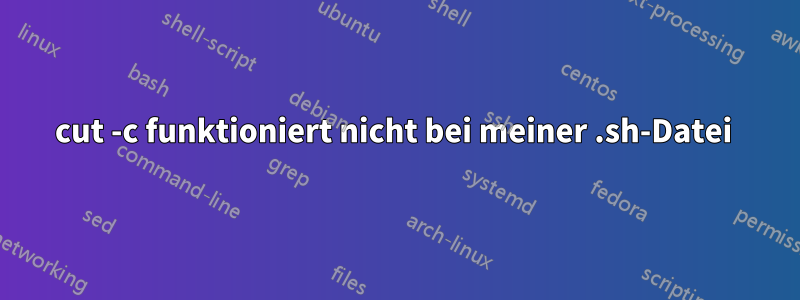
Ich habe die folgenden Befehle ausprobiert
cut -c-11 ifshell.sh
cat ifshell.sh | cut -c-11 ifshell.sh
cat ifshell.sh | awk '{print $1} | cut -c-11 ifshell.sh
Aber jedes Mal erhalte ich den vollständigen Inhalt der .sh-Datei. Diese Befehle funktionieren perfekt bei .txt-Dateien. Das Hauptziel besteht darin, die ersten 11 Zeichen des Skripts „#!/bin/bash“ zu extrahieren, um zu prüfen, ob die Datei wirklich ein Bash-Bin-Skript ist.
Antwort1
Sie können auch den Standardbefehl verwenden file:
[PRD][]user@localhost:~ 17:21:30
$ head -n 1 setproxymkt.sh
#!/bin/bash
[PRD][]user@localhost:~ 17:21:38
$ file setproxymkt.sh
setproxymkt.sh: Bourne-Again shell script, ASCII text executable
Antwort2
Möglicherweise ist für Ihr Anliegen das Folgende besser geeignet:
# #// FILE could be a for-loop as well for example.
FILE="bash_scropt.sh" ;
if grep '#!/bin/bash' $FILE 1>/dev/null ; then
printf "$FILE bash-script\n" ;
else
printf "> $FILE -- NOT bash\n" ;
fi ;
Sie können dies auch mit dem Vorschlag von @netmonk mischen, wo ein Grep auf den Kopf prägnanter wäre, zB:
FILE="bash_scropt.sh" ; if head -n 1 $FILE | grep '#!/bin/bash' 1>/dev/null ; then printf "$FILE bash-script\n" ; else printf "> $FILE -- NOT bash\n" ; fi


