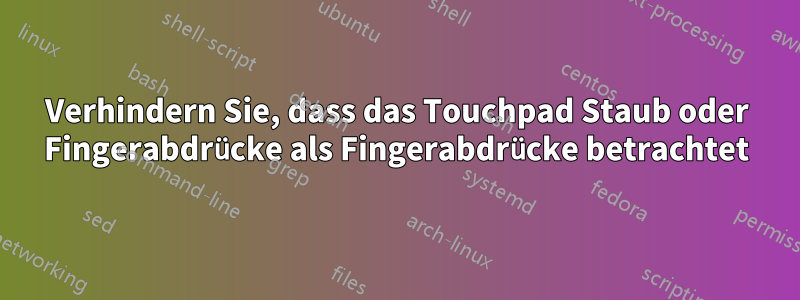
Scheint, als wäre mein Touchpad etwas überempfindlich. Jedes Staubkorn oder kaum sichtbare alte Fingerabdrücke werden manchmal als zusätzlicher Fingerabdruck interpretiert, was bedeutet, dass es unbrauchbar wird, bis ich es deaktiviere, bereinige und wieder aktiviere. In letzter Zeit passiert das mehrmals täglich und ist sehr nervig.
Kann ich die Empfindlichkeit des Touchpads reduzieren, sodass es weniger anfällig für die Erkennung von „Geisterfingern“ ist?
Ich verwende Ubuntu 16.04 mit Unity Desktop. Hier sind meine Touchpad-Informationen:
$ xinput list-props 12
Device 'SYN1B7F:00 06CB:7406 Touchpad':
Device Enabled (169): 1
Coordinate Transformation Matrix (171): 1.000000, 0.000000, 0.000000, 0.000000, 1.000000, 0.000000, 0.000000, 0.000000, 1.000000
Device Accel Profile (302): 1
Device Accel Constant Deceleration (303): 2.500000
Device Accel Adaptive Deceleration (304): 1.000000
Device Accel Velocity Scaling (305): 12.500000
Synaptics Edges (326): 49, 1187, 48, 850
Synaptics Finger (327): 25, 30, 0
Synaptics Tap Time (328): 180
Synaptics Tap Move (329): 67
Synaptics Tap Durations (330): 180, 100, 100
Synaptics ClickPad (331): 1
Synaptics Middle Button Timeout (332): 0
Synaptics Two-Finger Pressure (333): 282
Synaptics Two-Finger Width (334): 7
Synaptics Scrolling Distance (335): 30, 30
Synaptics Edge Scrolling (336): 0, 0, 0
Synaptics Two-Finger Scrolling (337): 1, 1
Synaptics Move Speed (338): 1.000000, 1.750000, 0.130976, 0.000000
Synaptics Off (339): 2
Synaptics Locked Drags (340): 0
Synaptics Locked Drags Timeout (341): 5000
Synaptics Tap Action (342): 2, 3, 0, 0, 1, 3, 2
Synaptics Click Action (343): 1, 3, 0
Synaptics Circular Scrolling (344): 0
Synaptics Circular Scrolling Distance (345): 0.100000
Synaptics Circular Scrolling Trigger (346): 0
Synaptics Circular Pad (347): 0
Synaptics Palm Detection (348): 0
Synaptics Palm Dimensions (349): 10, 200
Synaptics Coasting Speed (350): 20.000000, 50.000000
Synaptics Pressure Motion (351): 30, 160
Synaptics Pressure Motion Factor (352): 1.000000, 1.000000
Synaptics Resolution Detect (353): 1
Synaptics Grab Event Device (354): 0
Synaptics Gestures (355): 1
Synaptics Capabilities (356): 1, 0, 0, 1, 1, 0, 0
Synaptics Pad Resolution (357): 12, 12
Synaptics Area (358): 0, 0, 0, 0
Synaptics Soft Button Areas (359): 618, 0, 736, 0, 0, 0, 0, 0
Synaptics Noise Cancellation (360): 7, 7
Device Product ID (289): 1739, 29702
Device Node (290): "/dev/input/event13"
Antwort1
Sie können die Empfindlichkeit des Touchpads verringern, indem Sie den MaxTapTime-Parameter mit Synclient verringern, indem Sie syclient MaxTapTime=value ausführen.
Wenn Sie den Wert auf 0 setzen, wird die Funktion „Zum Klicken tippen“ deaktiviert.


