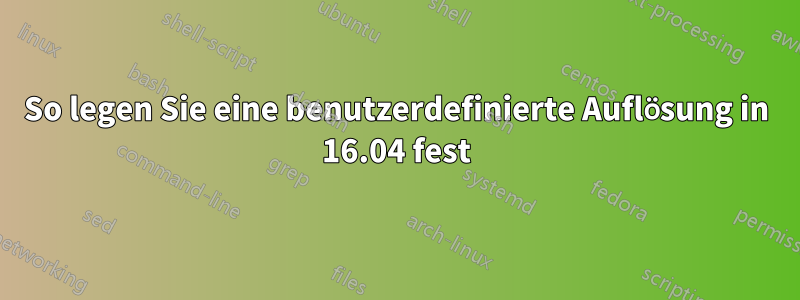
Dies ist im Grunde die gleiche Frage wieWie stelle ich eine benutzerdefinierte Auflösung ein?Aber das ist alt und es gab anscheinend nie eine Lösung. Und ich verwende jetzt Kubuntu 16.04.
Ich habe also das gleiche Problem. Ich habe versucht, mit xrandr eine neue Auflösung hinzuzufügen. Folgendes habe ich getan:
cvt 1920 1080 60
Output:
# 1920x1080 59.96 Hz (CVT 2.07M9) hsync: 67.16 kHz; pclk: 173.00 MHz
Modeline "1920x1080_60.00" 173.00 1920 2048 2248 2576 1080 1083 1088 1120 -hsync +vsync
xrandr --newmode "1920x1080_60.00" 173.00 1920 2048 2248 2576 1080 1083 1088 1120 -hsync +vsync
xrandr --addmode DP-4 "1920x1080_60.00"
Output:
X Error of failed request: BadMatch (invalid parameter attributes)
Major opcode of failed request: 140 (RANDR)
Minor opcode of failed request: 18 (RRAddOutputMode)
Serial number of failed request: 41
Current serial number in output stream: 42
Und dies ist die Ausgabe von „xrandr“:
xrandr
Screen 0: minimum 8 x 8, current 3840 x 2160, maximum 16384 x 16384
DP-0 disconnected (normal left inverted right x axis y axis)
DP-1 disconnected (normal left inverted right x axis y axis)
DP-2 disconnected (normal left inverted right x axis y axis)
DP-3 disconnected (normal left inverted right x axis y axis)
DP-4 connected primary 3840x2160+0+0 (normal left inverted right x axis y axis) 346mm x 194mm 3840x2160 60.00*+
DP-5 disconnected (normal left inverted right x axis y axis)
DP-6 disconnected (normal left inverted right x axis y axis)
1920x1080_60.00 (0x260) 173.000MHz -HSync +VSync
h: width 1920 start 2048 end 2248 total 2576 skew 0 clock 67.16KHz
v: height 1080 start 1083 end 1088 total 1120 clock 59.96Hz
Ich verwende ein Lenovo P50-Laptop, habe die Intel-VGA-Karte deaktiviert und verwende nur die Nvidia-Karte mit Nvidia-Treibern.
Antwort1
Das Problem ist (glaube ich), dass Sie nicht über ausreichende Berechtigungen verfügen. Wenn Sie ein sind sudoer, führen Sie es einfach erneut aus, allerdings mit sudo:
Sie benötigen eine „Modeline“ und sagen ihr dann, dass xrandr
sie Ihre Modeline wie folgt einrichten soll cvt:
$ sudo cvt width height refreshrate
Beispiel:
$ sudo cvt 1680 1050 60
Hinweis: Es ist wahrscheinlich nicht erforderlich, sudoweiterzulaufen cvt.
Dadurch erhalten Sie:
# 1680x1050 59.95 Hz (CVT 1.76MA) hsync: 65.29 kHz; pclk: 146.25 MHz
Modeline "1680x1050_60.00" 146.25 1680 1784 1960 2240 1050 1053 1059. 1089 -hsync +vsync
Geben Sie dies an xrandr(Beispiel):
$ sudo xrandr --newmode "1680x1050_60.00" 146.25 1680 1784 1960 2240 1050 1053 1059 1089 - hsync +vsync
Anschließend fügst Du es zu den möglichen Auflösungen hinzu:
$ sudo xrandr --addmode VGA-0 1680x1050_60.00
Ich hoffe, das beantwortet Ihre Frage.


