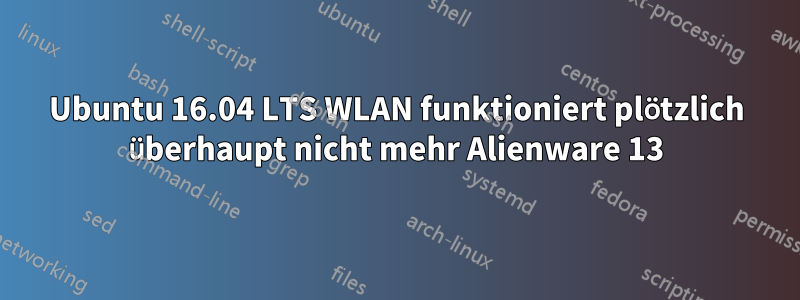
Ich habe Ubuntu 16.04 auf meinem Alienware 13-Laptop installiert und ein paar Wochen lang hat alles wunderbar funktioniert. Dann hat das WLAN plötzlich komplett aufgehört zu funktionieren. Ich weiß nicht, ob ich irgendwelche Updates installiert habe, es passierte wirklich von Tag zu Tag.
Ich habe das System neu installiert und wieder passierte das Gleiche – nach ungefähr einer Woche funktionierte es plötzlich nicht mehr.
Hier sind einige der Ergebnisse, nach denen häufig gefragt wird:
rfkill list
0: dell-rbtn: Wireless LAN
Soft blocked: yes
Hard blocked: yes
1: hci0: Bluetooth
Soft blocked: no
Hard blocked: no
2: phy0: Wireless LAN
Soft blocked: no
Hard blocked: no
lspci -knn | grep Net -A2
01:00.0 Network controller [0280]: Qualcomm Atheros QCA6174 802.11ac Wireless Network Adapter [168c:003e] (rev 20)
Subsystem: Bigfoot Networks, Inc. Killer N1525 Wireless-AC [1a56:1525]
Kernel driver in use: ath10k_pci
Kernel modules: ath10k_pci
dmesg | grep ath
[3.412880] ath10k_pci 0000:01:00.0: enabling device (0000 -> 0002)
[3.413610] ath10k_pci 0000:01:00.0: pci irq msi-x interrupts 8 irq_mode 0 reset_mode 0
[3.665367] ath10k_pci 0000:01:00.0: Direct firmware load for ath10k/cal-pci-0000:01:00.0.bin failed with error -2
[4.981098] ath10k_pci 0000:01:00.0: qca6174 hw2.1 (0x05010000, 0x003405ff sub 1a56:1525) fw SW_RM.1.1.1-00157-QCARMSWPZ-1 fwapi 5 bdapi 2 htt-ver 3.1 wmi-op 4 htt-op 3 cal otp max-sta 32 raw 0 hwcrypto 1 features ignore-otp,no-4addr-pad
[4.981102] ath10k_pci 0000:01:00.0: debug 0 debugfs 1 tracing 1 dfs 0 testmode 0
[5.057702] ath: EEPROM regdomain: 0x6c
[5.057705] ath: EEPROM indicates we should expect a direct regpair map
[5.057707] ath: Country alpha2 being used: 00
[5.057707] ath: Regpair used: 0x6c
[5.064516] ath10k_pci 0000:01:00.0 wlp1s0: renamed from wlan0
Für jede Hilfe wäre ich sehr dankbar. Vor allem für eine Erklärung, warum es so plötzlich nicht mehr funktionierte.
Antwort1
Verwenden Sie die Tastenkombination (FN + ?), um zu prüfen, ob es aktiviert wird. Das Dell-RBTN-Modul könnte es ermöglichen, dass es funktioniert


