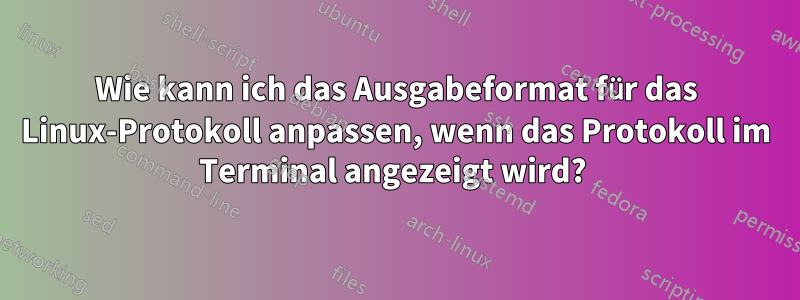
wenn ich diesen Monitorbefehl ausführe
$ sudo tail -f /var/log/ufw.log | cat -n
1 May 23 03:04:25 Vultr-Ubuntu14-Tokyo kernel: [51809.671147] [UFW BLOCK] IN=eth0 OUT= MAC=56:00:00:27:45:2d:fe:00:00:27:45:2d:08:00 SRC=85.48.173.107 DST=45.32.41.183 LEN=60 TOS=0x00 PREC=0x00 TTL=51 ID=25617 DF PROTO=TCP SPT=41052 DPT=23 WINDOW=5840 RES=0x00 SYN URGP=0
2 May 23 03:04:26 Vultr-Ubuntu14-Tokyo kernel: [51810.671232] [UFW BLOCK] IN=eth0 OUT= MAC=56:00:00:27:45:2d:fe:00:00:27:45:2d:08:00 SRC=85.48.173.107 DST=45.32.41.183 LEN=60 TOS=0x00 PREC=0x00 TTL=51 ID=25618 DF PROTO=TCP SPT=41052 DPT=23 WINDOW=5840 RES=0x00 SYN URGP=0
3 May 23 03:04:27 Vultr-Ubuntu14-Tokyo kernel: [51811.671298] [UFW BLOCK] IN=eth0 OUT= MAC=56:00:00:27:45:2d:fe:00:00:27:45:2d:08:00 SRC=85.48.173.107 DST=45.32.41.183 LEN=60 TOS=0x00 PREC=0x00 TTL=51 ID=25619 DF PROTO=TCP SPT=41052 DPT=23 WINDOW=5840 RES=0x00 SYN URGP=0
4 May 23 03:05:16 Vultr-Ubuntu14-Tokyo kernel: [51861.074788] [UFW BLOCK] IN=eth0 OUT= MAC=56:00:00:27:45:2d:fe:00:00:27:45:2d:08:00 SRC=125.212.219.135 DST=45.32.41.183 LEN=40 TOS=0x00 PREC=0x00 TTL=239 ID=54321 PROTO=TCP SPT=43336 DPT=6379 WINDOW=65535 RES=0x00 SYN URGP=0
5 May 23 03:05:31 Vultr-Ubuntu14-Tokyo kernel: [51875.345595] [UFW BLOCK] IN=eth0 OUT= MAC=56:00:00:27:45:2d:fe:00:00:27:45:2d:08:00 SRC=61.153.142.165 DST=45.32.41.183 LEN=52 TOS=0x00 PREC=0x00 TTL=49 ID=1488 DF PROTO=TCP SPT=11916 DPT=19502 WINDOW=64240 RES=0x00 SYN URGP=0
6 May 23 03:05:34 Vultr-Ubuntu14-Tokyo kernel: [51878.297557] [UFW BLOCK] IN=eth0 OUT= MAC=56:00:00:27:45:2d:fe:00:00:27:45:2d:08:00 SRC=61.153.142.165 DST=45.32.41.183 LEN=52 TOS=0x00 PREC=0x00 TTL=49 ID=1788 DF PROTO=TCP SPT=11916 DPT=19502 WINDOW=64240 RES=0x00 SYN URGP=0
7 May 23 03:05:40 Vultr-Ubuntu14-Tokyo kernel: [51884.313934] [UFW BLOCK] IN=eth0 OUT= MAC=56:00:00:27:45:2d:fe:00:00:27:45:2d:08:00 SRC=61.153.142.165 DST=45.32.41.183 LEN=52 TOS=0x00 PREC=0x00 TTL=49 ID=2283 DF PROTO=TCP SPT=11916 DPT=19502 WINDOW=64240 RES=0x00 SYN URGP=0
8 May 23 03:07:47 Vultr-Ubuntu14-Tokyo kernel: [52011.511521] [UFW BLOCK] IN=eth0 OUT= MAC=56:00:00:27:45:2d:fe:00:00:27:45:2d:08:00 SRC=222.161.53.246 DST=45.32.41.183 LEN=52 TOS=0x00 PREC=0x00 TTL=106 ID=9610 DF PROTO=TCP SPT=30408 DPT=22905 WINDOW=8192 RES=0x00 SYN URGP=0
9 May 23 03:07:50 Vultr-Ubuntu14-Tokyo kernel: [52014.551342] [UFW BLOCK] IN=eth0 OUT= MAC=56:00:00:27:45:2d:fe:00:00:27:45:2d:08:00 SRC=222.161.53.246 DST=45.32.41.183 LEN=52 TOS=0x00 PREC=0x00 TTL=106 ID=13131 DF PROTO=TCP SPT=30408 DPT=22905 WINDOW=8192 RES=0x00 SYN URGP=0
10 May 23 03:07:56 Vultr-Ubuntu14-Tokyo kernel: [52020.556294] [UFW BLOCK] IN=eth0 OUT= MAC=56:00:00:27:45:2d:fe:00:00:27:45:2d:08:00 SRC=222.161.53.246 DST=45.32.41.183 LEN=48 TOS=0x00 PREC=0x00 TTL=106 ID=20064 DF PROTO=TCP SPT=30408 DPT=22905 WINDOW=8192 RES=0x00 SYN URGP=0
11 May 23 03:15:39 Vultr-Ubuntu14-Tokyo kernel: [52483.448066] [UFW BLOCK] IN=eth0 OUT= MAC=56:00:00:27:45:2d:fe:00:00:27:45:2d:08:00 SRC=93.174.93.50 DST=45.32.41.183 LEN=65 TOS=0x08 PREC=0x00 TTL=242 ID=54321 PROTO=UDP SPT=35266 DPT=53 LEN=45
es sieht gut aus, aber ich möchte mehr Kontrolle. Ich möchte zum Beispiel verbergen, Vultr-Ubuntu14-Tokyowas ich für den Hostnamen halte. Außerdem möchte ich zwischen jede Protokollzeile eine Leerzeile einfügen, damit es lockerer wird und angenehmer aussieht. Außerdem möchte ich für jeden Derivate usw. die Farbe ändern.
Ich erinnere mich, dass ich Farbe und Position und viele andere Dinge für PS1Ubuntu wie unten anpassen kann, daher frage ich mich, wie ich etwas Ähnliches für das Linux-Protokoll (Ubuntu) tun kann.
export PS1="
$BBlue[\h] $BBlue\t $BBlue\u No.$BBlue\# -> $BBlue\w$Color_Off
\$ "
Danke.
Antwort1
yum install ccze (Red Hat/CentOS)
oder
apt-get install ccze (Debian/Ubuntu)
Verwenden:
tail -f /var/log/ufw.log | ccze


