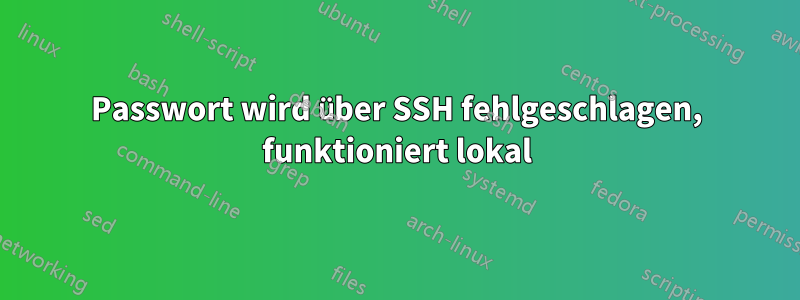
Dieses Wochenende habe ich mich wirklich in die Welt von Unix vertieft, Arch auf einem alten Computer installiert und damit meine Website bereitgestellt.
Heute wollte ich eine Datenbankdatei von meinem Mac-Laptop auf meinen neumodischen Server kopieren scpund als ich versuchte, mich bei dem Benutzer anzumelden, der Nginx verwaltet, wurde mir ein Passwortfehler angezeigt. Ich bin sicher, dass ich das Passwort richtig eingebe, aber um sicherzugehen, habe ich ein separates Terminalfenster geöffnet, mich bei meinem normalen Benutzer angemeldet und das Passwort des Nginx-Benutzers von geändert su. scpDas vereinfachte Passwort wurde trotzdem abgelehnt.
Meine Neugierde wurde immer größer. Ich versuchte, mich sshmit dem vereinfachten Passwort direkt bei meinem Nginx-Benutzer anzumelden, aber es wurde trotzdem abgelehnt. Also meldete ich mich erneut bei meinem normalen Benutzer an und meldete mich dann su -bei dem anderen Benutzer an. Und das funktionierte.
Warum funktioniert das Passwort lokal, wenn ich als anderer Benutzer angemeldet bin, aber nicht über sshoder scp?
sshNB: In der Datei sind beide Benutzer aktiviert sshd_config. Aber das ist wirklich alles, was ich weiß.
Hier ist ein Ausdruck von ssh -vv, der aus Gründen der Anonymität leicht bearbeitet wurde:
11:User-~$ ssh [email protected] -p 2602 -vv
OpenSSH_6.2p2, OSSLShim 0.9.8r 8 Dec 2011
debug1: Reading configuration data /Users/User/.ssh/config
debug1: Reading configuration data /etc/ssh_config
debug1: /etc/ssh_config line 20: Applying options for *
debug2: ssh_connect: needpriv 0
debug1: Connecting to example.com [67.190.118.135] port 2602.
debug1: Connection established.
debug1: identity file /Users/User/.ssh/id_rsa type 1
debug1: identity file /Users/User/.ssh/id_rsa-cert type -1
debug1: identity file /Users/User/.ssh/id_dsa type -1
debug1: identity file /Users/User/.ssh/id_dsa-cert type -1
debug1: Enabling compatibility mode for protocol 2.0
debug1: Local version string SSH-2.0-OpenSSH_6.2
debug1: Remote protocol version 2.0, remote software version OpenSSH_7.2
debug1: match: OpenSSH_7.2 pat OpenSSH*
debug2: fd 3 setting O_NONBLOCK
debug1: SSH2_MSG_KEXINIT sent
debug1: SSH2_MSG_KEXINIT received
debug2: kex_parse_kexinit: diffie-hellman-group-exchange-sha256,diffie-hellman-group-exchange-sha1,diffie-hellman-group14-sha1,diffie-hellman-group1-sha1
debug2: kex_parse_kexinit: [email protected],[email protected],ssh-rsa,[email protected],[email protected],ssh-dss
debug2: kex_parse_kexinit: aes128-ctr,aes192-ctr,aes256-ctr,arcfour256,arcfour128,[email protected],[email protected],aes128-cbc,3des-cbc,blowfish-cbc,cast128-cbc,aes192-cbc,aes256-cbc,arcfour,[email protected]
debug2: kex_parse_kexinit: aes128-ctr,aes192-ctr,aes256-ctr,arcfour256,arcfour128,[email protected],[email protected],aes128-cbc,3des-cbc,blowfish-cbc,cast128-cbc,aes192-cbc,aes256-cbc,arcfour,[email protected]
debug2: kex_parse_kexinit: [email protected],[email protected],[email protected],[email protected],[email protected],[email protected],[email protected],[email protected],[email protected],hmac-md5,hmac-sha1,[email protected],[email protected],hmac-sha2-256,hmac-sha2-512,hmac-ripemd160,[email protected],hmac-sha1-96,hmac-md5-96
debug2: kex_parse_kexinit: [email protected],[email protected],[email protected],[email protected],[email protected],[email protected],[email protected],[email protected],[email protected],hmac-md5,hmac-sha1,[email protected],[email protected],hmac-sha2-256,hmac-sha2-512,hmac-ripemd160,[email protected],hmac-sha1-96,hmac-md5-96
debug2: kex_parse_kexinit: none,[email protected],zlib
debug2: kex_parse_kexinit: none,[email protected],zlib
debug2: kex_parse_kexinit:
debug2: kex_parse_kexinit:
debug2: kex_parse_kexinit: first_kex_follows 0
debug2: kex_parse_kexinit: reserved 0
debug2: kex_parse_kexinit: [email protected],ecdh-sha2-nistp256,ecdh-sha2-nistp384,ecdh-sha2-nistp521,diffie-hellman-group-exchange-sha256,diffie-hellman-group14-sha1
debug2: kex_parse_kexinit: ssh-rsa,rsa-sha2-512,rsa-sha2-256,ecdsa-sha2-nistp256,ssh-ed25519
debug2: kex_parse_kexinit: [email protected],aes128-ctr,aes192-ctr,aes256-ctr,[email protected],[email protected]
debug2: kex_parse_kexinit: [email protected],aes128-ctr,aes192-ctr,aes256-ctr,[email protected],[email protected]
debug2: kex_parse_kexinit: [email protected],[email protected],[email protected],[email protected],[email protected],[email protected],[email protected],hmac-sha2-256,hmac-sha2-512,hmac-sha1
debug2: kex_parse_kexinit: [email protected],[email protected],[email protected],[email protected],[email protected],[email protected],[email protected],hmac-sha2-256,hmac-sha2-512,hmac-sha1
debug2: kex_parse_kexinit: none,[email protected]
debug2: kex_parse_kexinit: none,[email protected]
debug2: kex_parse_kexinit:
debug2: kex_parse_kexinit:
debug2: kex_parse_kexinit: first_kex_follows 0
debug2: kex_parse_kexinit: reserved 0
debug2: mac_setup: found [email protected]
debug1: kex: server->client aes128-ctr [email protected] none
debug2: mac_setup: found [email protected]
debug1: kex: client->server aes128-ctr [email protected] none
debug1: SSH2_MSG_KEX_DH_GEX_REQUEST(1024<2048<8192) sent
debug1: expecting SSH2_MSG_KEX_DH_GEX_GROUP
debug2: dh_gen_key: priv key bits set: 158/320
debug2: bits set: 994/2048
debug1: SSH2_MSG_KEX_DH_GEX_INIT sent
debug1: expecting SSH2_MSG_KEX_DH_GEX_REPLY
debug1: Server host key: RSA {KEY}
debug1: Host '[example.com]:2602' is known and matches the RSA host key.
debug1: Found key in /Users/User/.ssh/known_hosts:9
debug2: bits set: 999/2048
debug1: ssh_rsa_verify: signature correct
debug2: kex_derive_keys
debug2: set_newkeys: mode 1
debug1: SSH2_MSG_NEWKEYS sent
debug1: expecting SSH2_MSG_NEWKEYS
debug2: set_newkeys: mode 0
debug1: SSH2_MSG_NEWKEYS received
debug1: SSH2_MSG_SERVICE_REQUEST sent
debug2: service_accept: ssh-userauth
debug1: SSH2_MSG_SERVICE_ACCEPT received
debug2: key: /Users/User/.ssh/id_rsa (0x7fb818416130),
debug2: key: /Users/User/.ssh/id_dsa (0x0),
debug1: Authentications that can continue: publickey,password
debug1: Next authentication method: publickey
debug1: Offering RSA public key: /Users/User/.ssh/id_rsa
debug2: we sent a publickey packet, wait for reply
debug1: Authentications that can continue: publickey,password
debug1: Trying private key: /Users/User/.ssh/id_dsa
debug2: we did not send a packet, disable method
debug1: Next authentication method: password
[email protected]'s password:
debug2: we sent a password packet, wait for reply
debug1: Authentications that can continue: publickey,password
Permission denied, please try again.
[email protected]'s password:
debug2: we sent a password packet, wait for reply
debug1: Authentications that can continue: publickey,password
Permission denied, please try again.
[email protected]'s password:
debug2: we sent a password packet, wait for reply
debug1: Authentications that can continue: publickey,password
debug2: we did not send a packet, disable method
debug1: No more authentication methods to try.
Permission denied (publickey,password).
Antwort1
Ich weiß, dass dies ein alter Beitrag ist, aber ich hatte dasselbe Problem und habe die Lösung gefunden. Ich poste also für den Fall, dass jemand dasselbe Problem hat.
In meinem Fall bestand das Problem darin, dass ich PAM nicht aktiviert hatte sshd_config. Das Hinzufügen der nächsten Zeile löste mein Problem:
UsePAM yes
Denken Sie daran, sshd neu zu starten:
service sshd restart


