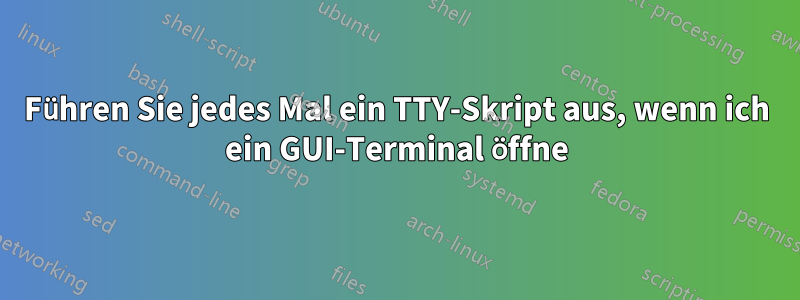
Wenn ich mich bei einem TTY anmelde, erhalte ich den folgenden netten Text:
Ubuntu 16.04.03 LTS
Log-in: username
Password:
Last log-in date/time
Welcome to Ubuntu 16.04.03 LTS
* Documentation:
* Management:
* Support:
9 packages to update
4 updates are security updates
Ich möchte, dass die letzten beiden Zeilen jedes Mal wiederholt werden, wenn ich ein GUI-Terminal für alle Benutzer in der admGruppe öffne (aber ich bin damit zufrieden, dass jedes Mal, wenn ich ein GUI-Terminal für alle Benutzer öffne, die gesamte Anzeige angezeigt wird).
Ich habe das Naheliegende versucht:
fab-root@fab-ux-predator:~
$ cd /etc/update-motd.d/
fab-root@fab-ux-predator:/etc/update-motd.d
$ ./90-updates-available
fab-root@fab-ux-predator:/etc/update-motd.d
$ cat /var/lib/update-notifier/updates-available
cat: /var/lib/update-notifier/updates-available: Permission denied
fab-root@fab-ux-predator:/etc/update-motd.d
$
Was vermisse ich?
PS: Natürlich kann ich chmod o+rdie Datei, aber wie zukunftssicher wäre das?
Antwort1
Es ist etwas langsam, aber es generiert die Paket-/Update-Informationen. Hängen Sie dies an die Benutzerdatei an .bashrc:
/usr/lib/update-notifier/apt-check --human-readable
Antwort2
Die gesamte Ausgabe befindet sich in /run/motd.dynamic:
$ grep motd /etc/pam.d -R
/etc/pam.d/sshd:# This includes a dynamically generated part from /run/motd.dynamic
/etc/pam.d/sshd:# and a static (admin-editable) part from /etc/motd.
/etc/pam.d/sshd:session optional pam_motd.so motd=/run/motd.dynamic
/etc/pam.d/sshd:session optional pam_motd.so noupdate
/etc/pam.d/login:# This includes a dynamically generated part from /run/motd.dynamic
/etc/pam.d/login:# and a static (admin-editable) part from /etc/motd.
/etc/pam.d/login:session optional pam_motd.so motd=/run/motd.dynamic
/etc/pam.d/login:session optional pam_motd.so noupdate
.bashrcSie könnten in Ihrem also Folgendes anhängen:
[[ -r /run/motd.dynamic ]] && cat /run/motd.dynamic
Oder:
[[ -r /run/motd.dynamic ]] && grep update /run/motd.dynamic


