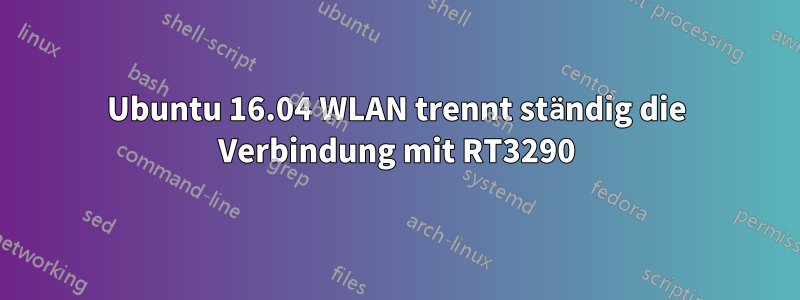
Es ist fast ein Monat vergangen und das Internet hat mich im Stich gelassen, ich kann keine Lösung für dieses Problem finden.
Meine WLAN-Verbindung wird zwischen 30 Sekunden und 30 Minuten unterbrochen. Wenn ich versuche, die Verbindung wiederherzustellen, kommt es häufig zu ständigen Verbindungsabbrüchen.
Das Problem besteht weiterhin bei WPA2-Enterprise (Authentifizierung: PEAP, innere Authentifizierung: MSCHAPv2), Standard-WPA/WPA2 und im offenen Internet.
Netzwerkcontroller: Ralink Corp. RT3290 Wireless 802.11n 1T/1R PCIe
Abonnieren
Bus 002 Device 002: ID 8087:8000 Intel Corp.
Bus 002 Device 001: ID 1d6b:0002 Linux Foundation 2.0 root hub
Bus 001 Device 002: ID 8087:8008 Intel Corp.
Bus 001 Device 001: ID 1d6b:0002 Linux Foundation 2.0 root hub
Bus 004 Device 001: ID 1d6b:0003 Linux Foundation 3.0 root hub
Bus 003 Device 003: ID 04f2:b354 Chicony Electronics Co., Ltd UVC 1.00 device HD UVC WebCam
Bus 003 Device 001: ID 1d6b:0002 Linux Foundation 2.0 root hub
lspci
00:00.0 Host bridge: Intel Corporation Xeon E3-1200 v3/4th Gen Core Processor DRAM Controller (rev 06)
00:01.0 PCI bridge: Intel Corporation Xeon E3-1200 v3/4th Gen Core Processor PCI Express x16 Controller (rev 06)
00:01.1 PCI bridge: Intel Corporation Xeon E3-1200 v3/4th Gen Core Processor PCI Express x8 Controller (rev 06)
00:01.2 PCI bridge: Intel Corporation Xeon E3-1200 v3/4th Gen Core Processor PCI Express x4 Controller (rev 06)
00:02.0 VGA compatible controller: Intel Corporation 4th Gen Core Processor Integrated Graphics Controller (rev 06)
00:03.0 Audio device: Intel Corporation Xeon E3-1200 v3/4th Gen Core Processor HD Audio Controller (rev 06)
00:14.0 USB controller: Intel Corporation 8 Series/C220 Series Chipset Family USB xHCI (rev 05)
00:16.0 Communication controller: Intel Corporation 8 Series/C220 Series Chipset Family MEI Controller #1 (rev 04)
00:1a.0 USB controller: Intel Corporation 8 Series/C220 Series Chipset Family USB EHCI #2 (rev 05)
00:1b.0 Audio device: Intel Corporation 8 Series/C220 Series Chipset High Definition Audio Controller (rev 05)
00:1c.0 PCI bridge: Intel Corporation 8 Series/C220 Series Chipset Family PCI Express Root Port #1 (rev d5)
00:1c.2 PCI bridge: Intel Corporation 8 Series/C220 Series Chipset Family PCI Express Root Port #3 (rev d5)
00:1c.3 PCI bridge: Intel Corporation 8 Series/C220 Series Chipset Family PCI Express Root Port #4 (rev d5)
00:1c.4 PCI bridge: Intel Corporation 8 Series/C220 Series Chipset Family PCI Express Root Port #5 (rev d5)
00:1d.0 USB controller: Intel Corporation 8 Series/C220 Series Chipset Family USB EHCI #1 (rev 05)
00:1f.0 ISA bridge: Intel Corporation HM86 Express LPC Controller (rev 05)
00:1f.2 SATA controller: Intel Corporation 8 Series/C220 Series Chipset Family 6-port SATA Controller 1 [AHCI mode] (rev 05)
00:1f.3 SMBus: Intel Corporation 8 Series/C220 Series Chipset Family SMBus Controller (rev 05)
03:00.0 3D controller: NVIDIA Corporation GM108M [GeForce 840M] (rev a2)
05:00.0 Network controller: Ralink corp. RT3290 Wireless 802.11n 1T/1R PCIe
05:00.1 Bluetooth: Ralink corp. RT3290 Bluetooth
06:00.0 Ethernet controller: Realtek Semiconductor Co., Ltd. RTL8111/8168/8411 PCI Express Gigabit Ethernet Controller (rev 0c)
07:00.0 Unassigned class [ff00]: Realtek Semiconductor Co., Ltd. RTS5227 PCI Express Card Reader (rev 01)
Auch wenn das Internet funktioniert, verliere ich normalerweise ca. 15 % der Pakete, während ich auf meiner Windows-Partition nach 30 Minuten Ping < 1 % verliere. Ich bin nicht sicher, ob das damit zusammenhängt oder nicht.
/etc/NetworkManager/conf.d/default-wifi-powersave-on.conf
[connection]
wifi.powersave = 3


