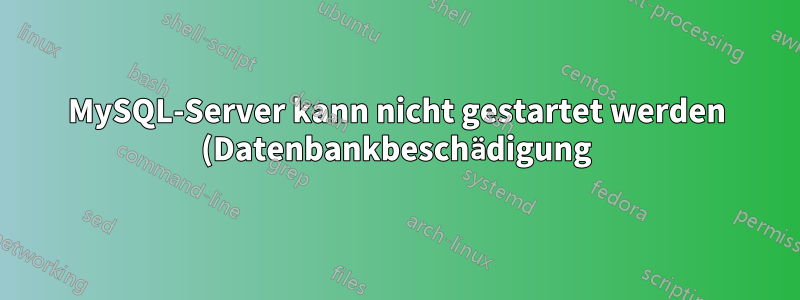.png)
Kontext: Mein Notebook ist eingefroren und ich habe einen Neustart erzwungen. Nach dem Neustart kann ich den MySQL-Server scheinbar nicht starten.
$ sudo systemctl start mysql
Job for mysql.service failed because the control process exited with error code.
See "systemctl status mysql.service" and "journalctl -xe" for details.
Dann:
$ systemctl status mysql.service
● mysql.service - MySQL Community Server
Loaded: loaded (/lib/systemd/system/mysql.service; enabled; vendor preset: enabled)
Active: activating (start-post) (Result: exit-code) since Wed 2018-02-21 10:15:57 EET; 22s ago
Process: 8611 ExecStart=/usr/sbin/mysqld (code=exited, status=2)
Process: 8605 ExecStartPre=/usr/share/mysql/mysql-systemd-start pre (code=exited, status=0/SUCCESS)
Main PID: 8611 (code=exited, status=2); Control PID: 8612 (mysql-systemd-s)
Tasks: 2 (limit: 4915)
CGroup: /system.slice/mysql.service
└─control
├─8612 /bin/bash /usr/share/mysql/mysql-systemd-start post
└─9459 sleep 1
feb 21 10:15:57 notebook systemd[1]: Starting MySQL Community Server...
feb 21 10:15:57 notebook systemd[1]: mysql.service: Main process exited, code=exited, status=2/INVALIDARGUMENT
Und:
feb 21 10:15:57 notebook audit[8611]: AVC apparmor="DENIED" operation="open" profile="/usr/sbin/mysqld" name="/proc/8611/status" pid=8611 comm="mysqld" requested_mask="r" denied_mask="r" fsuid=128 ouid=128
feb 21 10:15:57 notebook audit[8611]: AVC apparmor="DENIED" operation="open" profile="/usr/sbin/mysqld" name="/sys/devices/system/node/" pid=8611 comm="mysqld" requested_mask="r" denied_mask="r" fsuid=128 ouid=0
feb 21 10:15:57 notebook audit[8611]: AVC apparmor="DENIED" operation="open" profile="/usr/sbin/mysqld" name="/proc/8611/status" pid=8611 comm="mysqld" requested_mask="r" denied_mask="r" fsuid=128 ouid=128
feb 21 10:15:57 notebook kernel: audit: type=1400 audit(1519200957.179:123): apparmor="DENIED" operation="open" profile="/usr/sbin/mysqld" name="/proc/8611/status" pid=8611 comm="mysqld" requested_mask="r" denied_mask="r" fsuid=128 ouid=128
feb 21 10:15:57 notebook kernel: audit: type=1400 audit(1519200957.179:124): apparmor="DENIED" operation="open" profile="/usr/sbin/mysqld" name="/sys/devices/system/node/" pid=8611 comm="mysqld" requested_mask="r" denied_mask="r" fsuid=128 ouid=0
feb 21 10:15:57 notebook kernel: audit: type=1400 audit(1519200957.179:125): apparmor="DENIED" operation="open" profile="/usr/sbin/mysqld" name="/proc/8611/status" pid=8611 comm="mysqld" requested_mask="r" denied_mask="r" fsuid=128 ouid=128
feb 21 10:15:57 notebook systemd[1]: mysql.service: Main process exited, code=exited, status=2/INVALIDARGUMENT
feb 21 10:16:23 notebook unity-scope-hom[10534]: scope.vala:247: Failed to get list of remote scopes: Request failed with error 2
feb 21 10:16:27 notebook systemd[1]: Failed to start MySQL Community Server.
-- Subject: Unit mysql.service has failed
-- Defined-By: systemd
-- Support: http://www.ubuntu.com/support
--
-- Unit mysql.service has failed.
--
-- The result is failed.
feb 21 10:16:27 notebook systemd[1]: mysql.service: Unit entered failed state.
feb 21 10:16:27 notebook systemd[1]: mysql.service: Failed with result 'exit-code'.
feb 21 10:16:27 notebook systemd[1]: mysql.service: Service hold-off time over, scheduling restart.
feb 21 10:16:27 notebook systemd[1]: Stopped MySQL Community Server.
-- Subject: Unit mysql.service has finished shutting down
-- Defined-By: systemd
-- Support: http://www.ubuntu.com/support
--
-- Unit mysql.service has finished shutting down.
feb 21 10:16:27 notebook systemd[1]: Starting MySQL Community Server...
-- Subject: Unit mysql.service has begun start-up
-- Defined-By: systemd
-- Support: http://www.ubuntu.com/support
--
-- Unit mysql.service has begun starting up.
feb 21 10:16:27 notebook audit[9495]: AVC apparmor="DENIED" operation="open" profile="/usr/sbin/mysqld" name="/proc/9495/status" pid=9495 comm="mysqld" requested_mask="r" denied_mask="r" fsuid=128 ouid=128
feb 21 10:16:27 notebook audit[9495]: AVC apparmor="DENIED" operation="open" profile="/usr/sbin/mysqld" name="/sys/devices/system/node/" pid=9495 comm="mysqld" requested_mask="r" denied_mask="r" fsuid=128 ouid=0
feb 21 10:16:27 notebook audit[9495]: AVC apparmor="DENIED" operation="open" profile="/usr/sbin/mysqld" name="/proc/9495/status" pid=9495 comm="mysqld" requested_mask="r" denied_mask="r" fsuid=128 ouid=128
feb 21 10:16:27 notebook kernel: audit: type=1400 audit(1519200987.677:126): apparmor="DENIED" operation="open" profile="/usr/sbin/mysqld" name="/proc/9495/status" pid=9495 comm="mysqld" requested_mask="r" denied_mask="r" fsuid=128 ouid=128
feb 21 10:16:27 notebook kernel: audit: type=1400 audit(1519200987.677:127): apparmor="DENIED" operation="open" profile="/usr/sbin/mysqld" name="/sys/devices/system/node/" pid=9495 comm="mysqld" requested_mask="r" denied_mask="r" fsuid=128 ouid=0
feb 21 10:16:27 notebook kernel: audit: type=1400 audit(1519200987.677:128): apparmor="DENIED" operation="open" profile="/usr/sbin/mysqld" name="/proc/9495/status" pid=9495 comm="mysqld" requested_mask="r" denied_mask="r" fsuid=128 ouid=128
feb 21 10:16:27 notebook systemd[1]: mysql.service: Main process exited, code=exited, status=2/INVALIDARGUMENT
Einige relevante Protokolle:
2018-02-21T08:05:30.279927Z 0 [Note] InnoDB: Initializing buffer pool, total size = 128M, instances = 1, chunk size = 128M
2018-02-21T08:05:30.289022Z 0 [Note] InnoDB: Completed initialization of buffer pool
2018-02-21T08:05:30.292279Z 0 [Note] InnoDB: If the mysqld execution user is authorized, page cleaner thread priority can be changed. See the man page of setpriority().
2018-02-21T08:05:30.314528Z 0 [Note] InnoDB: Highest supported file format is Barracuda.
2018-02-21T08:05:30.318295Z 0 [Note] InnoDB: Log scan progressed past the checkpoint lsn 82335887334
2018-02-21T08:05:30.318321Z 0 [Note] InnoDB: Doing recovery: scanned up to log sequence number 82335916567
2018-02-21T08:05:30.324853Z 0 [Note] InnoDB: Database was not shutdown normally!
2018-02-21T08:05:30.324866Z 0 [Note] InnoDB: Starting crash recovery.
2018-02-21T08:05:30.411651Z 0 [ERROR] InnoDB: Database page corruption on disk or a failed file read of page [page id: space=0, page number=1579]. You may have to recover from a backup.
2018-02-21T08:05:30.411674Z 0 [Note] InnoDB: Page dump in ascii and hex (16384 bytes):
len 16384; hex 43a34cfa0000062b0000000000000000000000132b99dd12000200000000000000000000000000010110011dffffffff0000ffffffff00000002005600000000000002cf2bb2000000010000062b002c0000062b002c000000000d552a9600000000000000000001011000000000000000000000000000000000000000000000000000000000000000000000000000000000000000000000000000000000000000000000000000000000000000000000000000000000000000000000000000000000000000000000000000000000000000000000000000000000000000000000000000000000000000000000000000000000000000000000000000000000000000000000000000000000000000000000011d0b00824b048bc5686801106731546d78726f496b676a424d4f66634b497762496d4c36795401100000000000000000000000000000000000000000000000000000000000000000000000000000000000000000000000000000000000000000000000000000000000000000000000000000000000000000000000000000000000000000000000000000000000000000000000000000000000000000000000000000000000000000000000000000000000000000000000000
Was kann ich tun, um das Problem zu lösen?
Ich habe versucht, es neu zu installieren mysql-server, aber das hat das Problem nicht gelöst.
Antwort1
Ich habe die Daten erfolgreich wiederhergestellt, indem ich sie bearbeitet habe /etc/mysql/my.cnf(abhängig von Ihrer Konfiguration my.cnfkann sich der Speicherort ändern) und Folgendes hinzugefügt habe:
[mysqld]
innodb_force_recovery = 1
Und dann ausführen:
sudo systemctl start mysql
Beim ersten Mal hat es nicht funktioniert, also habe ich die Zahl auf usw. erhöht und 2nach 3jedem Konfigurationsupdate einen erneuten Startversuch unternommen. Irgendwann hat es dann geklappt.
Dann habe ich das Zeug einfach auskommentiert innodb_force_recoveryund der Neustart erfolgte erfolgreich (einige Vorgänge sind im Force-Recovery-Modus nicht zulässig).
Diese Antwortwar sehr hilfreich.
Antwort2
Ich habe alles versucht, was oben geschrieben steht, aber nichts hat bei mir funktioniert, bis ich es wagte, das nächste auszuprobieren, das auf dem basiertGegenteilige Idee
/etc/init.d/mysql stop
service mysql stop
killall -KILL mysql mysqld_safe mysqld
/etc/init.d/mysql start
service mysql start
Antwort3
Dieses Problem tritt auf, wenn Ihre /etc/mysql/mysql.conf.d/mysqld.cnfDatei falsch eingestellt ist. Wenn Sie kürzlich Änderungen an dieser Datei vorgenommen haben, kehren Sie bitte zur vorherigen Datei zurück oder kopieren Sie die Standarddatei von hier
#
# The MySQL database server configuration file.
#
# You can copy this to one of:
# - "/etc/mysql/my.cnf" to set global options,
# - "~/.my.cnf" to set user-specific options.
#
# One can use all long options that the program supports.
# Run program with --help to get a list of available options and with
# --print-defaults to see which it would actually understand and use.
#
# For explanations see
# http://dev.mysql.com/doc/mysql/en/server-system-variables.html
# This will be passed to all mysql clients
# It has been reported that passwords should be enclosed with ticks/quotes
# escpecially if they contain "#" chars...
# Remember to edit /etc/mysql/debian.cnf when changing the socket location.
# Here is entries for some specific programs
# The following values assume you have at least 32M ram
[mysqld_safe]
socket = /var/run/mysqld/mysqld.sock
nice = 0
[mysqld]
#
# * Basic Settings
#
user = mysql
pid-file = /var/run/mysqld/mysqld.pid
socket = /var/run/mysqld/mysqld.sock
port = 3306
basedir = /usr
datadir = /var/lib/mysql
tmpdir = /tmp
lc-messages-dir = /usr/share/mysql
skip-external-locking
#
# Instead of skip-networking the default is now to listen only on
# localhost which is more compatible and is not less secure.
bind-address = 0.0.0.0
#
# * Fine Tuning
#
key_buffer_size = 16M
max_allowed_packet = 16M
thread_stack = 192K
thread_cache_size = 8
# This replaces the startup script and checks MyISAM tables if needed
# the first time they are touched
myisam-recover-options = BACKUP
#max_connections = 100
#table_open_cache = 64
#thread_concurrency = 10
#
# * Query Cache Configuration
#
query_cache_limit = 1M
query_cache_size = 16M
#
# * Logging and Replication
#
# Both location gets rotated by the cronjob.
# Be aware that this log type is a performance killer.
# As of 5.1 you can enable the log at runtime!
#general_log_file = /var/log/mysql/mysql.log
#general_log = 1
#
# Error log - should be very few entries.
#
log_error = /var/log/mysql/error.log
#
# Here you can see queries with especially long duration
#slow_query_log = 1
#slow_query_log_file = /var/log/mysql/mysql-slow.log
#long_query_time = 2
#log-queries-not-using-indexes
#
# The following can be used as easy to replay backup logs or for replication.
# note: if you are setting up a replication slave, see README.Debian about
# other settings you may need to change.
#server-id = 1
#log_bin = /var/log/mysql/mysql-bin.log
#expire_logs_days = 10
max_binlog_size = 100M
#binlog_do_db = include_database_name
#binlog_ignore_db = include_database_name
#
# * InnoDB
#
# InnoDB is enabled by default with a 10MB datafile in /var/lib/mysql/.
# Read the manual for more InnoDB related options. There are many!
#
# * Security Features
#
# Read the manual, too, if you want chroot!
# chroot = /var/lib/mysql/
#
# For generating SSL certificates I recommend the OpenSSL GUI "tinyca".
#
# ssl-ca=/etc/mysql/cacert.pem
# ssl-cert=/etc/mysql/server-cert.pem
# ssl-key=/etc/mysql/server-key.pem
Antwort4
Kommentieren Sie Folgendes aus/etc/mysql/my.cnf
bind-address=0.0.0.0
skip-networking
und starten Sie dann den SQL-Server neu
service mysql start


