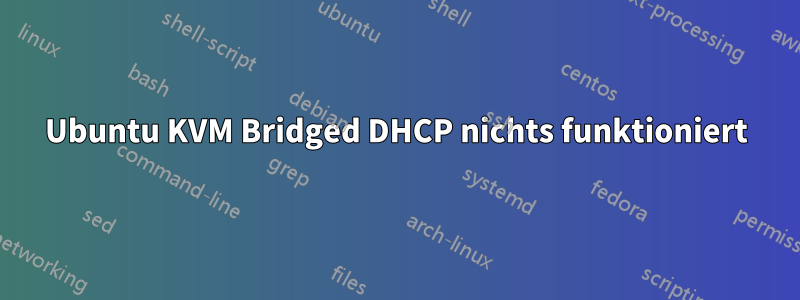
Ich habe mir die Fragen hier und jedes Tutorial, das ich bei Google finden konnte, angesehen und nichts scheint mein Problem zu lösen. Ich habe einen Ubuntu 16.04-Server, auf dem eine Menge Software installiert ist (Unifi, Unifi Video, UNMS, Bluecherry, Apache2). Ich brauche eine Software, die nur 14.04 (mFi) unterstützt. Ich habe also Software, die nur auf 16.04 aktualisiert wird, und Software, die auf 16.04 nicht funktioniert, aber aus Gründen der Stromrechnung auf einem PC laufen muss. Auf 16.04 läuft KVM und ich kann problemlos eine VM installieren. Ich habe auch ein br0 erstellt, das DHCP von meinem Router empfängt. Ich brauche die 14.04-VM, um auch DHCP von meinem Router zu erhalten. Auf dem Host sieht ifconfig folgendermaßen aus:
br0 Link encap:Ethernet HWaddr 00:1c:c0:38:c5:42
inet addr:10.11.11.254 Bcast:10.11.11.255 Mask:255.255.255.0
inet6 addr: fe80::21c:c0ff:fe38:c542/64 Scope:Link
UP BROADCAST RUNNING MULTICAST MTU:1500 Metric:1
RX packets:77330 errors:0 dropped:0 overruns:0 frame:0
TX packets:48141 errors:0 dropped:0 overruns:0 carrier:0
collisions:0 txqueuelen:1000
RX bytes:97552697 (97.5 MB) TX bytes:31018242 (31.0 MB)
br-441049093d8f Link encap:Ethernet HWaddr 02:42:29:9b:ba:1c
inet addr:172.18.0.1 Bcast:172.18.255.255 Mask:255.255.0.0
inet6 addr: fe80::42:29ff:fe9b:ba1c/64 Scope:Link
UP BROADCAST RUNNING MULTICAST MTU:1500 Metric:1
RX packets:3 errors:0 dropped:0 overruns:0 frame:0
TX packets:180 errors:0 dropped:0 overruns:0 carrier:0
collisions:0 txqueuelen:0
RX bytes:84 (84.0 B) TX bytes:8560 (8.5 KB)
br-f26207b68430 Link encap:Ethernet HWaddr 02:42:62:fb:8a:5e
inet addr:172.19.0.1 Bcast:172.19.255.255 Mask:255.255.0.0
inet6 addr: fe80::42:62ff:fefb:8a5e/64 Scope:Link
UP BROADCAST RUNNING MULTICAST MTU:1500 Metric:1
RX packets:55749 errors:0 dropped:0 overruns:0 frame:0
TX packets:47179 errors:0 dropped:0 overruns:0 carrier:0
collisions:0 txqueuelen:0
RX bytes:7779523 (7.7 MB) TX bytes:26110547 (26.1 MB)
docker0 Link encap:Ethernet HWaddr 02:42:1e:8a:a7:a3
inet addr:172.17.0.1 Bcast:172.17.255.255 Mask:255.255.0.0
UP BROADCAST MULTICAST MTU:1500 Metric:1
RX packets:0 errors:0 dropped:0 overruns:0 frame:0
TX packets:0 errors:0 dropped:0 overruns:0 carrier:0
collisions:0 txqueuelen:0
RX bytes:0 (0.0 B) TX bytes:0 (0.0 B)
eth0 Link encap:Ethernet HWaddr 00:1c:c0:38:c5:42
UP BROADCAST RUNNING MULTICAST MTU:1500 Metric:1
RX packets:14320804 errors:0 dropped:88 overruns:0 frame:0
TX packets:9161214 errors:0 dropped:0 overruns:0 carrier:0
collisions:0 txqueuelen:1000
RX bytes:18267999423 (18.2 GB) TX bytes:4224704433 (4.2 GB)
Interrupt:20 Memory:e8200000-e8220000
lo Link encap:Local Loopback
inet addr:127.0.0.1 Mask:255.0.0.0
inet6 addr: ::1/128 Scope:Host
UP LOOPBACK RUNNING MTU:65536 Metric:1
RX packets:455114 errors:0 dropped:0 overruns:0 frame:0
TX packets:455114 errors:0 dropped:0 overruns:0 carrier:0
collisions:0 txqueuelen:1
RX bytes:323006260 (323.0 MB) TX bytes:323006260 (323.0 MB)
veth6087736 Link encap:Ethernet HWaddr 92:6b:9e:30:3f:3f
inet6 addr: fe80::906b:9eff:fe30:3f3f/64 Scope:Link
UP BROADCAST RUNNING MULTICAST MTU:1500 Metric:1
RX packets:2323 errors:0 dropped:0 overruns:0 frame:0
TX packets:4719 errors:0 dropped:0 overruns:0 carrier:0
collisions:0 txqueuelen:0
RX bytes:631966 (631.9 KB) TX bytes:451342 (451.3 KB)
veth0be9933 Link encap:Ethernet HWaddr f6:4b:44:26:95:31
inet6 addr: fe80::f44b:44ff:fe26:9531/64 Scope:Link
UP BROADCAST RUNNING MULTICAST MTU:1500 Metric:1
RX packets:22962 errors:0 dropped:0 overruns:0 frame:0
TX packets:23170 errors:0 dropped:0 overruns:0 carrier:0
collisions:0 txqueuelen:0
RX bytes:1511612 (1.5 MB) TX bytes:6634025 (6.6 MB)
veth4721a38 Link encap:Ethernet HWaddr a6:30:ad:6b:99:c9
inet6 addr: fe80::a430:adff:fe6b:99c9/64 Scope:Link
UP BROADCAST RUNNING MULTICAST MTU:1500 Metric:1
RX packets:51401 errors:0 dropped:0 overruns:0 frame:0
TX packets:48796 errors:0 dropped:0 overruns:0 carrier:0
collisions:0 txqueuelen:0
RX bytes:23393519 (23.3 MB) TX bytes:22044039 (22.0 MB)
veth4bfc810 Link encap:Ethernet HWaddr 96:a8:06:b1:01:21
inet6 addr: fe80::94a8:6ff:feb1:121/64 Scope:Link
UP BROADCAST RUNNING MULTICAST MTU:1500 Metric:1
RX packets:35421 errors:0 dropped:0 overruns:0 frame:0
TX packets:38362 errors:0 dropped:0 overruns:0 carrier:0
collisions:0 txqueuelen:0
RX bytes:38357384 (38.3 MB) TX bytes:27451189 (27.4 MB)
veth670940c Link encap:Ethernet HWaddr ba:ee:fa:d6:a2:3f
inet6 addr: fe80::b8ee:faff:fed6:a23f/64 Scope:Link
UP BROADCAST RUNNING MULTICAST MTU:1500 Metric:1
RX packets:53627 errors:0 dropped:0 overruns:0 frame:0
TX packets:44489 errors:0 dropped:0 overruns:0 carrier:0
collisions:0 txqueuelen:0
RX bytes:38465696 (38.4 MB) TX bytes:49446336 (49.4 MB)
vethd484c2b Link encap:Ethernet HWaddr 36:53:04:68:c2:d1
inet6 addr: fe80::3453:4ff:fe68:c2d1/64 Scope:Link
UP BROADCAST RUNNING MULTICAST MTU:1500 Metric:1
RX packets:26617 errors:0 dropped:0 overruns:0 frame:0
TX packets:20841 errors:0 dropped:0 overruns:0 carrier:0
collisions:0 txqueuelen:0
RX bytes:4291112 (4.2 MB) TX bytes:18090223 (18.0 MB)
vethda042e9 Link encap:Ethernet HWaddr 36:6b:69:35:34:34
inet6 addr: fe80::346b:69ff:fe35:3434/64 Scope:Link
UP BROADCAST RUNNING MULTICAST MTU:1500 Metric:1
RX packets:6563 errors:0 dropped:0 overruns:0 frame:0
TX packets:11108 errors:0 dropped:0 overruns:0 carrier:0
collisions:0 txqueuelen:0
RX bytes:10448286 (10.4 MB) TX bytes:10590365 (10.5 MB)
vnet0 Link encap:Ethernet HWaddr fe:54:00:88:62:21
UP BROADCAST RUNNING MULTICAST MTU:1500 Metric:1
RX packets:71 errors:0 dropped:0 overruns:0 frame:0
TX packets:586 errors:0 dropped:0 overruns:0 carrier:0
collisions:0 txqueuelen:1000
RX bytes:11162 (11.1 KB) TX bytes:53777 (53.7 KB)
Für eines der Programme ist auch eine Docker-Software installiert, aber ich bin ziemlich sicher, dass der andere Kram von den endlosen Versuchen stammt.
Mein Host usw./Netzwerk/Schnittstellen sieht im Moment so aus (wiederum in meinen endlosen Versuchen):
# This file describes the network interfaces available on your system
# and how to activate them. For more information, see interfaces(5).
# The loopback network interface
auto lo
iface lo inet loopback
# The primary network interface
auto eth0
iface eth0 inet manual
# bridge interface for kvm
auto br0
iface br0 inet dhcp
bridge_ports eth0 vnet1 vnet0 vethda042e9 vethd484c2b veth670940c veth4bfc810 veth4721a38 veth0be9933 veth6087736
bridge_stp off
bridge_fd 0
bridge_maxwait 0
Funktioniert das wirklich oder muss ich alles auf ESXi neu installieren? VMware macht das. Virtualbox macht das. Warum kann ich keine L2-Brücke zwischen Ethernet und VM erstellen? Ich bin mir ziemlich sicher, dass ich das wahrscheinlich sogar mit Windows Hypervisor machen könnte.
Firewall ist deaktiviert. Habe nichts von VMs, weil es nach einer Weile reine Zeitverschwendung war, wenn DHCP fehlschlug, bevor alles installiert war. Habe versucht, über Terminal zu installieren. Richte ein anderes Desktop-Ubuntu ein, um Virtual Network Manager darauf zu installieren und installiere von dort aus ungefähr 9 Mal
Ja, ich verwende libvirt. Ursprünglich war die einzige Schnittstelle, die zu br0 hinzugefügt wurde, eth0, aber ich bekam immer noch kein DHCP. Ich begann, die anderen hinzuzufügen, in der Hoffnung, dass das funktionieren könnte, aber nein.
Hier ist XML:
<domain type='kvm' id='11'>
<name>mFi</name>
<uuid>096832a0-76bf-488c-88dd-f0bcae02046c</uuid>
<memory unit='KiB'>4194304</memory>
<currentMemory unit='KiB'>4194304</currentMemory>
<vcpu placement='static'>1</vcpu>
<resource>
<partition>/machine</partition>
</resource>
<os>
<type arch='x86_64' machine='pc-i440fx-xenial'>hvm</type>
</os>
<features>
<acpi/>
<apic/>
</features>
<cpu mode='custom' match='exact'>
<model fallback='allow'>core2duo</model>
</cpu>
<clock offset='utc'>
<timer name='rtc' tickpolicy='catchup'/>
<timer name='pit' tickpolicy='delay'/>
<timer name='hpet' present='no'/>
</clock>
<on_poweroff>destroy</on_poweroff>
<on_reboot>restart</on_reboot>
<on_crash>restart</on_crash>
<pm>
<suspend-to-mem enabled='no'/>
<suspend-to-disk enabled='no'/>
</pm>
<devices>
<emulator>/usr/bin/kvm-spice</emulator>
<disk type='file' device='disk'>
<driver name='qemu' type='qcow2'/>
<source file='/var/lib/libvirt/images/mFi.img'/>
<backingStore/>
<target dev='vda' bus='virtio'/>
<boot order='1'/>
<alias name='virtio-disk0'/>
<address type='pci' domain='0x0000' bus='0x00' slot='0x07'
function='0x0'/>
</disk>
<disk type='file' device='cdrom'>
<driver name='qemu' type='raw'/>
<source file='/var/lib/libvirt/boot/ubuntu-14.04.5-server-amd64.iso'/>
<backingStore/>
<target dev='hda' bus='ide'/>
<readonly/>
<boot order='2'/>
<alias name='ide0-0-0'/>
<address type='drive' controller='0' bus='0' target='0' unit='0'/>
</disk>
<controller type='usb' index='0' model='ich9-ehci1'>
<alias name='usb'/>
<address type='pci' domain='0x0000' bus='0x00' slot='0x06'
function='0x7'/>
</controller>
<controller type='usb' index='0' model='ich9-uhci1'>
<alias name='usb'/>
<master startport='0'/>
<address type='pci' domain='0x0000' bus='0x00' slot='0x06'
function='0x0' multifunction='on'/>
</controller>
<controller type='usb' index='0' model='ich9-uhci2'>
<alias name='usb'/>
<master startport='2'/>
<address type='pci' domain='0x0000' bus='0x00' slot='0x06'
function='0x1'/>
</controller>
<controller type='usb' index='0' model='ich9-uhci3'>
<alias name='usb'/>
<master startport='4'/>
<address type='pci' domain='0x0000' bus='0x00' slot='0x06'
function='0x2'/>
</controller>
<controller type='pci' index='0' model='pci-root'>
<alias name='pci.0'/>
</controller>
<controller type='ide' index='0'>
<alias name='ide'/>
<address type='pci' domain='0x0000' bus='0x00' slot='0x01'
function='0x1'/>
</controller>
<controller type='virtio-serial' index='0'>
<alias name='virtio-serial0'/>
<address type='pci' domain='0x0000' bus='0x00' slot='0x05'
function='0x0'/>
</controller>
<interface type='bridge'>
<mac address='52:54:00:88:62:21'/>
<source bridge='br0'/>
<target dev='vnet0'/>
<model type='rtl8139'/>
<boot order='3'/>
<alias name='net0'/>
<address type='pci' domain='0x0000' bus='0x00' slot='0x03'
function='0x0'/>
</interface>
<serial type='pty'>
<source path='/dev/pts/0'/>
<target port='0'/>
<alias name='serial0'/>
</serial>
<console type='pty' tty='/dev/pts/0'>
<source path='/dev/pts/0'/>
<target type='serial' port='0'/>
<alias name='serial0'/>
</console>
<channel type='spicevmc'>
<target type='virtio' name='com.redhat.spice.0' state='disconnected'/>
<alias name='channel0'/>
<address type='virtio-serial' controller='0' bus='0' port='1'/>
</channel>
<input type='mouse' bus='ps2'/>
<input type='keyboard' bus='ps2'/>
<graphics type='vnc' port='5900' autoport='yes' listen='127.0.0.1'>
<listen type='address' address='127.0.0.1'/>
</graphics>
<sound model='ich6'>
<alias name='sound0'/>
<address type='pci' domain='0x0000' bus='0x00' slot='0x04'
function='0x0'/>
</sound>
<video>
<model type='qxl' ram='65536' vram='65536' vgamem='16384' heads='1'/>
<alias name='video0'/>
<address type='pci' domain='0x0000' bus='0x00' slot='0x02'
function='0x0'/>
</video>
<redirdev bus='usb' type='spicevmc'>
<alias name='redir0'/>
</redirdev>
<redirdev bus='usb' type='spicevmc'>
<alias name='redir1'/>
</redirdev>
<memballoon model='virtio'>
<alias name='balloon0'/>
<address type='pci' domain='0x0000' bus='0x00' slot='0x08'
function='0x0'/>
</memballoon>
</devices>
<seclabel type='dynamic' model='apparmor' relabel='yes'>
<label>libvirt-096832a0-76bf-488c-88dd-f0bcae02046c</label>
<imagelabel>libvirt-096832a0-76bf-488c-88dd-f0bcae02046c</imagelabel>
</seclabel>
</domain>
Wenn ich versuche, die Konfiguration zu bearbeiten, wird Folgendes angezeigt:
<interface type='bridge'>
<mac address='52:54:00:88:62:21'/>
<source bridge='br0'/>
<model type='rtl8139'/>
<boot order='3'/>
<address type='pci' domain='0x0000' bus='0x00' slot='0x03'
function='0x0'/>
</interface>
Obwohl der Dump Alis und Target zeigte. Sie sind nicht hier, um sie auszuschalten. Ich würde das in Kommentaren nicht tun lassen.
Host ist nicht dies:
# This file describes the network interfaces available on your system
# and how to activate them. For more information, see interfaces(5).
# The loopback network interface
auto lo
iface lo inet loopback
# The primary network interface
auto eth0
iface eth0 inet manual
# bridge interface for kvm
auto br0
iface br0 inet dhcp
bridge_ports eth0
bridge_stp off
bridge_fd 0
bridge_maxwait 0
Keine Ahnung, was Sie mit Gastnetzwerkkonfiguration meinen, haben wir das nicht gerade überprüft?
Antwort1
Sehen wir uns die Netzwerkschnittstellenkonfiguration Ihrer VM an.
<interface type='bridge'>
<mac address='52:54:00:88:62:21'/>
<source bridge='br0'/>
<target dev='vnet0'/>
<model type='rtl8139'/>
<boot order='3'/>
<alias name='net0'/>
<address type='pci' domain='0x0000' bus='0x00' slot='0x03'
function='0x0'/>
</interface>
Erstens <target>ist es optional, wenn eine Brücke zu einer vorhandenen Brücke hergestellt wird; normalerweise sollten Sie es überhaupt nicht angeben. Ich würde diese Zeile entfernen.
Zweitens haben Sie ein definiert <alias>, aber das nameAttribut ist falsch. Alle Aliasnamen müssen mit der wörtlichen Zeichenfolge beginnen ua-. Diese Option gab es vor libvirt 3.9.0 nicht. Sie ist außerdem optional, Sie können sie also einfach löschen.
Bearbeiten Sie die VM mit virsh edit vmname. Sie müssen die VM stoppen und erneut starten, damit die Einstellungen wirksam werden, wenn sie zum Zeitpunkt der Bearbeitung ausgeführt wurde.
Wenn die VM dadurch nicht in das Netzwerk aufgenommen wird, liegt das Problem höchstwahrscheinlich in der Gastkonfiguration oder im lokalen physischen Netzwerk (z. B. dem Upstream-Switch).


