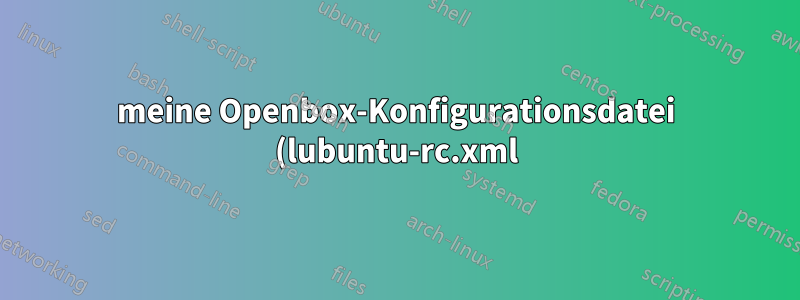%20%E2%80%93%20die%20Tastaturk%C3%BCrzel%20zur%20Gr%C3%B6%C3%9Fen%C3%A4nderung%20von%20Windows%20funktionieren%20nicht%20mehr%3F.png)
also das ist wirklich seltsam. Vor zwei Tagen habe ich Lubuntu 17.10 auf einem neuen Rechner installiert. Ich habe meine bewährte lubuntu-rc.xml-Datei verwendet und alle meine Tastaturkürzel funktionierten einwandfrei. Ich habe diese .config-Datei in den letzten drei Jahren auf mindestens sieben verschiedenen Rechnern und seitdem auf allen Versionen von Lubuntu verwendet. Ich habe seit mindestens einem Jahr keine Änderungen an den .config-Dateien vorgenommen.
Ich habe dann Lubuntu 17.04 gelöscht und heute 17.10 auf einem anderen Rechner installiert. Aber jetzt funktionieren nur noch einige der Tastaturkürzel ...
Der gemeinsame Nenner der nicht funktionierenden Programme scheint zu sein, dass sie die Größe von Fenstern ändern oder Fenster von einem Desktop auf einen anderen verschieben. Das ist sehr ärgerlich, da sie die wichtigsten sind! Ohne sie fühlt es sich an, als würde mir ein Arm fehlen ... Ich verblute hier, bitte helfen Sie mir?
Ich habe die beiden Maschinen in diesem Moment direkt nebeneinander. Beide sind vollständig auf 17.10 aktualisiert, aber auf unterschiedlicher Hardware. Aber vor zwei Stunden lief auf der einen noch 17.04 mit der Konfigurationsdatei einwandfrei, und auf der anderen lief 17.10 mit der Konfigurationsdatei einwandfrei. Jetzt kann die von 17.04 auf 17.10 aktualisierte Maschine nicht die gesamte .config-Datei nutzen. Beide sind auf einer kompletten Neuinstallation. Ich verstehe es wirklich nicht.
Vielen Dank für Ihre Zeit,
EDIT: hier ist die Konfigurationsdatei. Sie ist ziemlich lang. Die meisten meiner Tastenkombinationen, die nicht funktionieren, stehen unter dem Kommentar „EMILS SHORTCUTS“. Stackexhange erlaubt die vollständige Datei aufgrund der Zeichenbeschränkung nicht, daher habe ich etwa 2/3 davon unten eingefügt. Die ganze Datei finden Sie hier
<?xml version="1.0" encoding="UTF-8"?>
<openbox_config xmlns="http://openbox.org/3.4/rc">
<resistance>
<strength>10</strength>
<screen_edge_strength>20</screen_edge_strength>
</resistance>
<focus>
<focusNew>yes</focusNew>
<!-- always try to focus new windows when they appear. other rules do
apply -->
<focusLast>yes</focusLast>
<!-- focus the last used window when changing desktops, instead of the one
under the mouse pointer. when followMouse is enabled -->
<followMouse>no</followMouse>
<!-- move focus to a window when you move the mouse into it -->
<focusDelay>200</focusDelay>
<!-- when followMouse is enabled, the mouse must be inside the window for
this many milliseconds (1000 = 1 sec) before moving focus to it -->
<raiseOnFocus>no</raiseOnFocus>
<!-- when followMouse is enabled, and a window is given focus by moving the
mouse into it, also raise the window -->
<underMouse>no</underMouse>
</focus>
<placement>
<policy>UnderMouse</policy>
<!-- 'Smart' or 'UnderMouse' -->
<center>yes</center>
<monitor>Active</monitor>
<primaryMonitor>Active</primaryMonitor>
</placement>
<theme>
<name>Lubuntu-dark-panel</name>
<titleLayout>SLIMC</titleLayout>
<!--
avaible characters are NDSLIMC, each can occur at most once.
N: window icon
L: window label (AKA title).
I: iconify
M: maximize
C: close
S: shade (roll up/down)
D: omnipresent (on all desktops).
-->
<keepBorder>yes</keepBorder>
<animateIconify>no</animateIconify>
<font place="ActiveWindow">
<name>Corbel</name>
<size>8</size>
<!-- font size in points -->
<weight>Bold</weight>
<!-- 'bold' or 'normal' -->
<slant>Normal</slant>
<!-- 'italic' or 'normal' -->
</font>
<font place="InactiveWindow">
<name>Corbel</name>
<size>7</size>
<!-- font size in points -->
<weight>Bold</weight>
<!-- 'bold' or 'normal' -->
<slant>Normal</slant>
<!-- 'italic' or 'normal' -->
</font>
<font place="MenuHeader">
<name>Corbel</name>
<size>4</size>
<!-- font size in points -->
<weight>Bold</weight>
<!-- 'bold' or 'normal' -->
<slant>Normal</slant>
<!-- 'italic' or 'normal' -->
</font>
<font place="MenuItem">
<name>Corbel</name>
<size>8</size>
<!-- font size in points -->
<weight>Normal</weight>
<!-- 'bold' or 'normal' -->
<slant>Normal</slant>
<!-- 'italic' or 'normal' -->
</font>
<font place="ActiveOnScreenDisplay">
<name/>
<size>8</size>
<weight/>
<slant/>
</font>
<font place="InactiveOnScreenDisplay">
<name>Sans</name>
<size>8</size>
<weight/>
<slant/>
</font>
</theme>
<desktops>
<number>4</number>
<firstdesk>1</firstdesk>
<names>
<name>filnavigation og browser</name>
<name>sublime</name>
<name>Windows o.lign.</name>
<name>andet</name>
</names>
<popupTime>300</popupTime>
</desktops>
<resize>
<drawContents>yes</drawContents>
<popupShow>Never</popupShow>
<!-- 'Always', 'Never', or 'Nonpixel' (xterms and such) -->
<popupPosition>Center</popupPosition>
<!-- 'Center' or 'Top' -->
<popupFixedPosition>
<x>0</x>
<y>0</y>
</popupFixedPosition>
</resize>
<dock>
<position>BottomRight</position>
<!-- (Top|Bottom)(Left|Right|)|Top|Bottom|Left|Right|Floating -->
<floatingX>0</floatingX>
<floatingY>0</floatingY>
<noStrut>no</noStrut>
<stacking>Above</stacking>
<!-- 'Above', 'Normal', or 'Below' -->
<direction>Horizontal</direction>
<!-- 'Vertical' or 'Horizontal' -->
<autoHide>yes</autoHide>
<hideDelay>5000</hideDelay>
<!-- in milliseconds (1000 = 1 second) -->
<showDelay>300</showDelay>
<!-- in milliseconds (1000 = 1 second) -->
<moveButton>Middle</moveButton>
<!-- 'Left', 'Middle', 'Right' -->
</dock>
<keyboard>
<chainQuitKey>C-g</chainQuitKey>
<!-- Keybindings for sending windows to different desktops -->
<keybind key="W-S-1">
<action name="SendToDesktop">
<desktop>1</desktop>
<follow>no</follow>
</action>
</keybind>
<keybind key="W-S-2">
<action name="SendToDesktop">
<desktop>2</desktop>
<follow>no</follow>
</action>
</keybind>
<keybind key="W-S-3">
<action name="SendToDesktop">
<desktop>3</desktop>
<follow>no</follow>
</action>
</keybind>
<keybind key="W-S-4">
<action name="SendToDesktop">
<desktop>4</desktop>
<follow>no</follow>
</action>
</keybind>
<keybind key="W-d">
<action name="ToggleShowDesktop"/>
</keybind>
<keybind key="C-A-d">
<action name="ToggleDockAutohide"/>
</keybind>
<!-- Keybindings for windows -->
<keybind key="A-Escape">
<action name="Lower"/>
<action name="FocusToBottom"/>
<action name="Unfocus"/>
</keybind>
<keybind key="W-space">
<action name="ShowMenu">
<menu>client-menu</menu>
</action>
</keybind>
<!-- Keybindings for desktop switching -->
<keybind key="C-A-Left">
<action name="DesktopLeft">
<wrap>no</wrap>
</action>
</keybind>
<keybind key="C-A-Right">
<action name="DesktopRight">
<wrap>no</wrap>
</action>
</keybind>
<keybind key="C-A-Up">
<action name="DesktopUp">
<wrap>no</wrap>
</action>
</keybind>
<keybind key="C-A-Down">
<action name="DesktopDown">
<wrap>no</wrap>
</action>
</keybind>
<!-- Keybindings for window switching -->
<keybind key="A-Tab">
<action name="NextWindow"/>
</keybind>
<keybind key="A-S-Tab">
<action name="PreviousWindow"/>
</keybind>
<keybind key="C-A-Tab">
<action name="NextWindow">
<panels>yes</panels>
<desktop>yes</desktop>
</action>
</keybind>
<keybind key="W-Tab">
<action name="NextWindow">
<allDesktops>yes</allDesktops>
</action>
</keybind>
<keybind key="W-S-Tab">
<action name="PreviousWindow">
<allDesktops>yes</allDesktops>
</action>
</keybind>
<!-- = Dock undecorated left -->
<keybind key="W-Left">
<action name="Unmaximize"/>
<action name="Undecorate"/>
<action name="MoveResizeTo">
<x>0</x>
<y>0</y>
<height>100%</height>
<width>50%</width>
</action>
</keybind>
<!-- = Dock undecorated right -->
<keybind key="W-Right">
<action name="Unmaximize"/>
<action name="Undecorate"/>
<action name="MoveResizeTo">
<x>50%</x>
<y>0</y>
<height>100%</height>
<width>50%</width>
</action>
</keybind>
<!-- Dock undecorated up -->
<keybind key="W-Up">
<action name="Unmaximize"/>
<action name="Undecorate"/>
<action name="MoveResizeTo">
<x>0</x>
<y>0</y>
<height>50%</height>
<width>100%</width>
</action>
</keybind>
<!-- = Dock undecorated down -->
<keybind key="W-Down">
<action name="Unmaximize"/>
<action name="Undecorate"/>
<action name="MoveResizeTo">
<x>0</x>
<y>50%</y>
<height>50%</height>
<width>100%</width>
</action>
</keybind>
<!-- t = Dock undecorated Quadrant 1 -->
<keybind key="W-Insert">
<action name="Unmaximize"/>
<action name="Undecorate"/>
<action name="MoveResizeTo">
<x>0</x>
<y>0</y>
<height>50%</height>
<width>50%</width>
</action>
</keybind>
<!-- = Dock undecorated Quadrant 2 -->
<keybind key="W-Home">
<action name="Unmaximize"/>
<action name="Undecorate"/>
<action name="MoveResizeTo">
<x>50%</x>
<y>0</y>
<height>50%</height>
<width>50%</width>
</action>
</keybind>
<!-- e = Dock undecorated Quadrant 3 -->
<keybind key="W-Delete">
<action name="Unmaximize"/>
<action name="Undecorate"/>
<action name="MoveResizeTo">
<x>0</x>
<y>50%</y>
<height>50%</height>
<width>50%</width>
</action>
</keybind>
<!-- Dock undecorated Quadrant 4 -->
<keybind key="W-End">
<action name="Unmaximize"/>
<action name="Undecorate"/>
<action name="MoveResizeTo">
<x>50%</x>
<y>50%</y>
<height>50%</height>
<width>50%</width>
</action>
</keybind>
<!-- Keybindings for mpd/mpc -->
<!--
<keybind key="C-A-space">
<action name="execute">
<command>mpc toggle</command>
</action>
<action name="execute">
<command>osdctl -s 'play/pause'</command>
</action>
</keybind>
<keybind key="C-A-Next">
<action name="execute">
<execute>mpc next</execute>
</action>
<action name="execute">
<command>osdctl -s 'next'</command>
</action>
</keybind>
<keybind key="C-A-Prior">
<action name="execute">
<execute>mpc prev</execute>
</action>
<action name="execute">
<command>osdctl -s 'previous'</command>
</action>
</keybind>
-->
<!-- Keybindings for volume control -->
<!--
<keybind key="C-Down">
<action name="Execute">
<execute>amixer -q set PCM 1- unmute</execute>
</action>
<action name="execute">
<command>osdctl -s 'volume down'</command>
</action>
</keybind>
<keybind key="C-Up">
<action name="Execute">
<execute>amixer -q set PCM 1+ unmute</execute>
</action>
<action name="execute">
<command>osdctl -s 'volume up'</command>
</action>
</keybind>
<keybind key="C-S-Up">
<action name="Execute">
<execute>amixer -q set Master 1+ unmute</execute>
</action>
<action name="execute">
<command>osdctl -s 'volume up'</command>
</action>
</keybind>
<keybind key="C-S-Down">
<action name="Execute">
<execute>amixer -q set Master 1- unmute</execute>
</action>
<action name="execute">
<command>osdctl -s 'volume down'</command>
</action>
</keybind>
<keybind key="C-A-End">
<action name="Execute">
<execute>amixer -q set PCM toggle</execute>
</action>
<action name="execute">
<command>osdctl -s 'mute'</command>
</action>
</keybind>
-->
<!-- Keybindings for running applications -->
<keybind key="Pause">
<action name="ShowMenu">
<menu>root-menu</menu>
</action>
</keybind>
<keybind key="A-F1">
<action name="ShowMenu">
<menu>root-menu</menu>
</action>
</keybind>
<keybind key="A-F2">
<action name="execute">
<execute>google-chrome-stable</execute>
</action>
</keybind>
<keybind key="A-F3">
<action name="execute">
<execute>sublime-text</execute>
</action>
</keybind>
<keybind key="A-F4">
<action name="execute">
<execute>krusader</execute>
</action>
</keybind>
<keybind key="A-F11">
<action name="execute">
<execute>killall soffice.bin</execute>
</action>
</keybind>
<keybind key="A-F7">
<action name="Execute">
<execute>spotify</execute>
</action>
</keybind>
<keybind key="C-A-Delete">
<action name="Execute">
<execute>xfce4-terminal -e htop</execute>
</action>
</keybind>
<keybind key="F1">
<action name="Execute">
<execute>amixer -D pulse -q sset Master toggle</execute>
</action>
</keybind>
<keybind key="F3">
<action name="Execute">
<execute>amixer -D pulse -q sset Master 5%- unmute</execute>
</action>
</keybind>
<keybind key="F4">
<action name="Execute">
<execute>amixer -D pulse -q sset Master 5%+ unmute</execute>
</action>
</keybind>
<keybind key="W-F1">
<action name="Execute">
<execute>google-chrome-stable</execute>
</action>
</keybind>
<keybind key="W-F2">
<action name="Execute">
<execute>killcalc</execute>
</action>
</keybind>
<keybind key="W-F3">
<action name="Execute">
<execute>/home/urukrama/.scripts/only_terminal</execute>
</action>
</keybind>
<keybind key="W-F4">
<action name="Execute">
<execute>/home/urukrama/.scripts/only_thunar</execute>
</action>
</keybind>
<keybind key="W-F5">
<action name="Execute">
<execute>gmpc</execute>
</action>
</keybind>
<keybind key="W-F6">
<action name="Execute">
<execute>epiphany</execute>
</action>
</keybind>
<keybind key="W-F7">
<action name="Execute">
<execute>oowriter</execute>
</action>
</keybind>
<keybind key="W-F8">
<action name="Execute">
<execute>/home/urukrama/.scripts/only_opera</execute>
</action>
</keybind>
<keybind key="W-F9">
<action name="Execute">
<execute>stardict</execute>
</action>
</keybind>
<keybind key="W-F10">
<action name="Execute">
<execute>gedit</execute>
</action>
</keybind>
<keybind key="W-F11">
<action name="Execute">
<execute>gnome-alsamixer</execute>
</action>
</keybind>
<keybind key="W-F12">
<action name="Execute">
<execute>xlock -mousemotion +description -mode blank -bg black -fg grey30 -font '-adobe-helvetica-bold-r-normal--*-110-*-*-*-*-*-*' -planfont '-adobe-helvetica-bold-r-normal--*-110-*-*-*-*-*-*' -timeout 6 -info " " -username " " -password " " -icongeometry 30x30</execute>
</action>
</keybind>
<keybind key="A-a">
<action name="ToggleMaximizeFull"/>
</keybind>
<!-- Keychains to manage windows -->
<keybind key="W-a">
<keybind key="c">
<action name="Close"/>
</keybind>
<keybind key="m">
<action name="ToggleMaximizeFull"/>
</keybind>
<keybind key="n">
<action name="ToggleOmnipresent"/>
</keybind>
<keybind key="v">
<action name="ToggleMaximizeVert"/>
</keybind>
<keybind key="h">
<action name="ToggleMaximizeHorz"/>
</keybind>
<keybind key="s">
<action name="ToggleShade"/>
</keybind>
<keybind key="i">
<action name="Iconify"/>
</keybind>
<keybind key="t">
<action name="ToggleAlwaysOnTop"/>
</keybind>
<keybind key="S-b">
<action name="ToggleAlwaysOnBottom"/>
</keybind>
<keybind key="S-l">
<action name="SendToNormalLayer"/>
</keybind>
<keybind key="l">
<action name="Lower"/>
<action name="FocusToBottom"/>
<action name="Unfocus"/>
</keybind>
<keybind key="b">
<action name="Lower"/>
<action name="FocusToBottom"/>
<action name="Unfocus"/>
</keybind>
<keybind key="S-d">
<action name="ToggleOmnipresent"/>
</keybind>
<keybind key="d">
<action name="ToggleDecorations"/>
</keybind>
<!-- <keybind key="n">
<action name="SendToDesktopNext">
<wrap>no</wrap>
<follow>no</follow>
</action>
</keybind> -->
<keybind key="p">
<action name="SendToDesktopPrevious">
<wrap>no</wrap>
<follow>no</follow>
</action>
</keybind>
<keybind key="g">
<keybind key="Left">
<action name="GrowToEdgeWest"/>
</keybind>
<keybind key="Right">
<action name="GrowToEdgeEast"/>
</keybind>
<keybind key="Down">
<action name="GrowToEdgeSouth"/>
</keybind>
<keybind key="Up">
<action name="GrowToEdgeNorth"/>
</keybind>
</keybind>
</keybind>
<!-- Keybindings for managing Openbox -->
<keybind key="C-A-R-T">
<action name="Execute">
<command>osdctl -s 'reconfiguring'</command>
</action>
<action name="Reconfigure"/>
</keybind>
<keybind key="W-o">
<keybind key="e">
<action name="Execute">
<execute>/home/urukrama/.scripts/logout</execute>
</action>
</keybind>
<keybind key="s">
<action name="Execute">
<execute>/home/urukrama/.scripts/shutdown</execute>
</action>
</keybind>
<keybind key="r">
<action name="Execute">
<command>osdctl -s 'reconfiguring'</command>
</action>
<action name="Reconfigure"/>
</keybind>
<keybind key="c">
<action name="Execute">
<execute>mousepad /home/urukrama/.config/openbox/rc.xml</execute>
</action>
</keybind>
<keybind key="m">
<action name="Execute">
<execute>mousepad /home/urukrama/.config/openbox/menu.xml</execute>
</action>
</keybind>
<keybind key="l">
<action name="Execute">
<execute>xlock -mousemotion +description -mode blank -bg black -fg grey30 -font '-adobe-helvetica-bold-r-normal--*-110-*-*-*-*-*-*' -planfont '-adobe-helvetica-bold-r-normal--*-110-*-*-*-*-*-*' -timeout 6 -info " " -username " " -password " " -icongeometry 30x30</execute>
</action>
</keybind>
</keybind>
<!-- EMILS SHORTCUTSxxxxxxxxxxxxxxxxxxxxxxxxxxxxxxxxxxxxxxxxxx-->
<keybind key="S-W-Right">
<action name="SendToDesktopRight">
<wrap>no</wrap>
<follow>yes</follow>
</action>
</keybind>
<keybind key="S-W-Left">
<action name="SendToDesktopLeft">
<wrap>no</wrap>
<follow>yes</follow>
</action>
</keybind>
<keybind key="S-W-Up">
<action name="SendToDesktopUp">
<wrap>no</wrap>
<follow>yes</follow>
</action>
</keybind>
<keybind key="S-W-Down">
<action name="SendToDesktopDown">
<wrap>no</wrap>
<follow>yes</follow>
</action>
</keybind>
<!-- Window Tiling: Emulates Windows 7 Snap feature -->
<!-- <keybind key="W-Left">
<action name="UnmaximizeFull"/>
<action name="MaximizeVert"/>
<action name="MoveResizeTo">
<width>50%</width>
</action>
<action name="MoveToEdgeWest"/>
</keybind>
<keybind key="W-Right">
<action name="UnmaximizeFull"/>
<action name="MaximizeVert"/>
<action name="MoveResizeTo">
<width>50%</width>
</action>
<action name="MoveToEdgeEast"/>
</keybind> -->
<!-- aktiver dmenu -->
<keybind key="C-space">
<action name="Execute">
<command>dmenu_run -b -i -l 20 -fn '10x20'</command>
</action>
</keybind>
<!-- Keybindings to move windows -->
<!-- <keybind key="W-Right">
<action name="MoveRelative">
<x>30</x>
<y>0</y>
</action>
</keybind>
<keybind key="W-Left">
<action name="MoveRelative">
<x>-30</x>
<y>0</y>
</action>
</keybind>
<keybind key="W-Down">
<action name="MoveRelative">
<x>0</x>
<y>30</y>
</action>
</keybind>
<keybind key="W-Up">
<action name="MoveRelative">
<x>0</x>
<y>-30</y>
</action>
</keybind>
<keybind key="W-c">
<action name="MoveToCenter"/>
</keybind> -->
<!--close -->
<keybind key="A-C-f">
<action name="Close"/>
</keybind>
<!-- move the window to the first monitor -->
<keybind key="W-Prior">
<action name="MoveResizeTo">
<monitor>1</monitor>
</action>
</keybind>
<!-- move the window to the second monitor -->
<keybind key="W-Next">
<action name="MoveResizeTo">
<monitor>2</monitor>
</action>
</keybind>
<!-- Launch a terminal on Ctrl + Alt + T-->
<keybind key="C-A-T">
<action name="Execute">
<command>lxsession-default terminal</command>
</action>
</keybind>
<!-- Keybindings to toggle fullscreen -->
<keybind key="F11">
<action name="ToggleFullscreen"/>
</keybind>
<!-- Keybindings to resize windows -->
<keybind key="A-W-S-Up">
<action name="ResizeRelative">
<bottom>-12.5</bottom>
</action>
</keybind>
<keybind key="A-W-S-Down">
<action name="ResizeRelative">
<top>-12.5</top>
</action>
</keybind>
<keybind key="A-W-S-Right">
<action name="ResizeRelative">
<left>-12.5</left>
</action>
</keybind>
<keybind key="A-W-S-Left">
<action name="ResizeRelative">
<right>-12.5</right>
</action>
</keybind>
<keybind key="A-W-Down">
<action name="ResizeRelative">
<bottom>12.5</bottom>
</action>
</keybind>
<keybind key="A-W-Up">
<action name="ResizeRelative">
<top>12.5</top>
</action>
</keybind>
<keybind key="A-W-Left">
<action name="ResizeRelative">
<left>12.5</left>
</action>
</keybind>
<keybind key="A-W-Right">
<action name="ResizeRelative">
<right>12.5</right>
</action>
</keybind>
</keyboard>
<mouse>
<dragThreshold>3</dragThreshold>
<!-- number of pixels the mouse must move before a drag begins -->
<doubleClickTime>200</doubleClickTime>
<!-- in milliseconds (1000 = 1 second) -->
<context name="Frame">
<mousebind button="A-Left" action="Press">
<action name="Focus"/>
<action name="Raise"/>
</mousebind>
<mousebind button="A-Left" action="Click">
<action name="Unshade"/>
</mousebind>
<mousebind button="A-Left" action="Drag">
<action name="Move"/>
</mousebind>
<mousebind button="A-Right" action="Press">
<action name="Focus"/>
<action name="Raise"/>
<action name="Unshade"/>
</mousebind>
<mousebind button="A-Right" action="Drag">
<action name="Resize"/>
</mousebind>
<mousebind button="A-Middle" action="Press">
<action name="Lower"/>
<action name="FocusToBottom"/>
<action name="Unfocus"/>
</mousebind>
<mousebind button="A-Up" action="Click">
<action name="DesktopPrevious"/>
</mousebind>
<mousebind button="A-Down" action="Click">
<action name="DesktopNext"/>
</mousebind>
<mousebind button="C-A-Up" action="Click">
<action name="DesktopPrevious"/>
</mousebind>
<mousebind button="C-A-Down" action="Click">
<action name="DesktopNext"/>
</mousebind>
<mousebind button="A-S-Up" action="Click">
<action name="SendToDesktopPrevious"/>
</mousebind>
ENDE hier wegen der Zeichenbegrenzung bei Stackexchange
Antwort1
Nachdem gestern der Software Updater gelaufen ist, funktionieren alle meine Tastenkombinationen wieder. Sehr merkwürdig, aber sehr erleichternd.


