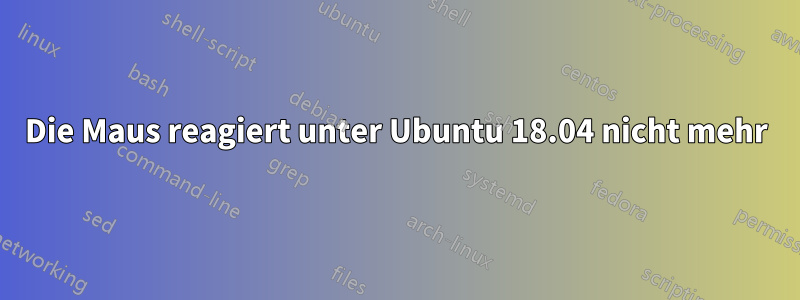
Ich verwende einen Dual-Boot von Windows 10 und Ubuntu 18.04 (auf einem HP Pavillion Touchsmart 15 Notebook PC 15-n090sa, gekauft 2014). Ich verwende Ubuntu täglich und starte Windows selten.
Ich verwende eine optische Maus, die per USB-Kabel an meinen Computer angeschlossen ist.
Hersteller: TRUST (www.trust.com) Modell: AMI MOUSE 250S OPTICAL.
Es verfügt über eine Linksklick-Taste, eine Rechtsklick-Taste und dazwischen ein anklickbares Scrollrad.
Die Maus funktioniert unter Windows einwandfrei. Unter Ubuntu funktioniert sie jedoch einige Sekunden lang einwandfrei, reagiert dann aber immer weniger, bis sie kaum noch funktioniert.
Ich habe ein Touchpad, das sowohl unter Windows als auch unter Ubuntu einwandfrei funktioniert.
Dieser Fehlerbericht, den ich über „ubuntu-bug xorg“ und „xdiagnose“ übermittelt habe, enthält zahlreiche zusätzliche Informationen:https://bugs.launchpad.net/ubuntu/+source/xorg/+bug/1832133
Bitte helfen Sie!
Update Nr. 1:
tom@Hoppy:~$ xinput -list
Virtual core pointer id=2 [master pointer (3)]
- Virtual core XTEST pointer id=4 [slave pointer (2)]
- ELAN Touchscreen id=10 [slave pointer (2)]
- SynPS/2 Synaptics TouchPad id=13 [slave pointer (2)]
- HID 1241:1111 id=9 [slave pointer (2)]
Virtual core keyboard id=3 [master keyboard (2)]
- Virtual core XTEST keyboard id=5 [slave keyboard (3)]
- HP Truevision HD: HP Truevision id=11 [slave keyboard (3)]
- HP WMI hotkeys id=14 [slave keyboard (3)]
- HP Wireless hotkeys id=15 [slave keyboard (3)]
- AT Translated Set 2 keyboard id=12 [slave keyboard (3)]
- Video Bus id=7 [slave keyboard (3)]
- Power Button id=8 [slave keyboard (3)]
- Power Button id=6 [slave keyboard (3)]
Update Nr. 2:
tom@Hoppy:~$ xinput --list-props 9
Gerät 'HID 1241:1111':
Device Enabled (147): 1
Coordinate Transformation Matrix (149): 1.000000, 0.000000, 0.000000, 0.000000, 1.000000, 0.000000, 0.000000, 0.000000, 1.000000
libinput Natural Scrolling Enabled (286): 0
libinput Natural Scrolling Enabled Default (287): 0
libinput Scroll Methods Available (288): 0, 0, 1
libinput Scroll Method Enabled (289): 0, 0, 0
libinput Scroll Method Enabled Default (290): 0, 0, 0
libinput Button Scrolling Button (291): 2
libinput Button Scrolling Button Default (292): 2
libinput Middle Emulation Enabled (293): 0
libinput Middle Emulation Enabled Default (294): 0
libinput Accel Speed (295): -0.438849
libinput Accel Speed Default (296): 0.000000
libinput Accel Profiles Available (297): 1, 1
libinput Accel Profile Enabled (298): 1, 0
libinput Accel Profile Enabled Default (299): 1, 0
libinput Left Handed Enabled (300): 0
libinput Left Handed Enabled Default (301): 0
libinput Send Events Modes Available (271): 1, 0
libinput Send Events Mode Enabled (272): 0, 0
libinput Send Events Mode Enabled Default (273): 0, 0
Device Node (274): "/dev/input/event11"
Device Product ID (275): 4673, 4369
libinput Drag Lock Buttons (302): <no items>
libinput Horizontal Scroll Enabled (303): 1


