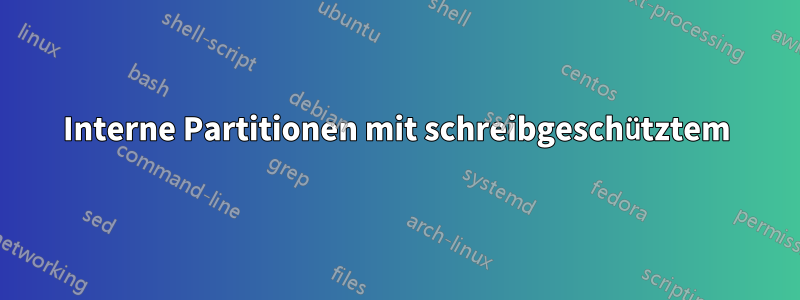
Ich bin ein absoluter Anfänger und weiß, dass diese Frage schon zu oft gestellt wurde, aber ich konnte keine Lösung finden, die funktioniert, also frage ich einfach hier. Ich verwende Ubuntu 18.04.2 LTS und habe eine 1-TB-Festplatte und eine 256-GB-SSD. Sowohl Windows als auch Ubuntu sind auf der SSD installiert, ich verwende die Festplatte und eine 80-GB-Partition auf der SSD für gemeinsam genutzte Dateien zwischen den Systemen.
Windows kann Dateien problemlos schreiben, Ubuntu jedoch nicht. Die Partitionen, die ich verwenden möchte, sind sda1und sdb5und beide sind ntfs.
lsblk -l(+ UUID und Dateisystem)
NAME MAJ:MIN RM SIZE RO TYPE FSTYPE UUID MOUNTPOINT
loop0 7:0 0 65.9M 1 loop squashfs /snap/discord/93
loop1 7:1 0 140.7M 1 loop squashfs /snap/gnome-3-26-1604/74
loop2 7:2 0 14.5M 1 loop squashfs /snap/gnome-logs/45
loop3 7:3 0 13M 1 loop squashfs /snap/gnome-characters/139
loop4 7:4 0 2.3M 1 loop squashfs /snap/gnome-calculator/260
loop5 7:5 0 91M 1 loop squashfs /snap/core/6350
loop6 7:6 0 180.2M 1 loop squashfs /snap/spotify/35
loop7 7:7 0 53.7M 1 loop squashfs /snap/core18/970
loop8 7:8 0 124.2M 1 loop squashfs /snap/code/9
loop9 7:9 0 34.6M 1 loop squashfs /snap/gtk-common-themes/818
loop10 7:10 0 3.7M 1 loop squashfs /snap/gnome-system-monitor/57
loop11 7:11 0 155.4M 1 loop squashfs /snap/chromium/750
sda 8:0 0 931.5G 0 disk
└─sda1 8:1 0 931.5G 0 part ntfs 7ECE4525CE44D755 /media/kris/HDD
sdb 8:16 0 238.5G 0 disk
├─sdb1 8:17 0 529M 0 part ntfs 8C487ED2487EBA92
├─sdb2 8:18 0 100M 0 part vfat 5A7F-B493 /boot/efi
├─sdb3 8:19 0 16M 0 part
├─sdb4 8:20 0 60G 0 part ntfs 8EBE83E3BE83C1E7
├─sdb5 8:21 0 80G 0 part ntfs C6FE783EFE7828B7 /media/kris/Shared SSD
└─sdb6 8:22 0 97.9G 0 part ext4 119da87b-4479-436b-877c-d5dfe604d656 /
sr0 11:0 1 1024M 0 rom
Ich bin nicht sicher, was die Schleifen sind, aber ich denke nicht, dass sie notwendig sind, also werde ich sie von nun an ausschließen.
sudo fdisk -l
Device Start End Sectors Size Type
/dev/sda1 2048 1953523711 1953521664 931.5G Microsoft basic data
/dev/sdb1 2048 1085439 1083392 529M Windows recovery environment
/dev/sdb2 1085440 1290239 204800 100M EFI System
/dev/sdb3 1290240 1323007 32768 16M Microsoft reserved
/dev/sdb4 1323008 127152127 125829120 60G Microsoft basic data
/dev/sdb5 127152128 294924287 167772160 80G Microsoft basic data
/dev/sdb6 294924288 500117503 205193216 97.9G Linux filesystem
/etc/fstab
# /etc/fstab: static file system information.
#
# <file system> <mount point> <type> <options> <dump> <pass>
#Entry for /dev/sdb6 :
UUID=119da87b-4479-436b-877c-d5dfe604d656 / ext4 errors=remount-ro 0 1
#Entry for /dev/sdb2 :
UUID=5A7F-B493 /boot/efi vfat umask=0077 0 1
#Entry for /dev/sda1 :
UUID=7ECE4525CE44D755 /media/kris/HDD ntfs-3g defaults,locale=en_GB.UTF-8 0 0
#Entry for /dev/sdb5 :
UUID=C6FE783EFE7828B7 /media/kris/Shared\040SSD ntfs-3g defaults,locale=en_GB.UTF-8 0 0
/swapfile none swap sw 0 0
Zuerst habe ich versucht,
sudo chgrp adm /media/kris/HDD
sudo chmod g+w /media/kris/HDD
Hat nicht funktioniert. Als nächstes habe ich ntfs-config installiert ntfs-3gund ntfs-configausgeführt, hat nicht geholfen.
Zuletzt habe ich es fast bootin meinem BIOS deaktiviert und Windows und Ubuntu sicherheitshalber ein paar Mal gestartet und heruntergefahren, hat aber nicht funktioniert.
Ich denke, es hat etwas damit zu tun, fdiskdass es als aufgeführt wird Windows basic data. Aber ich konnte keine Möglichkeit finden, das zu ändern, und einige Leute sagten, es sei eine kosmetische Sache.
Idealerweise hätte ich gerne gemeinsame Ordner wie Downloads und Google Drive für beide Betriebssysteme.
Antwort1
Es stellte sich heraus, fast bootdass die Deaktivierung im BIOS nicht ausreichte. Ich musste auch die Einstellungen des Netzschalters unter Windows ändern.


