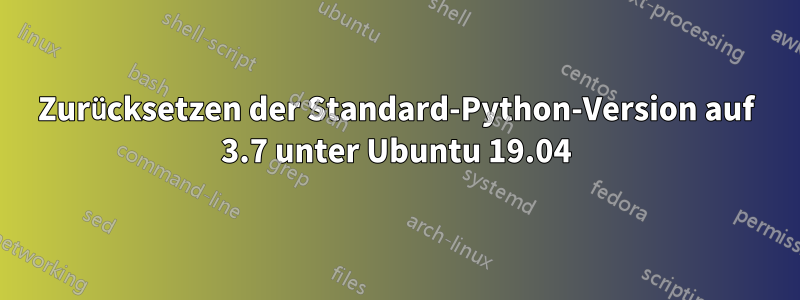
Ich habe aus irgendeinem Grund Python3.5.2 auf meinem Ubuntu 19.04 installiert und möchte nun Python3.7 als Standard für python3Befehle im Terminal festlegen und sogar die Version 3.5.2 von meinem System entfernen. Der Installationsprozess von 3.5.2 warHandbuch, und es gibt kein python3.5.2im /usr/binVerzeichnis:
$ ls /usr/bin/python*
lrwxrwxrwx 1 root root 7 Mar 4 19:18 /usr/bin/python -> python2
lrwxrwxrwx 1 root root 9 Mar 4 19:18 /usr/bin/python2 -> python2.7
-rwxr-xr-x 1 root root 3691008 Apr 6 06:12 /usr/bin/python2.7
lrwxrwxrwx 1 root root 33 Apr 6 06:12 /usr/bin/python2.7-config -> x86_64-linux-gnu-python2.7-config
lrwxrwxrwx 1 root root 16 Mar 4 19:18 /usr/bin/python2-config -> python2.7-config
lrwxrwxrwx 1 root root 25 Jun 11 10:25 /usr/bin/python3 -> /etc/alternatives/python3
-rwxr-xr-x 2 root root 4877888 Apr 3 10:09 /usr/bin/python3.7
lrwxrwxrwx 1 root root 33 Apr 3 10:09 /usr/bin/python3.7-config -> x86_64-linux-gnu-python3.7-config
-rwxr-xr-x 2 root root 4877888 Apr 3 10:09 /usr/bin/python3.7m
lrwxrwxrwx 1 root root 34 Apr 3 10:09 /usr/bin/python3.7m-config -> x86_64-linux-gnu-python3.7m-config
lrwxrwxrwx 1 root root 16 Mar 26 14:55 /usr/bin/python3-config -> python3.7-config
lrwxrwxrwx 1 root root 10 Mar 26 14:55 /usr/bin/python3m -> python3.7m
lrwxrwxrwx 1 root root 17 Mar 26 14:55 /usr/bin/python3m-config -> python3.7m-config
lrwxrwxrwx 1 root root 14 Mar 4 19:18 /usr/bin/python-config -> python2-config
$ python3.7 -V
Python 3.7.3
$ python3.5 -V
Python 3.5.2
$ python3 -V
Python 3.5.2
Auch einige andere Funktionen im System sind defekt. Wenn ich jupyter notebookes beispielsweise verwende, verwendet es Python 3.5.2 als Kernel und erkennt die Bibliotheken nicht, die ich für die Version 3.7 installiert habe. Wie kann ich also die Python-Version auf die Standardversion von Ubuntu 19.04 zurücksetzen?


