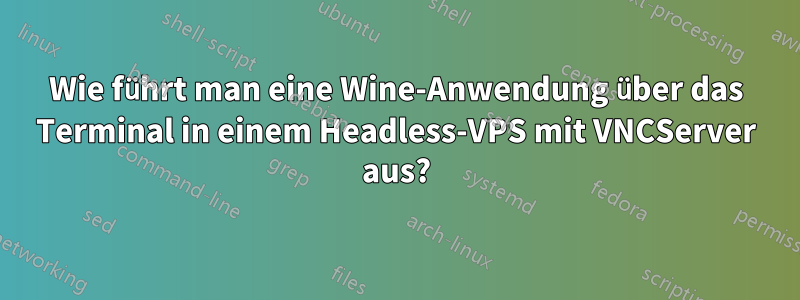
Ich habe einen VPS ohne angeschlossenes Display, aber ich kann GUI-Apps mit dem VNC-Server starten. Ich möchte diese Wine-Apps über das Terminal ausführen, wine /dir/to/application.exeerhalte jedoch die folgende Fehlermeldung:
0027:fixme:mountmgr:harddisk_ioctl returning zero-filled buffer for IOCTL_VOLUME_GET_VOLUME_DISK_EXTENTS
0027:fixme:mountmgr:harddisk_ioctl Unsupported ioctl 74080 (device=7 access=1 func=20 method=0)
0027:fixme:mountmgr:query_property Faking StorageDeviceProperty data
0027:fixme:mountmgr:harddisk_ioctl Unsupported ioctl 2d0c10 (device=2d access=0 func=304 method=0)
0027:fixme:mountmgr:harddisk_ioctl returning zero-filled buffer for IOCTL_VOLUME_GET_VOLUME_DISK_EXTENTS
0027:fixme:mountmgr:query_property Faking StorageDeviceProperty data
0027:fixme:mountmgr:harddisk_ioctl Unsupported ioctl 74080 (device=7 access=1 func=20 method=0)
0027:fixme:mountmgr:harddisk_ioctl Unsupported ioctl 2d0c10 (device=2d access=0 func=304 method=0)
0009:fixme:nls:GetThreadPreferredUILanguages 00000038, 0x32f0dc, 0x32f0ec 0x32f0e0
0009:fixme:nls:get_dummy_preferred_ui_language (0x38 0x32f0dc 0x32f0ec 0x32f0e0) returning a dummy value (current locale)
0009:fixme:ntdll:NtQuerySystemInformation info_class SYSTEM_PERFORMANCE_INFORMATION
0009:err:winediag:nodrv_CreateWindow Application tried to create a window, but no driver could be loaded.
0009:err:winediag:nodrv_CreateWindow Make sure that your X server is running and that $DISPLAY is set correctly.
0009:fixme:kernelbase:AppPolicyGetProcessTerminationMethod FFFFFFFA, 0032FEAC
Ich weiß, dass die Lösung darin besteht, es einzustellen DISPLAY=:0, aber es funktioniert nicht, vielleicht weil es nicht wirklich ein Display hat?
Ich habe es versucht, xranr --listmonitorses sagt mirCan't open display
Wie kann ich das machen, damit die Wine-App auf meinem VNC-Display läuft? Danke!


