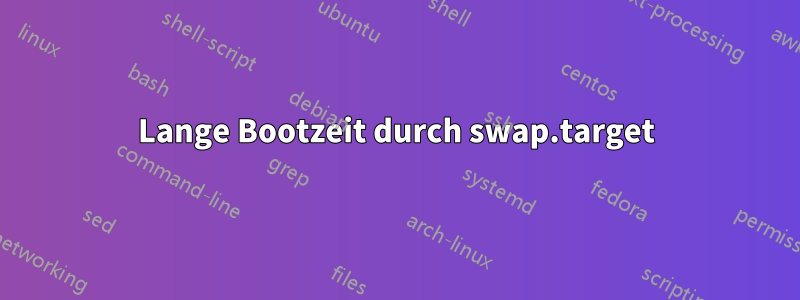
Ich habe versucht, meine Startzeit zu optimieren. Als ich den Befehl eingab systemd-analyze plot >bootup.svg, sah ich, dass dies swap.targetlänger als 1 Minute dauerte. Was kann ich also dagegen tun?
BEARBEITEN:
grep swap /etc/fstabAusgabe:
# swap was on /dev/sda4 during installation
UUID=6b06a63a-e66b-489c-834d-04b5ab909160 none swap sw 0 0
sudo blkid | grep swapAusgabe:
/dev/sda4: UUID="8fb26a5f-62fc-4c3a-8df5-421f884844b7" TYPE="swap" PARTUUID="d9fa2484-04"
„dmesg“-Teil der Ausgabe:
[ 3.605617] input: HDA Intel PCH Mic as /devices/pci0000:00/0000:00:1b.0/sound/card1/input8
[ 3.605710] input: HDA Intel PCH Headphone as /devices/pci0000:00/0000:00:1b.0/sound/card1/input9
[ 4.687101] snd_hda_intel 0000:00:03.0: bound 0000:00:02.0 (ops i915_audio_component_bind_ops [i915])
[ 4.697746] input: HDA Intel HDMI HDMI/DP,pcm=3 as /devices/pci0000:00/0000:00:03.0/sound/card0/input10
[ 4.697822] input: HDA Intel HDMI HDMI/DP,pcm=7 as /devices/pci0000:00/0000:00:03.0/sound/card0/input11
[ 4.697895] input: HDA Intel HDMI HDMI/DP,pcm=8 as /devices/pci0000:00/0000:00:03.0/sound/card0/input12
[ 4.697962] input: HDA Intel HDMI HDMI/DP,pcm=9 as /devices/pci0000:00/0000:00:03.0/sound/card0/input13
[ 4.698027] input: HDA Intel HDMI HDMI/DP,pcm=10 as /devices/pci0000:00/0000:00:03.0/sound/card0/input14
[ 92.575975] audit: type=1400 audit(1597581223.535:2): apparmor="STATUS" operation="profile_load" profile="unconfined" name="libreoffice-senddoc" pid=669 comm="apparmor_parser"
[ 92.577822] audit: type=1400 audit(1597581223.539:3): apparmor="STATUS" operation="profile_load" profile="unconfined" name="nvidia_modprobe" pid=668 comm="apparmor_parser"
[ 92.577827] audit: type=1400 audit(1597581223.539:4): apparmor="STATUS" operation="profile_load" profile="unconfined" name="nvidia_modprobe//kmod" pid=668 comm="apparmor_parser"
[ 92.580091] audit: type=1400 audit(1597581223.539:5): apparmor="STATUS" operation="profile_load" profile="unconfined" name="libreoffice-xpdfimport" pid=672 comm="apparmor_parser"
[ 92.583043] audit: type=1400 audit(1597581223.543:6): apparmor="STATUS" operation="profile_load" profile="unconfined" name="/usr/bin/man" pid=673 comm="apparmor_parser"
[ 92.583046] audit: type=1400 audit(1597581223.543:7): apparmor="STATUS" operation="profile_load" profile="unconfined" name="man_filter" pid=673 comm="apparmor_parser"
[ 92.583048] audit: type=1400 audit(1597581223.543:8): apparmor="STATUS" operation="profile_load" profile="unconfined" name="man_groff" pid=673 comm="apparmor_parser"
[ 92.583483] audit: type=1400 audit(1597581223.543:9): apparmor="STATUS" operation="profile_load" profile="unconfined" name="/usr/sbin/cups-browsed" pid=671 comm="apparmor_parser"
[ 92.585361] audit: type=1400 audit(1597581223.543:10): apparmor="STATUS" operation="profile_load" profile="unconfined" name="lsb_release" pid=674 comm="apparmor_parser"
[ 92.591057] audit: type=1400 audit(1597581223.551:11): apparmor="STATUS" operation="profile_load" profile="unconfined" name="ippusbxd" pid=677 comm="apparmor_parser"
[ 93.306091] nfc: nfc_init: NFC Core ver 0.1
[ 93.306112] NET: Registered protocol family 39
Antwort1
Sehen Sie, wie unterschiedlich Ihre beiden UUIDs sind? Sie sollten gleich sein. Ihr Swap hat sich geändert.
Beim Booten liest Ihr System die Swap-UUID in /etc/fstab und versucht, sie zu mounten. Sie existiert jedoch nicht, sodass das Mounten fehlschlägt. Das System versucht es erneut und schlägt erneut fehl. Daher beginnt das System, nach verfügbarem Swap zu suchen, den es verwenden kann. Schließlich findet Ihr System die neue Swap-Partition und mountet sie. Dieser gesamte Vorgang dauert beim Booten etwa eine Minute (oder länger) und verlangsamt den Bootvorgang.
Beheben Sie das Problem ganz einfach, indem Sie Ihrem System die korrekte UUID Ihres Swaps mitteilen: Bearbeiten Sie /etc/fstab und ersetzen Sie die alte UUID durch die korrekte UUID. Sie haben die korrekte UUID erfahren, als Sie ausgeführt haben sudo blkid.
Führen Sie anschließend einen Neustart durch, um den schnelleren Start zu genießen.


