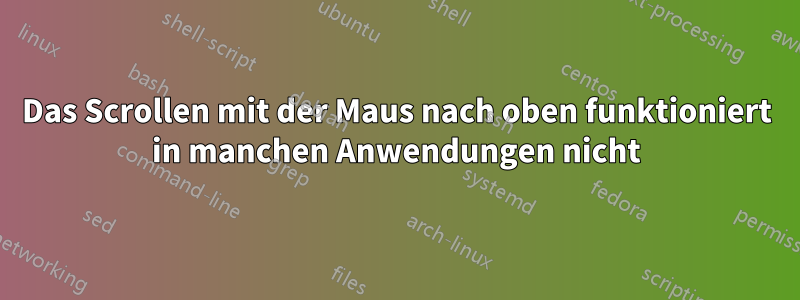
Das Hochscrollen funktioniert in einigen Anwendungen wie Firefox, Zotero und wenn ich den Abschnitt „Ordner/Datei öffnen“ in Atom/VS Code durchsuche, nicht. In anderen Umgebungen (Konsole, Dolphine, Chromium-basierte Browser usw.) funktioniert es einwandfrei. Irgendeine Idee, wie man das beheben kann?
Dieses Problem besteht, seit ich 18.04 LTS auf 19.04 aktualisiert habe.
Mein aktuelles Setup:
- Betriebssystem:
Ubuntu 20.04.1 LTS x86_64 - Maus:
Logitech Gaming Mouse G600(Das gleiche Problem tritt auf, wenn ich andere Mäuse verwende, daher gehe ich davon aus, dass diese Maus nicht das Problem ist.
Folgendes habe ich bisher gefunden:
- xev
- „ButtonRelease-Ereignis“ und „ButtonPress-Ereignis“ werden nicht angezeigt, wenn ich nach oben scrolle.
- Unterschiede im Modus (NotifyGrab vs. NotifyUngrab) und Detail (NotifyVirtual vs. NotifyInferior)
hochscrollen
LeaveNotify event, serial 40, synthetic NO, window 0xd800001,
root 0x6c9, subw 0xd800002, time 11818211, (27,58), root:(2935,585),
mode NotifyGrab, detail NotifyVirtual, same_screen YES,
focus YES, state 18432
EnterNotify event, serial 40, synthetic NO, window 0xd800001,
root 0x6c9, subw 0xd800002, time 11818211, (27,58), root:(2935,585),
mode NotifyUngrab, detail NotifyVirtual, same_screen YES,
focus YES, state 16384
runterscrollen
ButtonRelease event, serial 40, synthetic NO, window 0xd800001,
root 0x6c9, subw 0xd800002, time 11885441, (42,35), root:(4344,59),
state 0x1000, button 5, same_screen YES
LeaveNotify event, serial 40, synthetic NO, window 0xd800001,
root 0x6c9, subw 0x0, time 11885441, (42,35), root:(4344,59),
mode NotifyUngrab, detail NotifyInferior, same_screen YES,
focus YES, state 0
ButtonPress event, serial 40, synthetic NO, window 0xd800001,
root 0x6c9, subw 0xd800002, time 11885529, (42,35), root:(4344,59),
state 0x0, button 5, same_screen YES
EnterNotify event, serial 40, synthetic NO, window 0xd800001,
root 0x6c9, subw 0x0, time 11885529, (42,35), root:(4344,59),
mode NotifyGrab, detail NotifyInferior, same_screen YES,
focus YES, state 4096
- xinput
- Sie können sehen, dass die Taste 4 (also „nach oben scrollen“) nicht ausgeschaltet ist.
$ xinput get-button-map 10
1 2 3 4 5 6 7 8 9 10 11 12 13 14 15 16 17 18 19 20
Antwort1
Es stellte sich heraus, dass dies an den folgenden Zeilen in lag ~/.xbindkeysrc.
"xte 'keydown Control_L' 'key t' 'keyup Control_L'"
b:4
Nach dem Auskommentieren dieser ist das Problem gelöst.


