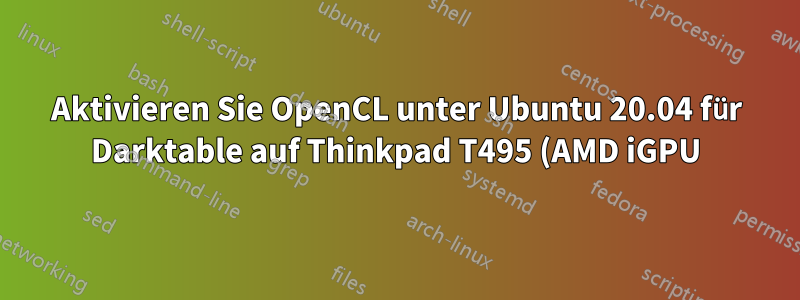..png)
Ich habe ein Thinkpad T495 mit AMD 3500 PRO:
$ lspci | grep VGA
06:00.0 VGA compatible controller: Advanced Micro Devices, Inc. [AMD/ATI] Picasso (rev d2)
Mit dem Befehl clinfo kann ich sehen, dass die Plattform ein OpenCL-Profil hat:
$ clinfo
Number of platforms 1
Platform Name AMD Accelerated Parallel Processing
Platform Vendor Advanced Micro Devices, Inc.
Platform Version OpenCL 2.0 AMD-APP (3182.0)
Platform Profile FULL_PROFILE
Platform Extensions cl_khr_icd cl_amd_event_callback
Platform Extensions function suffix AMD
Platform Name AMD Accelerated Parallel Processing
Number of devices 0
NULL platform behavior
clGetPlatformInfo(NULL, CL_PLATFORM_NAME, ...) No platform
clGetDeviceIDs(NULL, CL_DEVICE_TYPE_ALL, ...) No platform
clCreateContext(NULL, ...) [default] No platform
clCreateContext(NULL, ...) [other] No platform
clCreateContextFromType(NULL, CL_DEVICE_TYPE_DEFAULT) No devices found in platform
clCreateContextFromType(NULL, CL_DEVICE_TYPE_CPU) No devices found in platform
clCreateContextFromType(NULL, CL_DEVICE_TYPE_GPU) No devices found in platform
clCreateContextFromType(NULL, CL_DEVICE_TYPE_ACCELERATOR) No devices found in platform
clCreateContextFromType(NULL, CL_DEVICE_TYPE_CUSTOM) No devices found in platform
clCreateContextFromType(NULL, CL_DEVICE_TYPE_ALL) No devices found in platform
Ich habe versucht, amdgpu-pro zu installieren, aber die Installation ist mit diesem Fehler fehlgeschlagen
Unpacking amdgpu-dkms-firmware (1:5.6.0.15-1098277) ...
dpkg: error processing archive /var/opt/amdgpu-pro-local/./amdgpu-dkms-firmware_5.6.0.15-1098277_all.deb (--unpack):
trying to overwrite '/usr/share/doc/amdgpu-dkms-firmware/LICENSE', which is also in package rock-dkms-firmware 1:3.7-20
dpkg-deb: error: paste subprocess was killed by signal (Broken pipe)
Errors were encountered while processing:
/var/opt/amdgpu-pro-local/./amdgpu-dkms-firmware_5.6.0.15-1098277_all.deb
E: Sub-process /usr/bin/dpkg returned an error code (1)
Wenn ich Darktable öffne, wird die OpenCL-Option immer noch nicht unterstützt:

Antwort1
Ich weiß, das ist eine alte Abfrage... aber hast du den Snap installiert? Wenn ja, entferne ihn und installiere das offizielle PPA. https://software.opensuse.org/download.html?project=graphics:darktable&package=darktable Danke


