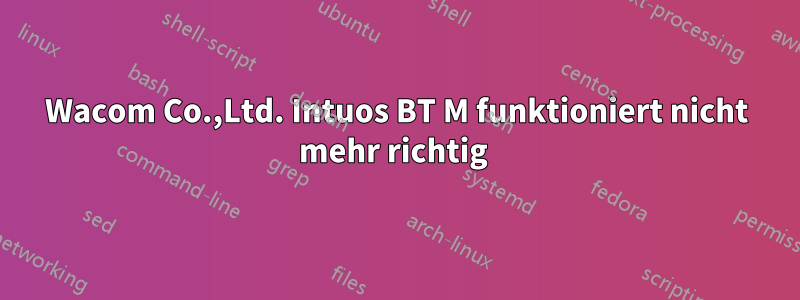
Ich habe mir ein Wacom Tablet gekauft und dachte, dass es unter Ubuntu 18.04.5 LTS problemlos funktionieren würde. Nach dem ersten Anschließen funktioniert das Gerät einwandfrei, aber nach dem Neustart funktioniert das Tablet zufällig, wie im Chaos. Was könnte passieren?
Ich erinnere mich, dass mir der Befehl zuvor vier Elemente angezeigt hat, nicht nur zwei:
twaszczyk@ktwtomwasnb:~$ xsetwacom --list devices
Wacom Co.,Ltd. Intuos BT M stylus id: 10 type: STYLUS
Wacom Co.,Ltd. Intuos BT M eraser id: 16 type: ERASER
Bedeutet das, dass der Befehl:
xsetwacom --set "Wacom Co.,Ltd. Intuos BT M stylus" PressureCurve 0 20 80 100
Ich muss es jedes Mal beim Bootstrapping der Maschine ausführen? Ist es möglich, kompilierte Pakete und Treiber zu installieren? Während ich das mache, stelle ich fest, dass das Repository nicht funktioniert.
twaszczyk@ktwtomwasnb:~$ sudo add-apt-repository ppa:doctormo/wacom-plus
Wacom sometimes needs updated drivers, these drives will sometimes be better than the ones shipped but you should double and triple check. Please test and send error reports to me (see launchpad profile page) https://launchpad.net/~doctormo
More info: https://launchpad.net/~doctormo/+archive/ubuntu/wacom-plus
Press [ENTER] to continue or Ctrl-c to cancel adding it.
Hit:1 http://pl.archive.ubuntu.com/ubuntu bionic InRelease
Hit:2 http://pl.archive.ubuntu.com/ubuntu bionic-updates InRelease
Hit:3 http://pl.archive.ubuntu.com/ubuntu bionic-backports InRelease
Get:4 http://security.ubuntu.com/ubuntu bionic-security InRelease [88,7 kB]
Hit:5 http://dl.google.com/linux/chrome/deb stable InRelease
Hit:6 https://brave-browser-apt-release.s3.brave.com stable InRelease
Ign:7 http://ppa.launchpad.net/doctormo/wacom-plus/ubuntu bionic InRelease
Hit:8 http://ppa.launchpad.net/git-core/ppa/ubuntu bionic InRelease
Hit:9 http://ppa.launchpad.net/mikhailnov/pulseeffects/ubuntu bionic InRelease
Err:10 http://ppa.launchpad.net/doctormo/wacom-plus/ubuntu bionic Release
404 Not Found [IP: 2001:67c:1560:8008::15 80]
Hit:11 https://packagecloud.io/screen/screen/debian buster InRelease
Reading package lists... Done
E: The repository 'http://ppa.launchpad.net/doctormo/wacom-plus/ubuntu bionic Release' does not have a Release file.
N: Updating from such a repository can't be done securely, and is therefore disabled by default.
N: See apt-secure(8) manpage for repository creation and user configuration details.
Antwort1
Ich hatte das gleiche Problem unter Ubuntu 18.04.5. Als ich xsetwacom --list devicesUbuntu 18.04.4 herausgab, bekam ich immer
Wacom Intuos S Pad pad id: 13 type: PAD
Wacom Intuos S Pen stylus id: 15 type: STYLUS
Wacom Intuos S Pen eraser id: 16 type: ERASER
Wacom Intuos S Pen cursor id: 17 type: CURSOR
und alles funktionierte einwandfrei. Nach dem Update auf Ubuntu 18.04.5 und einem Neustart sah ich nur zwei Einträge nach der Ausgabexsetwacom --list devices
Wacom Intuos S Pen stylus id: 15 type: STYLUS
Wacom Intuos S Pen eraser id: 16 type: ERASER
und das Tablet/die Stifte spielten verrückt, d. h. es wurden zufällige Tasten gedrückt, nur ein Viertel des Tablet-Speicherplatzes funktionierte usw.
Ich habe hier in dieser früheren Lösung einige Hinweise gefunden:WACOM Intuos funktioniert nicht unter Ubuntu 18.04
Für mich hat dieser Tipp aus der obigen Lösung das Problem gelöst: „...Sie müssen den Normalmodus aktivieren, indem Sie die erste und vierte Taste gleichzeitig etwa zehn Sekunden lang drücken. Sie können den Status gleichzeitig überprüfen, xsetwacom --list deviceswenn Sie diese Tasten noch gedrückt halten.“
Nachdem ich dies getan und ausgegeben hatte, xsetwacom --list devicesbekam ich die bekannten vier Einträge zurück und alles scheint unter Ubuntu 18.04.5 wieder normal zu funktionieren
Wacom Intuos S Pad pad id: 13 type: PAD
Wacom Intuos S Pen stylus id: 15 type: STYLUS
Wacom Intuos S Pen eraser id: 16 type: ERASER
Wacom Intuos S Pen cursor id: 17 type: CURSOR
Viel Glück.


