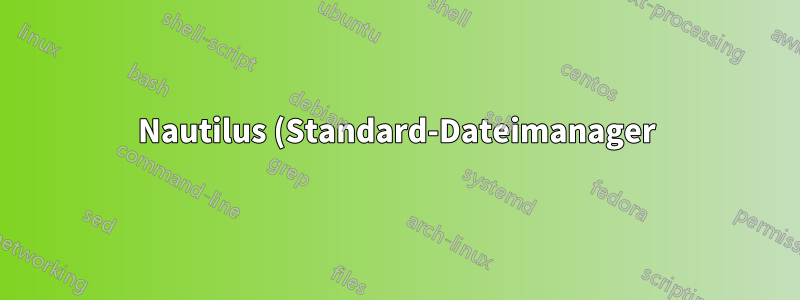%20deinstalliert%20.png)
Noch vor dem ersten Kaffee des Tages hatte ich als verschlafener Mensch die großartige Idee, Nautilus zu deinstallieren.
sudo apt remove nautilus
Jetzt kann ich es nicht neu installieren.
philipp@X1C:~$ sudo apt install nautilus
Reading package lists... Done
Building dependency tree... Done
Reading state information... Done
Some packages could not be installed. This may mean that you have
requested an impossible situation or if you are using the unstable
distribution that some required packages have not yet been created
or been moved out of Incoming.
The following information may help to resolve the situation:
The following packages have unmet dependencies:
nautilus : Depends: libnautilus-extension1a (= 1:40.2-1ubuntu1) but 1:40.2-1ubuntu1ppa1 is to be installed
Depends: nautilus-data (= 1:40.2-1ubuntu1) but 1:40.2-1ubuntu1ppa1 is to be installed
N: Ignoring file 'fman.list#' in directory '/etc/apt/sources.list.d/' as it has an invalid filename extension
E: Unable to correct problems, you have held broken packages.
Wie löse ich die nicht erfüllten Abhängigkeiten und installiere Nautilus erneut?
Bearbeiten:
libnautilus-extension1aund nautilus-datascheinen installiert zu sein.
Danke!
Antwort1
Das Problem trat aufgrund von PPA-Abhängigkeiten auf, die ich zuvor geändert hatte: Ich konnte es beheben:
sudo add-apt-repository ppa:lubomir-brindza/nautilus-typeahead
sudo apt-get update


