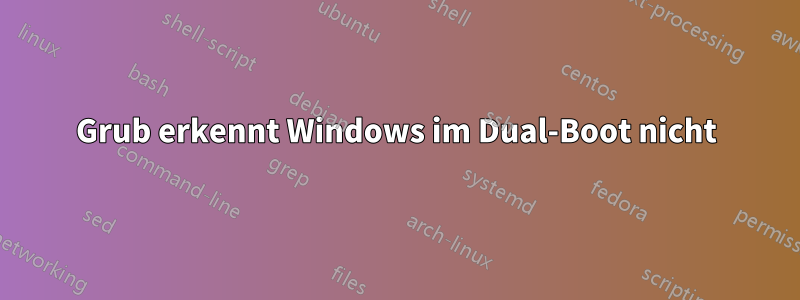
Ubuntu 20.04.3
Dual-Boot
Hallo allerseits,
Ich habe einen Dual-Boot von Ubuntu/Windows und habe das Betriebssystem immer über ein Text-Grub-Menü ausgewählt. Nach dem letzten Windows-Update vor ein paar Tagen wurde der Bootvorgang wohl überschrieben und ich konnte nur Windows booten.
Ich habe versucht, Grub von Live-Medien wiederherzustellen (nur im Legacy-Modus booten), aber die Installation von Grub aufEFI-Partition wurde nicht zugelassen. Dies war erst möglich, nachdem ich eine neue 1M-BIOS-Bootpartition (sda10) mit einem BIOS_grub-Flag erstellt hatte. Jetzt kann ich Ubuntu booten, aber nur, wenn ich von den BIOS-Einstellungen von UEFI zu CSM gewechselt habe (wenn UEFI nur Windows-Boots aktiviert hat).
UEFI bootete nicht Ubuntu, sondern nur Windows. Live-Medien booten nur im Legacy-Modus, nicht UEFI. Die einzige Möglichkeit war, auf Legacy umzustellen.
os-prober erkennt Windows nicht. https://help.ubuntu.com/community/UEFI Ich habe versucht, den Boot-Repair-Vorgang durchzuführen, aber es kam zu einem Fehler. Später wurde die Fehlerquelle behoben.
Seit gestern repariere ich mit Boot-Repair.
Ich habe unten einige relevante Informationen eingefügt. Wenn Sie noch etwas benötigen, lassen Sie es mich bitte wissen. Danke.
fstab:
# / was on /dev/sda6 during installation
UUID=6c04f6aa-3801-4066-8acf-36b4500287c0 / ext4 errors=remount-ro 0 1
# /boot/efi was on /dev/sda2 during installation
UUID=2CD1-0B3E /boot/efi vfat umask=0077 0 1
[ -d /sys/firmware/efi ] && echo "EFI-Boot auf Festplatte" || echo "Legacy-Boot auf Festplatte"
Legacy boot on HDD
cfdisk:
Disk: /dev/sda
Size: 698.65 GiB, 750156374016 bytes, 1465149168 sectors
Label: gpt, identifier: 3882C4AF-416A-43E7-A057-D27E36BD07AC
Device Start End Sectors Size Type
/dev/sda1 2048 923647 921600 450M Windows recovery environment
>> /dev/sda2 923648 1128447 204800 100M EFI System
/dev/sda3 1128448 1161215 32768 16M Microsoft reserved
/dev/sda4 1161216 396725504 395564289 188.6G Microsoft basic data
/dev/sda5 396726272 406966271 10240000 4.9G Microsoft basic data
/dev/sda6 406966272 408893439 1927168 941M Windows recovery environment
/dev/sda7 408893440 805044223 396150784 188.9G Linux filesystem
/dev/sda8 805044224 1463195647 658151424 313.9G Linux filesystem
/dev/sda9 1463195648 1465145343 1949696 952M Linux swap
/dev/sda10 1465145344 1465147391 2048 1M BIOS boot
┌────────────────────────────────────────────────────────────────────────────────────────────────────────────────────────────────────┐
│ Partition name: EFI system partition │
│ Partition UUID: FC73FEE6-9F08-447A-9278-0B4265841314 │
│ Partition type: EFI System (C12A7328-F81F-11D2-BA4B-00A0C93EC93B) │
│Filesystem UUID: 2CD1-0B3E │
│ Filesystem: vfat │
│ Mountpoint: /boot/efi (mounted)


