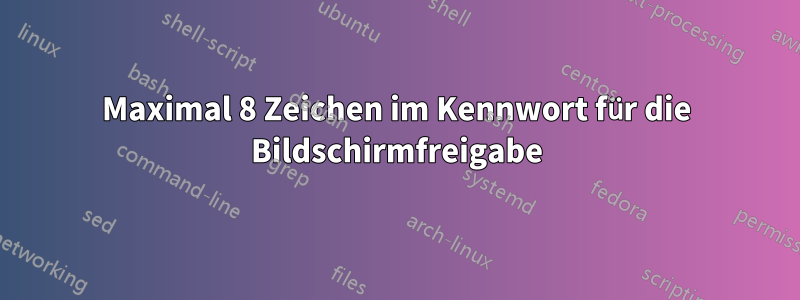
Ich habe Ubuntu 20.04.3 auf zwei Computern, PC1 und PC2.
In PC1 habe ich
$ gsettings list-recursively org.gnome.Vino
org.gnome.Vino prompt-enabled false
org.gnome.Vino require-encryption false
org.gnome.Vino use-alternative-port false
org.gnome.Vino disable-background false
org.gnome.Vino disable-xdamage false
org.gnome.Vino alternative-port uint16 5900
org.gnome.Vino icon-visibility 'client'
org.gnome.Vino authentication-methods ['vnc']
org.gnome.Vino network-interface ''
org.gnome.Vino notify-on-connect true
org.gnome.Vino mailto ''
org.gnome.Vino lock-screen-on-disconnect false
org.gnome.Vino use-upnp false
org.gnome.Vino vnc-password '<12-char string>'
org.gnome.Vino view-only false
In PC2 habe ich das gleiche, außer
org.gnome.Vino vnc-password 'keyring'
Und wenn ich versuche, das Passwort in PC2 festzulegen,Einstellungen->Weitergabe->Bildschirm teilen, ich bin auf 8 Zeichen beschränkt. Im Normalfall, den ich z. B. in PC1 gesehen habe, gibt es keine solche Beschränkung.
Wie kann ich das ändern?
Es scheint eine Zeichenfolge zu sein
$ gsettings range org.gnome.Vino vnc-password
type s
aber ich traue mich nicht, den Wert einfach einzustellen.


