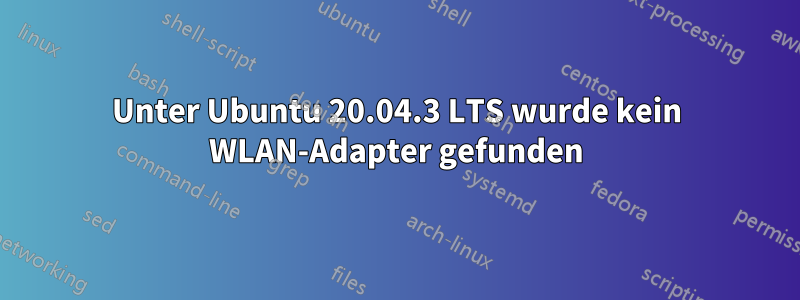
Ich habe viele Antworten auf diese Frage gefunden, aber keine davon hat bei mir funktioniert. Dieses Problem trat nach einer Neuinstallation auf meinem MSI Modern 15-Laptop (Ryzen 5 5500U) auf.
Ausgabe des sudo lshw -C networkBefehls:
*-network UNCLAIMED
description: Network controller
product: MEDIATEK Corp.
vendor: MEDIATEK Corp.
physical id: 0
bus info: pci@0000:01:00.0
version: 00
width: 64 bits
clock: 33MHz
capabilities: pciexpress msi pm cap_list
configuration: latency=0
resources: memory:e0300000-e03fffff memory:e0400000-e0403fff memory:e0404000-e0404fff
*-network
description: Ethernet interface
physical id: 1
bus info: usb@3:2
logical name: usb0
serial: f6:2d:03:39:54:21
capabilities: ethernet physical
configuration: broadcast=yes driver=rndis_host driverversion=5.11.0-41-generic firmware=RNDIS device link=yes multicast=yes
Ausgabe des Befehls „lspci“
00:00.0 Host bridge: Advanced Micro Devices, Inc. [AMD] Renoir Root Complex
00:00.2 IOMMU: Advanced Micro Devices, Inc. [AMD] Renoir IOMMU
00:01.0 Host bridge: Advanced Micro Devices, Inc. [AMD] Renoir PCIe Dummy Host Bridge
00:01.2 PCI bridge: Advanced Micro Devices, Inc. [AMD] Renoir PCIe GPP Bridge
00:01.3 PCI bridge: Advanced Micro Devices, Inc. [AMD] Renoir PCIe GPP Bridge
00:02.0 Host bridge: Advanced Micro Devices, Inc. [AMD] Renoir PCIe Dummy Host Bridge
00:02.4 PCI bridge: Advanced Micro Devices, Inc. [AMD] Renoir PCIe GPP Bridge
00:08.0 Host bridge: Advanced Micro Devices, Inc. [AMD] Renoir PCIe Dummy Host Bridge
00:08.1 PCI bridge: Advanced Micro Devices, Inc. [AMD] Renoir Internal PCIe GPP Bridge to Bus
00:14.0 SMBus: Advanced Micro Devices, Inc. [AMD] FCH SMBus Controller (rev 51)
00:14.3 ISA bridge: Advanced Micro Devices, Inc. [AMD] FCH LPC Bridge (rev 51)
00:18.0 Host bridge: Advanced Micro Devices, Inc. [AMD] Renoir Device 24: Function 0
00:18.1 Host bridge: Advanced Micro Devices, Inc. [AMD] Renoir Device 24: Function 1
00:18.2 Host bridge: Advanced Micro Devices, Inc. [AMD] Renoir Device 24: Function 2
00:18.3 Host bridge: Advanced Micro Devices, Inc. [AMD] Renoir Device 24: Function 3
00:18.4 Host bridge: Advanced Micro Devices, Inc. [AMD] Renoir Device 24: Function 4
00:18.5 Host bridge: Advanced Micro Devices, Inc. [AMD] Renoir Device 24: Function 5
00:18.6 Host bridge: Advanced Micro Devices, Inc. [AMD] Renoir Device 24: Function 6
00:18.7 Host bridge: Advanced Micro Devices, Inc. [AMD] Renoir Device 24: Function 7
01:00.0 Network controller: MEDIATEK Corp. Device 0608
02:00.0 Unassigned class [ff00]: Realtek Semiconductor Co., Ltd. RTS525A PCI Express Card Reader (rev 01)
03:00.0 Non-Volatile memory controller: Micron Technology Inc Device 5404 (rev 03)
04:00.0 VGA compatible controller: Advanced Micro Devices, Inc. [AMD/ATI] Device 164c (rev c2)
04:00.1 Audio device: Advanced Micro Devices, Inc. [AMD/ATI] Device 1637
04:00.2 Encryption controller: Advanced Micro Devices, Inc. [AMD] Family 17h (Models 10h-1fh) Platform Security Processor
04:00.3 USB controller: Advanced Micro Devices, Inc. [AMD] Renoir USB 3.1
04:00.4 USB controller: Advanced Micro Devices, Inc. [AMD] Renoir USB 3.1
04:00.5 Multimedia controller: Advanced Micro Devices, Inc. [AMD] Raven/Raven2/FireFlight/Renoir Audio Processor (rev 01)
04:00.6 Audio device: Advanced Micro Devices, Inc. [AMD] Family 17h (Models 10h-1fh) HD Audio Controller
Ausgabe des lspci -vvnn | grep -A 9 NetworkBefehls:
01:00.0 Network controller [0280]: MEDIATEK Corp. Device [14c3:0608]
Subsystem: MEDIATEK Corp. Device [14c3:0608]
Control: I/O- Mem- BusMaster- SpecCycle- MemWINV- VGASnoop- ParErr- Stepping- SERR- FastB2B- DisINTx-
Status: Cap+ 66MHz- UDF- FastB2B- ParErr- DEVSEL=fast >TAbort- <TAbort- <MAbort- >SERR- <PERR- INTx-
Interrupt: pin A routed to IRQ 255
Region 0: Memory at e0300000 (64-bit, prefetchable) [disabled] [size=1M]
Region 2: Memory at e0400000 (64-bit, prefetchable) [disabled] [size=16K]
Region 4: Memory at e0404000 (64-bit, prefetchable) [disabled] [size=4K]
Capabilities: <access denied>
Ausgabe des modinfo mt7921e | grep aliasBefehls:
alias: pci:v000014C3d00007961sv*sd*bc*sc*i*
Zu Ihrer Information: Ich habe bei der Installation die Optionen „Sicherer Start“ und „Schnellstart“ deaktiviert, da viele Leute beim Aktivieren dieser Optionen auf Probleme wie „Kein WLAN-Adapter gefunden“ gestoßen sind.
Es wäre eine große Hilfe für mich, wenn mir jemand von euch sagen könnte, was ich jetzt tun kann.
Update: Der falsche Broadcom-Treiber wurde entfernt ( Kernel modules: wlist aus lspci -vvnndem Befehl verschwunden)
Update 2: Ich habe die Antwort von Chili555 entsprechend befolgt und puh...! das hat funktioniert. Vielen Dank, ihr tollen Leute.
Antwort1
MEDIATEK Corp. Gerät [14c3:0608]
Diese spezielle pci.id wurde kürzlich zu den Aliasnamen des Treibers mt7921e hinzugefügt. Referenz:https://www.spinics.net/lists/linux-wireless/msg217303.html
Bis dieser Patch einen Standard-Ubuntu-Kernel erreicht, können wir, wie Sie bewiesen haben, die pci.id mit einer udev-Aktion hinzufügen. Vom Terminal aus:
sudo nano /etc/modprobe.d/mt7921e.conf
Fügen Sie dieser neuen Datei eine einzelne Zeile hinzu:
alias pci:v000014C3d00000608sv*sd*bc*sc*i* mt7921e
Korrekturlesen sorgfältig durchführen. Speichern (Strg+o gefolgt von der Eingabetaste) und beenden (Strg+x gefolgt von der Eingabetaste) Sie den Texteditor nano.
Als nächstes gehen Sie wie folgt vor:
sudo nano /etc/udev/rules.d/99-mt7921e.rules
Fügen Sie eine einzelne Zeile hinzu:
SUBSYSTEM=="drivers", DEVPATH=="/bus/pci/drivers/mt7921e", ATTR{new_id}="14c3 0608"
Korrekturlesen, speichern und beenden (wie oben beschrieben).
Ihr WLAN sollte nun wie erwartet funktionieren. Führen Sie zur Bestätigung einen Neustart durch.


