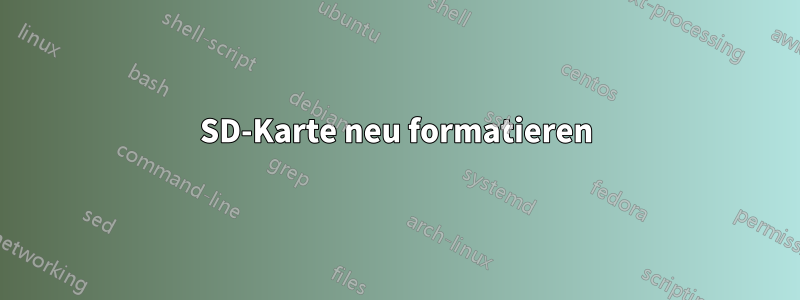
Ich muss eine SD-Karte auf den Werkszustand zurücksetzen.
Das für Medien verwendete Dateisystem der SD-Karte ist beschädigt. Beim Zugriff auf ein bestimmtes Verzeichnis wird das Dateisystem schreibgeschützt neu gemountet und kann nicht gelöscht werden. fsck.vfat gibt an, dass es für die spezifische Art der Beschädigung keine Reparaturmethode gibt.
Antwort1
ERINNERUNG: Befehle wie dieser sind dazu gedacht, Dateisystemdaten zu überschreiben. Sie müssen äußerst vorsichtig sein, um nicht die falsche Festplatte anzusprechen.
BEARBEITEN:
Bevor Sie die Karte formatieren, möchten Sie möglicherweise auch einen Verwerfungsvorgang durchführen.
blkdiscard /dev/mmcblk0
Dies könnte die Leistung verbessern – genauso wie TRIM auf einer SATA-SSD. Das Zurücksetzen der Block-Neuzuordnungsebene könnte theoretisch auch dazu beitragen, Beschädigungen auf oder um diese Ebene zu beheben, obwohl diese Methode nicht so gut ist wie ein dedizierter Befehl zum vollständigen Löschen des Geräts (SATA Secure Erase). Dies wird möglicherweise nicht von allen Kartenlesern unterstützt. Auf meinem Dell Latitude-Laptop wurde die Karte in einer Sekunde auf Nullen zurückgesetzt. Dies bedeutet, dass auf dieser Karte nur die Block-Neuzuordnungsebene betroffen war; es kann nicht zu einer sofortigen Löschung des gesamten 16-GB-Flash-Speichers geführt haben.
MicroSD-Karten enthalten einen oder mehrere Flash-Chips und einen kleinen Mikroprozessor, der als Schnittstelle zwischen der SD-Kartenspezifikation und den Flash-Chips fungiert. Karten werden normalerweise werkseitig für eine nahezu optimale Leistung formatiert. Die meisten Standard-Partitionierungs- und Formatierungsprogramme der Betriebssysteme behandeln die Karten jedoch wie herkömmliche Festplatten. Was bei herkömmlichen Festplatten funktioniert, führt bei Flash-basierten Karten zu Leistungseinbußen und einer verkürzten Lebensdauer.
http://3gfp.com/wp/2014/07/formatting-sd-cards-for-speed-and-lifetime/
Für Karten bis zu 32 GiB ist ein Skript verfügbar. Ich habe es so geändert, dass es mit aktuellen Versionen von funktioniert sfdisk. Die Ausführung file -sauf der resultierenden Partition ergab dieselben Zahlen wie zuvor, mit Ausnahme der Anzahl der Köpfe/Sektoren pro Spur. Diese werden von aktuellen Betriebssystemen nicht verwendet, obwohl einige eingebettete Bootloader anscheinend bestimmte Werte erfordern.
#! /bin/sh
# fdisk portion of script based on mkcard.sh v0.4
# (c) Copyright 2009 Graeme Gregory <[email protected]>
# Additional functionality by Steve Sakoman
# (c) Copyright 2010-2011 Steve Sakoman <[email protected]>
# Updated by Alan Jenkins (2016)
# Licensed under terms of GPLv2
#
# Parts of the procudure base on the work of Denys Dmytriyenko
# http://wiki.omap.com/index.php/MMC_Boot_Format
# exit if any command fails
set -e
export LC_ALL=C
format_whole_disk_fat32() {
if ! id | grep -q root; then
echo "This utility must be run prefixed with sudo or as root"
return 1
fi
local DRIVE=$1
# Make sure drive isn't mounted
# so hopefully this will fail e.g. if we're about to blow away the root filesystem
for mounted in $(findmnt -o source | grep "^$DRIVE") ; do
umount "$mounted"
done
# Make sure current partition table is deleted
wipefs --all $DRIVE
# Get disk size in bytes
local SIZE=$(fdisk -l $DRIVE | grep Disk | grep bytes | awk '{print $5}')
echo DISK SIZE – $SIZE bytes
# Note: I'm changing our default cluster size to 32KiB since all of
# our 8GiB cards are arriving with 32KiB clusters. The manufacturers
# may know something that we do not *or* they're trading speed for
# more space.
local CLUSTER_SIZE_KB=32
local CLUSTER_SIZE_IN_SECTORS=$(( $CLUSTER_SIZE_KB * 2 ))
# This won't work for drives bigger than 32GiB because
# 32GiB / 64kiB clusters = 524288 FAT entries
# 524288 FAT entries * 4 bytes / FAT = 2097152 bytes
# 2097152 bytes / 512 bytes = 4096 sectors for FAT size
# 4096 * 2 = 8192 sectors for both FAT tables which leaves no
# room for the BPB sector
if [ $SIZE -ge $(( ($CLUSTER_SIZE_KB / 2) * 1024 * 1024 * 1024 )) ]; then
echo -n "This drive is too large, >= $(($CLUSTER_SIZE_KB / 2))GiB, for this "
echo "formatting routine."
return 1
fi
# Align partitions for SD card performance/wear optimization
# Summary: start 1st partition at sector 8192 (4MiB) and align FAT32
# data to start at 8MiB (4MiB logical)
# There's a document that explains why, but its too long to
# reproduce here.
{
echo 8192,,0x0C,*
} | sfdisk -uS -q $DRIVE
sleep 1
if [ -b ${DRIVE}1 ]; then
PART1=${DRIVE}1
elif [ -b ${DRIVE}p1 ]; then
PART1=${DRIVE}p1
else
echo "Improper partitioning on $DRIVE"
return 1
fi
# Delete any old filesystem visible in new partition
wipefs --all $PART1
# Format FAT32 with 64kiB clusters (128 * 512)
# Format once to get the calculated FAT size
local FAT_SIZE=$(mkdosfs -F 32 -s $CLUSTER_SIZE_IN_SECTORS -v ${PART1} | \
sed -n -r -e '/^FAT size is/ s,FAT size is ([0-9]+) sectors.*$,\1,p')
# Calculate the number of reserved sectors to pad in order to align
# the FAT32 data area to 4MiB
local RESERVED_SECTORS=$(( 8192 - 2 * $FAT_SIZE ))
# Format again with padding
mkdosfs -F 32 -s $CLUSTER_SIZE_IN_SECTORS -v -R $RESERVED_SECTORS ${PART1}
# Uncomment to label filesystem
#fatlabel ${PART1} BOOT
}
#set -x
format_whole_disk_fat32 "$@"


