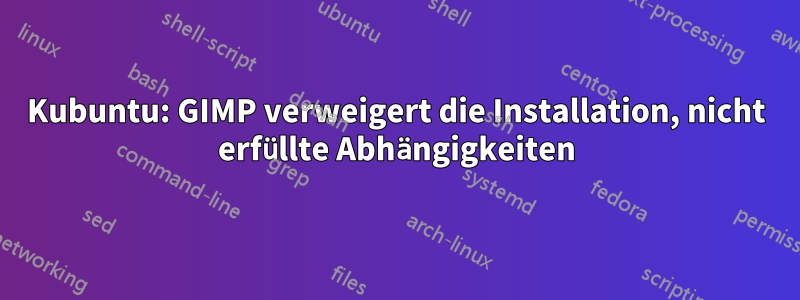
root@myself:/home/myself# apt-get install gimp
Reading package lists... Done
Building dependency tree
Reading state information... Done
You might want to run 'apt-get -f install' to correct these:
The following packages have unmet dependencies:
atom : Depends: git
Depends: gvfs-bin
gimp : Depends: libgimp2.0 (>= 2.8.16) but it is not going to be installed
Depends: libgimp2.0 (<= 2.8.16-z) but it is not going to be installed
Depends: gimp-data (>= 2.8.16) but it is not going to be installed
Depends: gimp-data (<= 2.8.16-z) but it is not going to be installed
Depends: python-gtk2 (>= 2.8.0) but it is not going to be installed
Depends: libbabl-0.1-0 (>= 0.1.10) but it is not going to be installed
Depends: libgegl-0.3-0 (>= 0.3.0) but it is not going to be installed
Depends: libpoppler-glib8 (>= 0.18.0) but it is not going to be installed
E: Unmet dependencies. Try 'apt-get -f install' with no packages (or specify a solution).
root@myself:/home/myself#
Ich habe versucht, es über Discover (Kubuntu Software Center) zu installieren, aber es wird behauptet, dass ich Atom entfernen muss, um GIMP zu installieren. Ich brauche beides. Ich habe es nicht versucht, apt-get -f installda es höchstwahrscheinlich Atom löschen wird. Gibt es eine Möglichkeit, beides auf meinem Computer zu haben?
Antwort1
Führen Sie die folgenden Befehle aus:
sudo apt-get install --fix-broken
sudo apt-get autoremove
sudo add-apt-repository ppa:otto-kesselgulasch/gimp
sudo apt-get update
sudo apt-get install gimp


