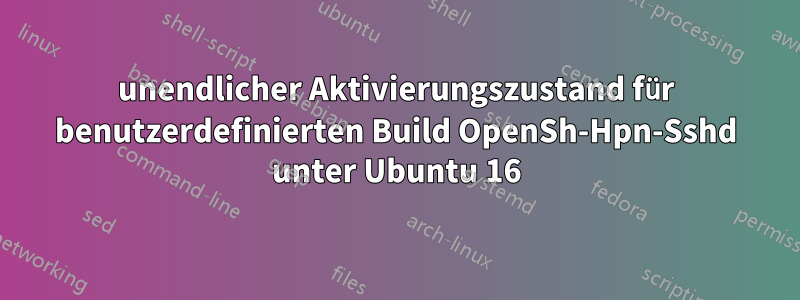
Ich habe die HPN-Version von OpenSSH (OpenSSH_7.2p2-hpn14v11) kompiliert, SSHD selbst funktioniert einwandfrei. Das Problem ist, dass Systemd SSHD alle 2-3 Minuten neu startet, da der Dienst nicht richtig gestartet wird. Wenn ich es durch das Ubuntu-Paket derselben Version ersetze, funktioniert es wie es soll. Ich habe es sogar auf einer VM mit sauberer Installation getestet – dasselbe. Was mache ich falsch?
● ssh.service - OpenBSD Secure Shell server Loaded: loaded (/lib/systemd/system/ssh.service; enabled; vendor preset: enabled) Active: activating (start) since Wed 2016-09-28 20:18:49 EDT; 42s ago Main PID: 24279 (sshd) Tasks: 9 Memory: 6.8M CPU: 164ms CGroup: /system.slice/ssh.service ├─20041 sshd: root@pts/0 ├─20047 -bash ├─24279 /usr/sbin/sshd -D ├─24628 └─24629 pager Sep 28 20:18:49 hostname systemd[1]: Starting OpenBSD Secure Shell server... Sep 28 20:18:49 hostname sshd[24279]: Server listening on 0.0.0.0 port 22
cat /lib/systemd/system/ssh.service
[Unit]
Description=OpenBSD Secure Shell server
After=network.target auditd.service
ConditionPathExists=!/etc/ssh/sshd_not_to_be_run
[Service]
EnvironmentFile=-/etc/default/ssh
ExecStart=/usr/sbin/sshd -D $SSHD_OPTS
ExecReload=/bin/kill -HUP $MAINPID
KillMode=process
Restart=on-failure
RestartPreventExitStatus=255
Type=notify
[Install]
WantedBy=multi-user.target
Alias=sshd.service
Logs:
Sep 29 02:22:03 xxx sshd[15007]: Server listening on 0.0.0.0 port 22.
Sep 29 02:22:03 xxx sshd[15007]: Server listening on :: port 22.
Sep 29 02:23:33 xxx systemd[1]: ssh.service: Start operation timed out. Terminating.
Sep 29 02:23:33 xxx systemd[1]: Failed to start OpenBSD Secure Shell server.
Sep 29 02:23:33 xxx systemd[1]: ssh.service: Unit entered failed state.
Sep 29 02:23:33 xxx systemd[1]: ssh.service: Failed with result 'timeout'.
Sep 29 02:23:33 xxx systemd[1]: ssh.service: Service hold-off time over, scheduling restart.
Sep 29 02:23:33 xxx systemd[1]: Stopped OpenBSD Secure Shell server.
Sep 29 02:23:33 xxx systemd[1]: Starting OpenBSD Secure Shell server...
Sep 29 02:23:33 xxx sshd[15775]: Server listening on 0.0.0.0 port 22.
Sep 29 02:23:33 xxx sshd[15775]: Server listening on :: port 22.
Antwort1
Ubuntu hat sich dazu entschlossen, systemd über die Methode zu informieren, wann es gestartet wurde. Das ist an der Option offensichtlich Type=notify, die die Verwendung von OpenSSH ohne Systemd-Patch unmöglich macht. Es gibt zwei mögliche Lösungen:
Ändern Sie die Zeile
Type=notifyinType=forkingund fügen Sie eine neue Zeile mit hinzu. SiePIDFile=/var/run/sshd.pidsollteExecStartin Folgendes geändert werden/usr/sbin/sshd $SSHD_OPTS:Type=forking PIDFile=/var/run/sshd.pid ExecStart=/usr/sbin/sshd $SSHD_OPTSErstellen Sie Ihr OpenSSH mit demPatchvon Debian/Ubuntu:
From fe97848e044743f0bac019a491ddf0138f84e14a Mon Sep 17 00:00:00 2001
From: Michael Biebl <[email protected]>
Date: Mon, 21 Dec 2015 16:08:47 +0000
Subject: Add systemd readiness notification support
Bug-Debian: https://bugs.debian.org/778913
Forwarded: no
Last-Update: 2016-01-04
Patch-Name: systemd-readiness.patch
---
configure.ac | 24 ++++++++++++++++++++++++
sshd.c | 9 +++++++++
2 files changed, 33 insertions(+)
diff --git a/configure.ac b/configure.ac
index f822fb3..6cafb15 100644
--- a/configure.ac
+++ b/configure.ac
@@ -4319,6 +4319,29 @@ AC_ARG_WITH([kerberos5],
AC_SUBST([GSSLIBS])
AC_SUBST([K5LIBS])
+# Check whether user wants systemd support
+SYSTEMD_MSG="no"
+AC_ARG_WITH(systemd,
+ [ --with-systemd Enable systemd support],
+ [ if test "x$withval" != "xno" ; then
+ AC_PATH_TOOL([PKGCONFIG], [pkg-config], [no])
+ if test "$PKGCONFIG" != "no"; then
+ AC_MSG_CHECKING([for libsystemd])
+ if $PKGCONFIG --exists libsystemd; then
+ SYSTEMD_CFLAGS=`$PKGCONFIG --cflags libsystemd`
+ SYSTEMD_LIBS=`$PKGCONFIG --libs libsystemd`
+ CPPFLAGS="$CPPFLAGS $SYSTEMD_CFLAGS"
+ SSHDLIBS="$SSHDLIBS $SYSTEMD_LIBS"
+ AC_MSG_RESULT([yes])
+ AC_DEFINE(HAVE_SYSTEMD, 1, [Define if you want systemd support.])
+ SYSTEMD_MSG="yes"
+ else
+ AC_MSG_RESULT([no])
+ fi
+ fi
+ fi ]
+)
+
# Looking for programs, paths and files
PRIVSEP_PATH=/var/empty
@@ -5121,6 +5144,7 @@ echo " libedit support: $LIBEDIT_MSG"
echo " Solaris process contract support: $SPC_MSG"
echo " Solaris project support: $SP_MSG"
echo " Solaris privilege support: $SPP_MSG"
+echo " systemd support: $SYSTEMD_MSG"
echo " IP address in \$DISPLAY hack: $DISPLAY_HACK_MSG"
echo " Translate v4 in v6 hack: $IPV4_IN6_HACK_MSG"
echo " BSD Auth support: $BSD_AUTH_MSG"
diff --git a/sshd.c b/sshd.c
index 837409b..868df9e 100644
--- a/sshd.c
+++ b/sshd.c
@@ -85,6 +85,10 @@
#include <prot.h>
#endif
+#ifdef HAVE_SYSTEMD
+#include <systemd/sd-daemon.h>
+#endif
+
#include "xmalloc.h"
#include "ssh.h"
#include "ssh1.h"
@@ -2117,6 +2121,11 @@ main(int ac, char **av)
unsetenv("SSH_SIGSTOP");
}
+#ifdef HAVE_SYSTEMD
+ /* Signal systemd that we are ready to accept connections */
+ sd_notify(0, "READY=1");
+#endif
+
/* Accept a connection and return in a forked child */
server_accept_loop(&sock_in, &sock_out,
&newsock, config_s);
Antwort2
Stand heute, 28.10.2019, ist dies unter Ubuntu 19.04 beim Kompilieren von openssh-8.1p1 immer noch erforderlich.
Die aktuellste Version des benötigten Patches finden Sie hier:https://salsa.debian.org/ssh-team/openssh/blob/master/debian/patches/systemd-readiness.patch
pkg-configSie müssen außerdem ( ) installieren, apt-get install pkg-configsonst wird die vom Patch benötigte Bibliothek ./configure --with-systemdnicht erkannt .libsystemd-dev
Antwort3
Es gibt einen weiteren Grund dafür, dass der sshdOpenSSH-Server im Status „Aktivieren“ hängen bleibt.
Die Ursache könnte nämlich eine „Entropie-Erschöpfung“ sein, die die Initialisierung des zugehörigen OpenSSL-Moduls verhindert.
Um zu überprüfen, ob das Problem tatsächlich bei der „Entropieerschöpfung“ liegt, stoppen Sie zunächst den OpenSSH-Dienst, sodass er nicht länger im Status „Aktivieren“ hängen bleibt. Geben Sie dazu den folgenden Befehl ein:
systemctl stop ssh
… nachdem der sshdgestoppt wurde, geben Sie den folgenden Befehl ein, um ihn erneut zu starten:
/usr/sbin/sshd -ddd
... und beobachten Sie die Debug-Ausgabe auf die folgende Meldung:
Übrigens: Die -dddOption aktiviert eine ausführliche Debug-Ausgabe beim Start des OpenSSH-Dienstes.
random: N urandom-Warnung(en) aufgrund von Ratelimiting übersehen
Wenn diese Meldung nach der Eingabe des /usr/sbin/sshd -dddBefehls erscheint, bedeutet dies, dass das SSL-Modul des OpenSSH-Dienstes nicht initialisiert werden kann, da der Entropiepool erschöpft ist.
Um dieses Problem zu beheben, geben Sie den folgenden Befehl ein:
apt-get install haveged
..wodurch eine schnellere Entropiequelle installiert wird. Weitere Informationen finden Sie unterhaveged Hier.
Dadurch wird es zu einer dauerhaften Lösung.


