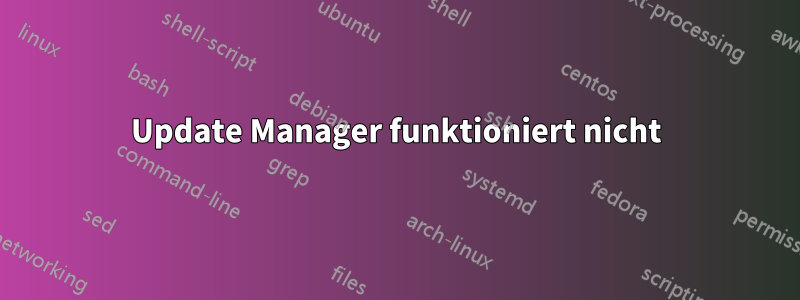
Hallo: Wenn ich versuche, unter „Aktualisiert“ die Schaltfläche „PRÜFEN“ zu drücken, wird nicht nach verfügbaren Updates gesucht.
erhalte den folgenden Fehler.
"Failed to Download repository information"
Check your Internet connection..
W:GPG error: http://archive.canonical.com oneiric Release: The following signatures were invalid: BADSIG 40976EAF437D05B5 Ubuntu Archive Automatic Signing Key <[email protected]>
W:GPG error: http://archive.canonical.com lucid Release: The following signatures were invalid: BADSIG 40976EAF437D05B5 Ubuntu Archive Automatic Signing Key <[email protected]>
W:Failed to fetch gzip:/var/lib/apt/lists/partial/archive.ubuntu.com_ubuntu_dists_oneiric_main_source_Sources Hash Sum mismatch
E:Some index files failed to download. They have been ignored, or old ones used instead.
Ubuntu Version 11.10
Antwort1
Probieren Sie dies in einem Terminal aus
sudo apt-get clean
cd /var/lib/apt
sudo mv lists lists.old
sudo mkdir -p lists/partial
sudo apt-get clean
sudo apt-get update


