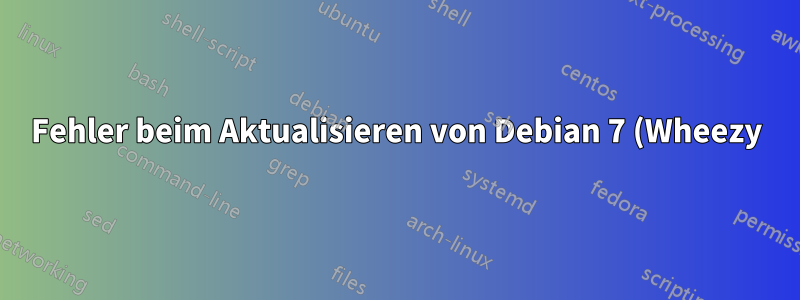%20auf%208%20(Jessie)%2C%20Plymouth%200.9.0-9%20halb%20konfiguriert.png)
Ich versuche, meinen Wheezy-Server auf Debian 8 Jessie zu aktualisieren.
Ich habe geändert /etc/apt/sources.listzu:
deb http://debian.mirror.serverloft.de/debian/ jessie main contrib non-free
deb http://debian.mirror.serverloft.de/debian-security/ jessie/updates main contrib non-free
Befehle:
apt-get update
apt-get upgrade
apt-get dist-upgrade
Dies führte zu einer kurzen Meldung über dpkgdie Rückgabe eines Fehlercodes 1.
Ich habe ein Protokoll, das mit diesem scriptBefehl erstellt wurde. Darin fand ich:
Calculating upgrade... Failed
The following packages have unmet dependencies:
udev : Breaks: plymouth (< 0.9.0-7) but 0.8.5.1-5 is to be installed
E: Error, pkgProblemResolver::Resolve generated breaks, this may be caused by held packages.
Ich habe versucht, dies zu reparieren:
root@myhost:~# apt-get install udev
Reading package lists... Done
Building dependency tree
Reading state information... Done
udev is already the newest version.
0 upgraded, 0 newly installed, 0 to remove and 73 not upgraded.
1 not fully installed or removed.
After this operation, 0 B of additional disk space will be used.
Do you want to continue [Y/n]?
Setting up plymouth (0.9.0-9) ...
update-initramfs: deferring update (trigger activated)
update-rc.d: error: expected NN after start
usage: update-rc.d [-n] [-f] <basename> remove
update-rc.d [-n] <basename> defaults [NN | SS KK]
update-rc.d [-n] <basename> start|stop NN runlvl [runlvl] [...] .
update-rc.d [-n] <basename> disable|enable [S|2|3|4|5]
-n: not really
-f: force
The disable|enable API is not stable and might change in the future.
dpkg: error processing package plymouth (--configure):
subprocess installed post-installation script returned error exit status 1
Processing triggers for initramfs-tools (0.120+deb8u2) ...
Errors were encountered while processing:
plymouth
**E: Sub-process /usr/bin/dpkg returned an error code (1)**
Informationen über Plymouth:
root@myhost:~# dpkg -s plymouth
Package: plymouth
Status: install ok **half-configured**
Priority: optional
Section: misc
Installed-Size: 801
Maintainer: Laurent Bigonville <[email protected]>
Architecture: amd64
**Version: 0.9.0-9**
**Config-Version: 0.8.5.1-5**
Replaces: plymouth-drm (<< 0.9.0-6~), plymouth-themes (<< 0.9.0-8~)
Depends: libc6 (>= 2.14), libdrm2 (>= 2.4.25), libpng12-0 (>= 1.2.13-4), libudev1 (>= 183), initramfs-tools | dracut, init-system-helpers (>= 1.18)
Pre-Depends: multiarch-support
Suggests: desktop-base, plymouth-themes
Breaks: plymouth-drm (<< 0.9.0-6~), plymouth-themes (<< 0.9.0-8~)
Conflicts: console-common
Conffiles:
/etc/init.d/plymouth e1440675aa15e8e43da91575295fd2d1
/etc/init.d/plymouth-log 0f1be14b21796a952e115c03a86787e0
/etc/plymouth/plymouthd.conf 5c2a5b4b4cb7cbbad0beaab8558200ce
Description: boot animation, logger and I/O multiplexer
Plymouth provides a boot-time I/O multiplexing framework
Daher kann Plymouth nicht konfiguriert werden; die konfigurierte Version ist niedriger als die installierte Version von Plymouth.
Was kann ich tun, um das Problem zu beheben? Danke!
Aktualisieren:Ich habe versucht, Plymouth zu entfernen:
root@myhost:~# LANG=C apt-get remove plymouth
Reading package lists... Done
Building dependency tree
Reading state information... Done
Some packages could not be installed. This may mean that you have
requested an impossible situation or if you are using the unstable
distribution that some required packages have not yet been created
or been moved out of Incoming.
The following information may help to resolve the situation:
The following packages have unmet dependencies:
upstart : Depends: mountall but it is not going to be installed
E: Error, pkgProblemResolver::Resolve generated breaks, this may be caused by held packages.
root@myhost:~# LANG=C apt-get purge plymouth
Reading package lists... Done
Building dependency tree
Reading state information... Done
Some packages could not be installed. This may mean that you have
requested an impossible situation or if you are using the unstable
distribution that some required packages have not yet been created
or been moved out of Incoming.
The following information may help to resolve the situation:
The following packages have unmet dependencies:
upstart : Depends: mountall but it is not going to be installed
E: Error, pkgProblemResolver::Resolve generated breaks, this may be caused by held packages.
root@myhost:~# LANG=C apt-get dist-upgrade
...
Get:150 http://debian.mirror.serverloft.de/debian/ jessie/main lynx all 2.8.9dev1-2+deb8u1 [232 kB]
Fetched 69.6 MB in 4s (15.6 MB/s)
Reading changelogs... Done
apt-listchanges: Mailing root: apt-listchanges: news for myhost
Extracting templates from packages: 100%
Preconfiguring packages ...
Setting up plymouth (0.9.0-9) ...
update-initramfs: deferring update (trigger activated)
update-rc.d: error: expected NN after start
usage: update-rc.d [-n] [-f] <basename> remove
update-rc.d [-n] <basename> defaults [NN | SS KK]
update-rc.d [-n] <basename> start|stop NN runlvl [runlvl] [...] .
update-rc.d [-n] <basename> disable|enable [S|2|3|4|5]
-n: not really
-f: force
The disable|enable API is not stable and might change in the future.
dpkg: error processing package plymouth (--configure):
subprocess installed post-installation script returned error exit status 1
Processing triggers for initramfs-tools (0.120+deb8u2) ...
Errors were encountered while processing:
plymouth
E: Sub-process /usr/bin/dpkg returned an error code (1)
Aktualisierung 2: Weitere Dinge, die ich versucht habe, aber nicht geholfen haben:
apt-get dist-upgrade udev plymouth
apt-get install -f plymouth
dpkg --configure -a
apt-get install upgrade-system; upgrade-system
Antwort1
Ich hatte das gleiche Problem auf einem Wheezy-Server ohne Systemd. Die Lösung war:
apt-get remove plymouth # also removes upstart and mountall
apt-get -f install # not sure this is necessary
apt-get upgrade
apt-get dist-upgrade
apt-get install plymouth upstart mountall # removes systemd-sysv
apt-get remove systemd
Antwort2
Fehler 780443scheint Ihr Problem zu sein. Kurz gesagt, jemand hat Folgendes gelöst:
apt dist-upgrade udev plymouth
Ich fand auchDas: Die vorgeschlagene Lösung besteht darin, das Paket upgrade-systemzum Upgrade von Wheezy auf Jessie mit dem Befehl zu installieren upgrade-system.
Antwort3
Sie haben vor dem Update versucht, dieses Paket zu entfernen?
:~# apt-get remove plymouth
oder
:~# apt-get purge plymouth
Versuchen Sie es und aktualisieren Sie dann das System. Antworten Sie, wenn das Problem dadurch behoben wird, oder fügen Sie ein, was auf dem Bildschirm angezeigt wird.
Antwort4
Schalten Sie Ihre Quellenliste auf einen US-Server um. Deutsche Mirrors sind oft nicht synchronisiert. rm -rf /var/lib/apt/lists/* apt-get clean apt-get update && apt-get -f installundapt-get dist-upgrade


