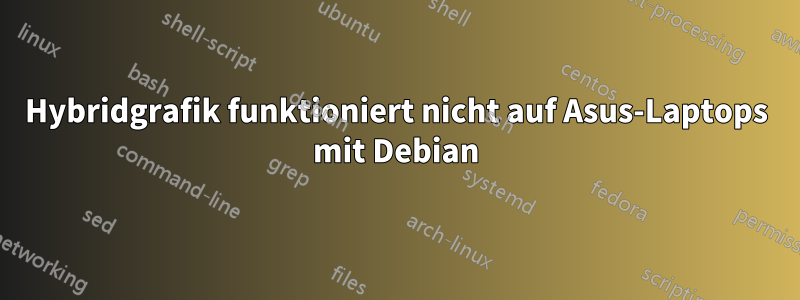
Ein Freund von mir hat ein Asus x555UJ Notebook mit Hybridgrafik (Corei5 und GeForce920m). Wir haben Debian Jessie darauf installiert, zusammen mit Gnome und Bumblebee (https://www.unixmen.com/wie-man-die-Nvidia-Optimus-Technologie-unter-Debian-ordnungsgemäß-funktionieren-lässt/). und wir haben Probleme.
Problem 1: Nach der Neuinstallation sind es nur 1024 x 768, und das hat sich auch nach der Bumblebee-Installation nicht geändert.
Problem 2: Bumblebee scheint zu funktionieren, aber wenn es auf die Nvidia-Karte wechselt, stürzt anscheinend libGL.so.1 ab (beim Versuch mit Glxgears). Wir haben Bumblebee und Nvidia vom Jessie-Backport installiert, da der Nvidia-Treiber vom Backport für die 920m-Unterstützung benötigt wird. Hier ist die Inxi-Ausgabe:
> @debian:~$ inxi -F
System: Host: debian Kernel: 3.16.0-4-amd64 x86_64 (64 bit) Desktop: Gnome 3.14.4
Distro: Debian GNU/Linux 8
Machine: Mobo: ASUSTeK model: X555UJ v: 1.0 Bios: American Megatrends v: X555UJ.207 date: 03/14/2016
CPU: Dual core Intel Core i5-6200U (-HT-MCP-) cache: 3072 KB
Clock Speeds: 1: 700 MHz 2: 400 MHz 3: 400 MHz 4: 2100 MHz
Graphics: Card-1: Intel Device 1916
Card-2: NVIDIA Device 1299
Display Server: X.Org 1.16.4 drivers: fbdev,intel (unloaded: vesa) Resolution: [email protected]
GLX Renderer: Gallium 0.4 on llvmpipe (LLVM 3.8, 256 bits) GLX Version: 3.0 Mesa 12.0.3
Audio: Card Intel Device 9d70 driver: snd_hda_intel Sound: ALSA v: k3.16.0-4-amd64
Network: Card-1: Realtek RTL8723BE PCIe Wireless Network Adapter driver: rtl8723be
IF: wlan0 state: up mac: c8:ff:28:e0:ad:89
Card-2: Realtek RTL8111/8168/8411 PCI Express Gigabit Ethernet Controller driver: r8169
IF: eth0 state: down mac: d0:17:c2:26:ee:c2
Drives: HDD Total Size: 1000.2GB (1.0% used) ID-1: /dev/sda model: ST1000LM024_HN size: 1000.2GB
Partition: ID-1: / size: 913G used: 5.2G (1%) fs: ext4 dev: /dev/sda2
ID-2: swap-1 size: 4.18GB used: 0.00GB (0%) fs: swap dev: /dev/sda3
Sensors: System Temperatures: cpu: 32.0C mobo: N/A
Fan Speeds (in rpm): cpu: N/A
Info: Processes: 156 Uptime: 21 min Memory: 873.1/3639.9MB Client: Shell (bash) inxi: 2.1.28
viki@debian:~$
und dies ist die Dmesg-Ausgabe, nachdem primusrun glxgears fehlschlägt:
[ 1122.512967] bbswitch: enabling discrete graphics
[ 1122.758231] [drm] Initialized nvidia-drm 0.0.0 20150116 for 0000:01:00.0 on minor 0
[ 1122.758236] NVRM: loading NVIDIA UNIX x86_64 Kernel Module 352.79 Wed Jan 13 16:17:53 PST 2016
[ 1122.778862] vgaarb: this pci device is not a vga device
[ 1122.779347] nvidia 0000:01:00.0: irq 145 for MSI/MSI-X
[ 1122.781784] ACPI Warning: \_SB_.PCI0.RP01.PEGP._DSM: Argument #4 type mismatch - Found [Buffer], ACPI requires [Package] (20140424/nsarguments-95)
[ 1122.781838] ACPI Warning: \_SB_.PCI0.RP01.PEGP._DSM: Argument #4 type mismatch - Found [Buffer], ACPI requires [Package] (20140424/nsarguments-95)
[ 1122.781866] ACPI Warning: \_SB_.PCI0.RP01.PEGP._DSM: Argument #4 type mismatch - Found [Buffer], ACPI requires [Package] (20140424/nsarguments-95)
[ 1122.781892] ACPI Warning: \_SB_.PCI0.RP01.PEGP._DSM: Argument #4 type mismatch - Found [Buffer], ACPI requires [Package] (20140424/nsarguments-95)
[ 1122.781917] ACPI Warning: \_SB_.PCI0.RP01.PEGP._DSM: Argument #4 type mismatch - Found [Buffer], ACPI requires [Package] (20140424/nsarguments-95)
[ 1122.781942] ACPI Warning: \_SB_.PCI0.RP01.PEGP._DSM: Argument #4 type mismatch - Found [Buffer], ACPI requires [Package] (20140424/nsarguments-95)
[ 1122.781983] ACPI Warning: \_SB_.PCI0.RP01.PEGP._DSM: Argument #4 type mismatch - Found [Buffer], ACPI requires [Package] (20140424/nsarguments-95)
[ 1122.782009] ACPI Warning: \_SB_.PCI0.RP01.PEGP._DSM: Argument #4 type mismatch - Found [Buffer], ACPI requires [Package] (20140424/nsarguments-95)
[ 1125.768715] ACPI Warning: \_SB_.PCI0.RP01.PEGP._DSM: Argument #4 type mismatch - Found [Buffer], ACPI requires [Package] (20140424/nsarguments-95)
[ 1126.023441] vgaarb: this pci device is not a vga device
[ 1126.514738] glxgears[3925]: segfault at 0 ip 00007f4b4e1d7794 sp 00007ffcac944bf0 error 4 in libGL.so.1[7f4b4e1b2000+41000]
[ 1126.582072] ACPI Warning: \_SB_.PCI0.RP01.PEGP._DSM: Argument #4 type mismatch - Found [Buffer], ACPI requires [Package] (20140424/nsarguments-95)
[ 1126.586861] [drm] Module unloaded
[ 1126.588709] bbswitch: disabling discrete graphics
[ 1126.588723] ACPI Warning: \_SB_.PCI0.RP01.PEGP._DSM: Argument #4 type mismatch - Found [Buffer], ACPI requires [Package] (20140424/nsarguments-95)
[ 1126.603612] pci 0000:01:00.0: Refused to change power state, currently in D0
lspci
01:00.0 3D controller: NVIDIA Corporation Device 1299 (rev ff)
und ein Stück aus xorg.conf.nvidia:
viki@debian:~$ cat /etc/bumblebee/xorg.conf.nvidia
Section "ServerLayout"
Identifier "Layout0"
Option "AutoAddDevices" "false"
Option "AutoAddGPU" "false"
EndSection
Section "Device"
Identifier "DiscreteNvidia"
Driver "nvidia"
VendorName "NVIDIA Corporation"
# If the X server does not automatically detect your VGA device,
# you can manually set it here.
# To get the BusID prop, run `lspci | egrep 'VGA|3D'` and input the data
# as you see in the commented example.
# This Setting may be needed in some platforms with more than one
# nvidia card, which may confuse the proprietary driver (e.g.,
# trying to take ownership of the wrong device). Also needed on Ubuntu 13.04.
BusID "PCI:01:00:0"
jede Hilfe wäre willkommen!
Danke!
Dies war die Hauptquelle für die Lösung: http://forums.debian.net/viewtopic.php?f=17&t=130255&start=30
Antwort1
Haben Sie Bumblebee mit Nouveau ausprobiert (und sind Sie sich auch beim Backport-Treiber für 920m sicher? Ich bin sicher, dass mein 820m mit den aktuellen Treibern funktioniert – ich verwende Stretch-Treiber). Außerdem erhalte ich seltsame Ergebnisse, wenn ich Primusrun verwende. Versuchen Sie es besser mit Optirun, aber ich glaube nicht, dass das das Problem lösen wird.
Denn meiner Meinung nach ist das Problem folgendes:
Sie haben /etc/bumblebee/xorg.conf.nvidia (oder nouveau) nicht mit der richtigen PCI-Bus-ID konfiguriert.
Führen Sie einfach ein aus lspci |grep -i 3D, um die richtige PCI-Bus-ID zu erhalten (Ihre Karte ist nicht auf 01:00:00)
Wenn das das Problem nicht behebt, kommen Sie so schnell wie möglich hierher zurück.


