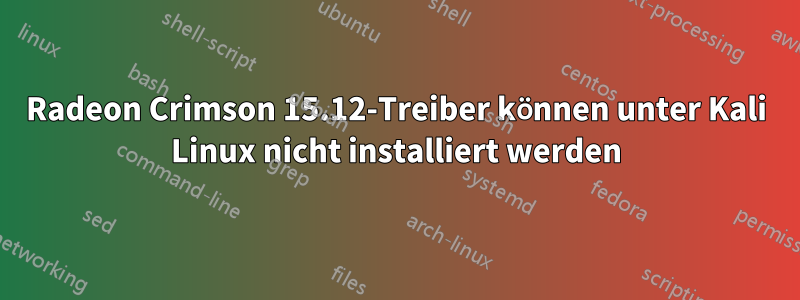
Ich habe vor kurzem Kali GNU/Linux Rolling installiert, kann aber meine Grafiktreiber nicht installieren. Ich bin diesem Schritt gefolgtVerknüpfung
Unterwegs sind ein paar Fehler aufgetreten, aber dieser bleibt ungelöst. Dies wird angezeigt, wenn ich auf die Schaltfläche Installieren klicke:
cat /usr/share/ati/fglrx-install.log
Supported adapter detected.
Check if system has the tools required for installation.
fglrx installation requires that the system have kernel headers for
greater than 3.6 release.
/lib/modules/4.6.0-kali1-amd64/build/include/generated/uapi/linux/version.h cannot be found on this system.
One or more tools required for installation cannot be found on the system. Install the required tools before installing the fglrx driver.
Optionally, run the installer with --force option to install without the tools.
Forcing install will disable AMD hardware acceleration and may make your system unstable. Not recommended.
aber uname -res wird mir gesagt, dass ich 4.6.0-kali1-amd64 habe, daher meine Verwirrung.
Antwort1
Sie müssen Ihrer /etc/apt/sources.listDatei hinzufügen (Quelle):
deb http://http.kali.org/kali kali-rolling main contrib non-free
# For source package access, uncomment the following line
# deb-src http://http.kali.org/kali kali-rolling main contrib non-free
Aktualisieren Sie dann die Repositorys und installieren Sie die Header:
sudo apt-get update
sudo apt-get install linux-headers-$(uname -r)


