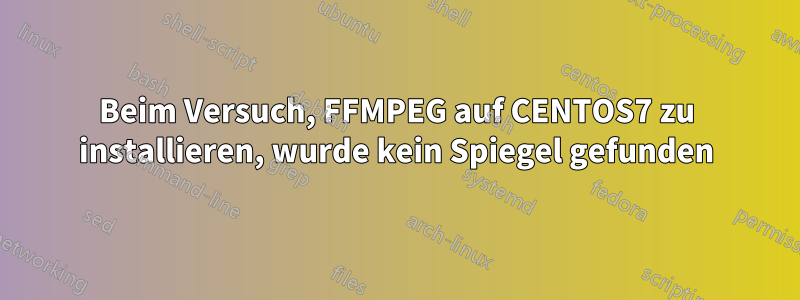
Ich bin auf einem dedizierten Server mit Root-Zugriff. Ich kenne mich mit Servern nicht aus. Ich versuche, FFMpeg auf meinem Server zu installieren. Ich bekomme Fehler und weiß nicht, wie ich das Problem lösen kann. Ich wäre also für jede Aufklärung diesbezüglich sehr dankbar.
[root@ns335004 ~]# yum update
base | 3.6 kB 00:00:00
http://apt.sw.be/redhat/el7/en/x86_64/dag/repodata/repomd.xml: [Errno 14] HTTP Error 404 - Not Found
Trying other mirror.
To address this issue please refer to the below knowledge base article
https://access.redhat.com/articles/1320623
If above article doesn't help to resolve this issue please create a bug on https://bugs.centos.org/
One of the configured repositories failed (DAG RPM Repository),
and yum doesn't have enough cached data to continue. At this point the only
safe thing yum can do is fail. There are a few ways to work "fix" this:
1. Contact the upstream for the repository and get them to fix the problem.
2. Reconfigure the baseurl/etc. for the repository, to point to a working
upstream. This is most often useful if you are using a newer
distribution release than is supported by the repository (and the
packages for the previous distribution release still work).
3. Disable the repository, so yum won't use it by default. Yum will then
just ignore the repository until you permanently enable it again or use
--enablerepo for temporary usage:
yum-config-manager --disable dag
4. Configure the failing repository to be skipped, if it is unavailable.
Note that yum will try to contact the repo. when it runs most commands,
so will have to try and fail each time (and thus. yum will be be much
slower). If it is a very temporary problem though, this is often a nice
compromise:
yum-config-manager --save --setopt=dag.skip_if_unavailable=true
failure: repodata/repomd.xml from dag: [Errno 256] No more mirrors to try.
http://apt.sw.be/redhat/el7/en/x86_64/dag/repodata/repomd.xml: [Errno 14] HTTP Error 404 - Not Found
repolist
[root@ns335004 ~]# yum repolist all
http://apt.sw.be/redhat/el7/en/x86_64/dag/repodata/repomd.xml: [Errno 14] HTTP Error 404 - Not Found
Trying other mirror.
To address this issue please refer to the below knowledge base article
https://access.redhat.com/articles/1320623
If above article doesn't help to resolve this issue please create a bug on https://bugs.centos.org/
http://apt.sw.be/redhat/el7/en/x86_64/dag/repodata/repomd.xml: [Errno 14] HTTP Error 404 - Not Found
Trying other mirror.
repo id repo name status
C7.0.1406-base/x86_64 CentOS-7.0.1406 - Base disabled
C7.0.1406-centosplus/x86_64 CentOS-7.0.1406 - CentOSPlus disabled
C7.0.1406-extras/x86_64 CentOS-7.0.1406 - Extras disabled
C7.0.1406-fasttrack/x86_64 CentOS-7.0.1406 - CentOSPlus disabled
C7.0.1406-updates/x86_64 CentOS-7.0.1406 - Updates disabled
C7.1.1503-base/x86_64 CentOS-7.1.1503 - Base disabled
C7.1.1503-centosplus/x86_64 CentOS-7.1.1503 - CentOSPlus disabled
C7.1.1503-extras/x86_64 CentOS-7.1.1503 - Extras disabled
C7.1.1503-fasttrack/x86_64 CentOS-7.1.1503 - CentOSPlus disabled
C7.1.1503-updates/x86_64 CentOS-7.1.1503 - Updates disabled
base/7/x86_64 CentOS-7 - Base enabled: 9,007
base-debuginfo/x86_64 CentOS-7 - Debuginfo disabled
base-source/7 CentOS-7 - Base Sources disabled
c7-media CentOS-7 - Media disabled
centosplus/7/x86_64 CentOS-7 - Plus disabled
centosplus-source/7 CentOS-7 - Plus Sources disabled
cr/7/x86_64 CentOS-7 - cr disabled
dag/7/x86_64 DAG RPM Repository enabled: 0
epel/x86_64 Extra Packages for Enterprise Linux 7 - x86_64 enabled: 10,764
epel-debuginfo/x86_64 Extra Packages for Enterprise Linux 7 - x86_64 - Debug disabled
epel-source/x86_64 Extra Packages for Enterprise Linux 7 - x86_64 - Source disabled
epel-testing/x86_64 Extra Packages for Enterprise Linux 7 - Testing - x86_64 disabled
epel-testing-debuginfo/x86_64 Extra Packages for Enterprise Linux 7 - Testing - x86_64 - Debug disabled
epel-testing-source/x86_64 Extra Packages for Enterprise Linux 7 - Testing - x86_64 - Source disabled
extras/7/x86_64 CentOS-7 - Extras enabled: 393
extras-source/7 CentOS-7 - Extras Sources disabled
fasttrack/7/x86_64 CentOS-7 - fasttrack disabled
nux-dextop/x86_64 Nux.Ro RPMs for general desktop use disabled
nux-dextop-testing/x86_64 Nux.Ro RPMs for general desktop use - testing disabled
plesk-php-5.6 PHP v 5.6 for Plesk - x86_64 enabled: 31
plesk-php-7.0 PHP v 7.0 for Plesk - x86_64 enabled: 28
updates/7/x86_64 CentOS-7 - Updates enabled: 2,560
updates-source/7 CentOS-7 - Updates Sources disabled
repolist: 22,783
Ich habe auch versucht:
sudo yum clean metadata
sudo yum clean all
Es tritt jedoch immer noch derselbe 404-Fehler auf.
Danke.
Antwort1
Das ist das alte DAG-Repository, das im Wesentlichen veraltet ist. Sie sollten es entfernen, entweder indem Sie das ursprünglich installierte Repository-Setup-Paket entfernen oder indem Sie enabled=0die Datei des Repositorys in festlegen /etc/yum.repos.d.
Das EL7-Repo unterATrpmshatBuilds von FFmpeg. Sie sind zwar ziemlich alt, aber wahrscheinlich für die meisten Zwecke geeignet.
Wenn Sie das Neueste und Beste wollen, müssen Sie möglicherweiseBauen Sie es aus dem Quellcode. Heutzutage ist es nicht besonders schwierig.


