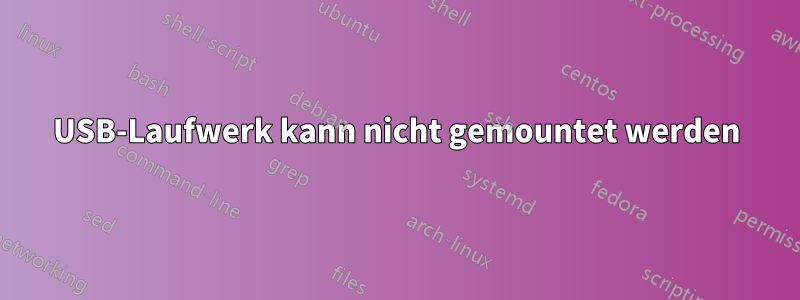
Ich habe einen USB-Stick, den ich von einem Freund bekommen habe, um Dateien davon zu kopieren. Wir können ihn nicht mit einem Computer verbinden. Ubuntu zeigt ihn auf lsusb an.
Ausgabe von lsusb
Device: ID 1f75:0903 Innostor Technology Corporation
Device Descriptor:
bLength 18
bDescriptorType 1
bcdUSB 2.10
bDeviceClass 0 (Defined at Interface level)
bDeviceSubClass 0
bDeviceProtocol 0
bMaxPacketSize0 64
idVendor 0x1f75 Innostor Technology Corporation
idProduct 0x0903
bcdDevice 0.01
iManufacturer 1 Innostor
iProduct 2 PenDrive
iSerial 3 000000000000000354
bNumConfigurations 1
Configuration Descriptor:
bLength 9
bDescriptorType 2
wTotalLength 32
bNumInterfaces 1
bConfigurationValue 1
iConfiguration 0
bmAttributes 0x80
(Bus Powered)
MaxPower 200mA
Interface Descriptor:
bLength 9
bDescriptorType 4
bInterfaceNumber 0
bAlternateSetting 0
bNumEndpoints 2
bInterfaceClass 8 Mass Storage
bInterfaceSubClass 6 SCSI
bInterfaceProtocol 80 Bulk-Only
iInterface 0
Endpoint Descriptor:
bLength 7
bDescriptorType 5
bEndpointAddress 0x02 EP 2 OUT
bmAttributes 2
Transfer Type Bulk
Synch Type None
Usage Type Data
wMaxPacketSize 0x0200 1x 512 bytes
bInterval 0
Endpoint Descriptor:
bLength 7
bDescriptorType 5
bEndpointAddress 0x81 EP 1 IN
bmAttributes 2
Transfer Type Bulk
Synch Type None
Usage Type Data
wMaxPacketSize 0x0200 1x 512 bytes
bInterval 0
Binary Object Store Descriptor:
bLength 5
bDescriptorType 15
wTotalLength 22
bNumDeviceCaps 2
USB 2.0 Extension Device Capability:
bLength 7
bDescriptorType 16
bDevCapabilityType 2
bmAttributes 0x00000002
Link Power Management (LPM) Supported
SuperSpeed USB Device Capability:
bLength 10
bDescriptorType 16
bDevCapabilityType 3
bmAttributes 0x00
wSpeedsSupported 0x000e
Device can operate at Full Speed (12Mbps)
Device can operate at High Speed (480Mbps)
Device can operate at SuperSpeed (5Gbps)
bFunctionalitySupport 1
Lowest fully-functional device speed is Full Speed (12Mbps)
bU1DevExitLat 10 micro seconds
bU2DevExitLat 32 micro seconds
Device Status: 0x0000
(Bus Powered)
Danke für die Hilfe!
Antwort1
„Wir können keine Verbindung zu einem Computer herstellen“ – das klingt, als wäre USB so gut wie tot.
lsblkAber wird unter Linux/Ubuntu von oder sudo blkidoder irgendetwas angezeigt sudo fdisk -l? Wenn nichts über den USB-Anschluss kommt, ist das ein deutliches Warnsignal, dass er tot ist.
Was sind die Nachrichten dmesgoder Dateien /var/log/(wie ), wenn es angeschlossen ist? Es sollte einige Nachrichten über „neues USB-Gerät“ geben, und wenn es in der Lage ist, eine Nachricht mit etwas wie „/dev/sdc“ (oder sda, sdd, vielleicht hdb, hdc...) kurz danach zu kommunizieren. Aber dann sollte es mit oder /var/log/syslogauftauchenlsblkblkid


