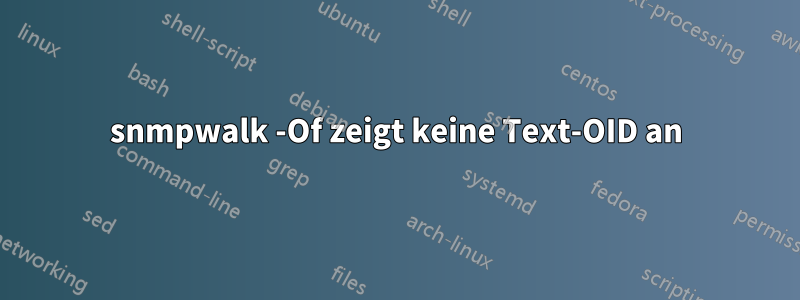
Wir haben Probleme, diesen Snmpwalk auf dem Ubuntu-Server 14.04 auszuführen.
snmpwalk -v 2c -Of -c public localhost
Oder
snmpwalk -v 2c -Of -m SNMPv2-MIB -c public localhost
Beide zeigen nicht die Text-OIDs an (also die vollständige Liste der MIB-Objekte), sondern die numerischen OIDs.
man snmpcmd(das die Ausgabeoptionen für snmpwalk zeigt) sagt:
" -Of Include the full list of MIB objects when displaying an OID:
.iso.org.dod.internet.mgmt.mib-2.system.sysUpTime.0 =
Timeticks: (14096763) 1 day, 15:09:27.63"
Wir haben auf unseren Freebsd-Servern kein Problem mit -Of.
Dies sind die Details unseres Ubuntu-Servers und des installierten SNMP-Pakets
ubuntu server 14.04
ii snmp 5.7.2~dfsg-8.1ubuntu3 amd64 SNMP (Simple Network Management Protocol) applications
ii snmpd 5.7.2~dfsg-8.1ubuntu3 amd64 SNMP (Simple Network Management Protocol) agents
Linux Hostnme 3.13.0-32-generic #57-Ubuntu SMP Tue Jul 15 03:51:08 UTC 2014 x86_64 x86_64 x86_64 GNU/Linux
Die Ausgabe snmpwalk -v 2c -Of -c public localhostauf unserem Ubuntu-Server:
.iso.3.6.1.2.1.1.1.0 = STRING: "Linux fxwp 3.13.0-32-generic #57-Ubuntu SMP Tue Jul 15 03:51:08 UTC 2014 x86_64"
.iso.3.6.1.2.1.1.2.0 = OID: .iso.3.6.1.4.1.8072.3.2.10
.iso.3.6.1.2.1.1.3.0 = Timeticks: (118962221) 13 days, 18:27:02.21
.iso.3.6.1.2.1.1.4.0 = STRING: "Me <[email protected]>"
.iso.3.6.1.2.1.1.5.0 = STRING: "fxwp"
.iso.3.6.1.2.1.1.6.0 = STRING: "Sitting on the Dock of the Bay"
.iso.3.6.1.2.1.1.7.0 = INTEGER: 72
.iso.3.6.1.2.1.1.8.0 = Timeticks: (1) 0:00:00.01
.iso.3.6.1.2.1.1.9.1.2.1 = OID: .iso.3.6.1.6.3.11.3.1.1
.iso.3.6.1.2.1.1.9.1.2.2 = OID: .iso.3.6.1.6.3.15.2.1.1
.iso.3.6.1.2.1.1.9.1.2.3 = OID: .iso.3.6.1.6.3.10.3.1.1
.iso.3.6.1.2.1.1.9.1.2.4 = OID: .iso.3.6.1.6.3.1
.iso.3.6.1.2.1.1.9.1.2.5 = OID: .iso.3.6.1.2.1.49
.iso.3.6.1.2.1.1.9.1.2.6 = OID: .iso.3.6.1.2.1.4
.iso.3.6.1.2.1.1.9.1.2.7 = OID: .iso.3.6.1.2.1.50
.iso.3.6.1.2.1.1.9.1.2.8 = OID: .iso.3.6.1.6.3.16.2.2.1
.iso.3.6.1.2.1.1.9.1.2.9 = OID: .iso.3.6.1.6.3.13.3.1.3
.iso.3.6.1.2.1.1.9.1.2.10 = OID: .iso.3.6.1.2.1.92
.iso.3.6.1.2.1.1.9.1.3.1 = STRING: "The MIB for Message Processing and Dispatching."
.iso.3.6.1.2.1.1.9.1.3.2 = STRING: "The management information definitions for the SNMP User-based Security Model."
.iso.3.6.1.2.1.1.9.1.3.3 = STRING: "The SNMP Management Architecture MIB."
.iso.3.6.1.2.1.1.9.1.3.4 = STRING: "The MIB module for SNMPv2 entities"
.iso.3.6.1.2.1.1.9.1.3.5 = STRING: "The MIB module for managing TCP implementations"
Die Ausgabe auf unserem Freebsd-Server:
.iso.org.dod.internet.mgmt.mib-2.system.sysDescr.0 = STRING: FreeBSD pa005.example.com 6.1-RELEASE FreeBSD 6.1-RELEASE #0: Sat Nov 18 12:56:53 UTC 2006 [email protected]
m:/usr/src/sys/i386/compile/CHEEMENG i386
.iso.org.dod.internet.mgmt.mib-2.system.sysObjectID.0 = OID: .iso.org.dod.internet.private.enterprises.netSnmp.netSnmpEnumerations.netSnmpAgentOIDs.8
.iso.org.dod.internet.mgmt.mib-2.system.sysUpTime.sysUpTimeInstance = Timeticks: (1782110415) 206 days, 6:18:24.15
.iso.org.dod.internet.mgmt.mib-2.system.sysContact.0 = STRING: [email protected]
.iso.org.dod.internet.mgmt.mib-2.system.sysName.0 = STRING: pa005.example.com
.iso.org.dod.internet.mgmt.mib-2.system.sysLocation.0 = STRING: "Palo Alto, California"
.iso.org.dod.internet.mgmt.mib-2.system.sysServices.0 = INTEGER: 76
.iso.org.dod.internet.mgmt.mib-2.system.sysORLastChange.0 = Timeticks: (14) 0:00:00.14
.iso.org.dod.internet.mgmt.mib-2.system.sysORTable.sysOREntry.sysORID.1 = OID: .iso.org.dod.internet.snmpV2.snmpModules.snmpFrameworkMIB.snmpFrameworkMIBConformance.snmpFrameworkMI
BCompliances.snmpFrameworkMIBCompliance
.iso.org.dod.internet.mgmt.mib-2.system.sysORTable.sysOREntry.sysORID.2 = OID: .iso.org.dod.internet.snmpV2.snmpModules.snmpMPDMIB.snmpMPDMIBConformance.snmpMPDMIBCompliances.snmpM
PDCompliance
.iso.org.dod.internet.mgmt.mib-2.system.sysORTable.sysOREntry.sysORID.3 = OID: .iso.org.dod.internet.snmpV2.snmpModules.snmpUsmMIB.usmMIBConformance.usmMIBCompliances.usmMIBComplia
nce
Antwort1
Ich habe herausgefunden, warum die -OfFlagge nicht funktionierte. Ich musste Folgendes tun:
sudo apt-get install snmp-mibs-downloader
vi /etc/snmp/snmp.conf
und die Zeile auskommentiert, die die Zeichenfolge enthält mibs :.
Danach snmpwalk -v 2c -Of -c public localhostwerden die OIDs als Text anstelle der numerischen angezeigt.
Jetzt gibt es jedoch ein anderes Problem: snmpwalk -v 2c -Of -c public localhostEs werden nicht so viele Informationen angezeigt wie auf einem FreeBSD-System.
Es wurden nur sehr wenige Informationen angezeigt, weil wir Folgendes nicht getan haben:
vi /etc/snmp/snmpd.conf
# Comment out this line -
view systemonly included .1.3.6.1.2.1.25.1
# Add the line below:
view systemonly included .1.3.6.1.2.1.25
Jetzt zeigt snmpwalk viel mehr Informationen an
Referenz:
Aktivieren weiterer Host-Ressourceninformationen aus der Net-SNMP-MIB auf ESX Classic


