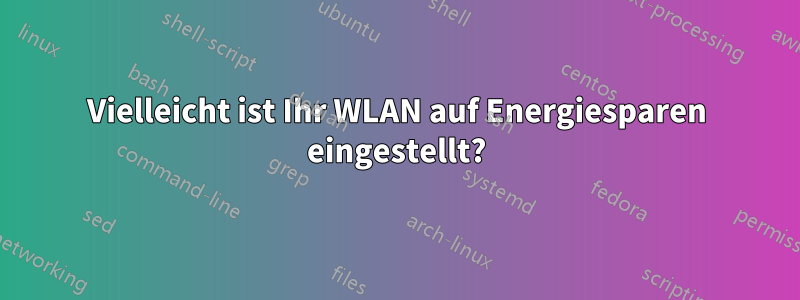
Ich verwende ein HP-Produkt mit den folgenden WLAN-Schnittstellendetails:
sudo lshw -c network
*-network
description: Wireless interface
product: BCM43142 802.11b/g/n
vendor: Broadcom Corporation
physical id: 0
bus info: pci@0000:08:00.0
logical name: wlan0
version: 01
serial: 14:2d:27:d2:94:0f
width: 64 bits
clock: 33MHz
capabilities: pm msi pciexpress bus_master cap_list ethernet physical wireless
configuration: broadcast=yes driver=wl0 driverversion=6.30.223.141 (r415941) ip=192.168.1.34 latency=0 multicast=yes wireless=IEEE 802.11abg
resources: irq:18 memory:b5500000-b5507fff
*-network
description: Ethernet interface
product: RTL8101E/RTL8102E PCI Express Fast Ethernet controller
vendor: Realtek Semiconductor Co., Ltd.
physical id: 0
bus info: pci@0000:09:00.0
logical name: eth0
version: 08
serial: 6c:c2:17:5e:0b:a4
size: 10Mbit/s
capacity: 100Mbit/s
width: 64 bits
clock: 33MHz
capabilities: pm msi pciexpress msix vpd bus_master cap_list ethernet physical tp mii 10bt 10bt-fd 100bt 100bt-fd autonegotiation
configuration: autonegotiation=on broadcast=yes driver=r8169 driverversion=2.3LK-NAPI duplex=half firmware=rtl8106e-2_0.0.1 04/23/13 latency=0 link=no multicast=yes port=MII speed=10Mbit/s
resources: irq:58 ioport:4000(size=256) memory:b5404000-b5404fff memory:b5400000-b5403fff
Wenn ich direkt neben dem Router sitze, werden in meinem WLAN auch nur zwei Signale angezeigt. Bitte helfen Sie mir ...
Antwort1
Vielleicht ist Ihr WLAN auf Energiesparen eingestellt?
power.d > Stellen Sie das WLAN auf keine Energieeinsparung ein.
iwconfig wlan0 power off
Schauen Sie sich das an: https://help.ubuntu.com/community/PowerManagement/ReducedPower
Eine andere Option – Treiberproblem:
Schauen Sie sich das an: Asus X550L Schwaches WLAN-Signal Ubuntu 14.04


