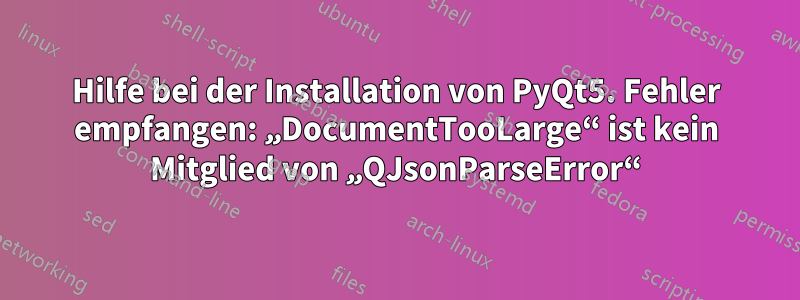
hallo, ich bin ziemlich neu, habe es aber geschafft, SIP v4.16.9 zu installieren
(precise)cloud12321@localhost:~/Downloads/PyQt-gpl-5/PyQt-gpl-5.5$ sip -V 4.16.9
Jetzt hat configure.py einwandfrei funktioniert. Mein Problem ist, dass ich jedes Mal, wenn ich versuche, PyQt5 zu erstellen, diese Fehler erhalte:
cd QtCore/ && ( test -e Makefile || /usr/lib/x86_64-linux-gnu/qt5/bin/qmake /home/cloud12321/Downloads/PyQt-gpl-5/PyQt-gpl-5.5/QtCore/QtCore.pro -o Makefile ) && make -f Makefile
make[1]: Entering directory `/home/cloud12321/Downloads/PyQt-gpl-5/PyQt-gpl-5.5/QtCore'
g++ -c -m64 -pipe -fno-exceptions -O2 -Wall -W -D_REENTRANT -fPIC -DSIP_PROTECTED_IS_PUBLIC -Dprotected=public -DQT_NO_DEBUG -DQT_PLUGIN -DQT_CORE_LIB -I/usr/share/qt5/mkspecs/linux-g++-64 -I. -I. -I/usr/include/python2.7 -I../qpy/QtCore -I/usr/include/qt5 -I/usr/include/qt5/QtCore -I. -o sipQtCoreQSize.o sipQtCoreQSize.cpp
g++ -c -m64 -pipe -fno-exceptions -O2 -Wall -W -D_REENTRANT -fPIC -DSIP_PROTECTED_IS_PUBLIC -Dprotected=public -DQT_NO_DEBUG -DQT_PLUGIN -DQT_CORE_LIB -I/usr/share/qt5/mkspecs/linux-g++-64 -I. -I. -I/usr/include/python2.7 -I../qpy/QtCore -I/usr/include/qt5 -I/usr/include/qt5/QtCore -I. -o sipQtCoreQFile.o sipQtCoreQFile.cpp
g++ -c -m64 -pipe -fno-exceptions -O2 -Wall -W -D_REENTRANT -fPIC -DSIP_PROTECTED_IS_PUBLIC -Dprotected=public -DQT_NO_DEBUG -DQT_PLUGIN -DQT_CORE_LIB -I/usr/share/qt5/mkspecs/linux-g++-64 -I. -I. -I/usr/include/python2.7 -I../qpy/QtCore -I/usr/include/qt5 -I/usr/include/qt5/QtCore -I. -o sipQtCoreQAbstractAnimation.o sipQtCoreQAbstractAnimation.cpp
g++ -c -m64 -pipe -fno-exceptions -O2 -Wall -W -D_REENTRANT -fPIC -DSIP_PROTECTED_IS_PUBLIC -Dprotected=public -DQT_NO_DEBUG -DQT_PLUGIN -DQT_CORE_LIB -I/usr/share/qt5/mkspecs/linux-g++-64 -I. -I. -I/usr/include/python2.7 -I../qpy/QtCore -I/usr/include/qt5 -I/usr/include/qt5/QtCore -I. -o sipQtCoreQTextEncoder.o sipQtCoreQTextEncoder.cpp
g++ -c -m64 -pipe -fno-exceptions -O2 -Wall -W -D_REENTRANT -fPIC -DSIP_PROTECTED_IS_PUBLIC -Dprotected=public -DQT_NO_DEBUG -DQT_PLUGIN -DQT_CORE_LIB -I/usr/share/qt5/mkspecs/linux-g++-64 -I. -I. -I/usr/include/python2.7 -I../qpy/QtCore -I/usr/include/qt5 -I/usr/include/qt5/QtCore -I. -o sipQtCoreQSortFilterProxyModel.o sipQtCoreQSortFilterProxyModel.cpp
g++ -c -m64 -pipe -fno-exceptions -O2 -Wall -W -D_REENTRANT -fPIC -DSIP_PROTECTED_IS_PUBLIC -Dprotected=public -DQT_NO_DEBUG -DQT_PLUGIN -DQT_CORE_LIB -I/usr/share/qt5/mkspecs/linux-g++-64 -I. -I. -I/usr/include/python2.7 -I../qpy/QtCore -I/usr/include/qt5 -I/usr/include/qt5/QtCore -I. -o sipQtCoreQWriteLocker.o sipQtCoreQWriteLocker.cpp
g++ -c -m64 -pipe -fno-exceptions -O2 -Wall -W -D_REENTRANT -fPIC -DSIP_PROTECTED_IS_PUBLIC -Dprotected=public -DQT_NO_DEBUG -DQT_PLUGIN -DQT_CORE_LIB -I/usr/share/qt5/mkspecs/linux-g++-64 -I. -I. -I/usr/include/python2.7 -I../qpy/QtCore -I/usr/include/qt5 -I/usr/include/qt5/QtCore -I. -o sipQtCoreQList0100QPersistentModelIndex.o sipQtCoreQList0100QPersistentModelIndex.cpp
g++ -c -m64 -pipe -fno-exceptions -O2 -Wall -W -D_REENTRANT -fPIC -DSIP_PROTECTED_IS_PUBLIC -Dprotected=public -DQT_NO_DEBUG -DQT_PLUGIN -DQT_CORE_LIB -I/usr/share/qt5/mkspecs/linux-g++-64 -I. -I. -I/usr/include/python2.7 -I../qpy/QtCore -I/usr/include/qt5 -I/usr/include/qt5/QtCore -I. -o sipQtCoreQJsonParseError.o sipQtCoreQJsonParseError.cpp
/home/cloud12321/Downloads/PyQt-gpl-5/PyQt-gpl-5.5/QtCore/sipQtCoreQJsonParseError.cpp:147:49: error: 'DocumentTooLarge' is not a member of 'QJsonParseError'
make[1]: *** [sipQtCoreQJsonParseError.o] Error 1
make[1]: Leaving directory `/home/cloud12321/Downloads/PyQt-gpl-5/PyQt-gpl-5.5/QtCore'
make: *** [sub-QtCore-make_first-ordered] Error 2
Kann mir bitte jemand sagen, was ich tun muss, um diese Fehler zu beheben?
Antwort1
Antwort2
Ich hatte den gleichen Fehler. Ich hatte Qt 5.0 installiert, das standardmäßig mit Ubuntu 12.04 geliefert wird.
Um das Problem zu beheben, habe ich Qt 5.5 installiert (für Ubuntu 12.04 siehediese Anweisung) und haben Sie dann den entsprechenden qmake-Pfad mit dem Flag --qmake an das Skript configure.py übergeben.


