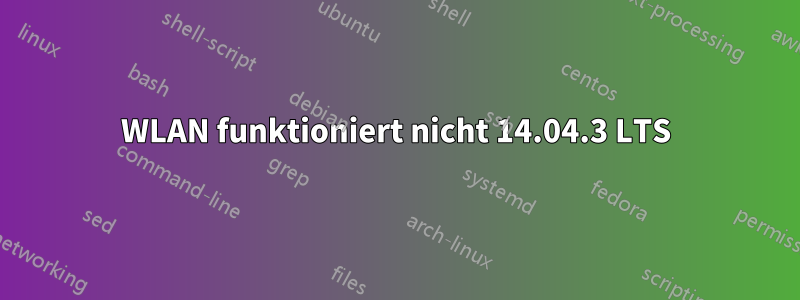
Freunde, ich arbeite seit zwei Tagen und versuche, etwas aus den in- und ausländischen Foren zu machen, aber es klappt nicht. Ich wäre dankbar, wenn Sie mir helfen könnten.
a) Ich habe Updates installiert.
b) kann eine Verbindung zu kabelgebundenen
c) Ich habe Windows 7 Seite installiert, funktioniert drahtlos wie in den Fenstern eingegeben
d) Die Tastenkombination Fn + F3 zum Öffnen des WLANs funktioniert nicht und leuchtet bei Ubuntu nicht auf, wenn das WLAN-Signal da ist.
Beim Herunterfahren des Computers wird auf dem Bildschirm Folgendes angezeigt:
ubuntu 14.04
..... reboot: system halted
*stopping rsync daemon rsync [OK]
*speech-dispatcher disabled ; edit/etc/default/speech-dispatcher
*asking all remaining processes to terminate... [OK]
all processes ended within 1 seconds... [OK]
modemManager[640]: <info> Caught signal, shutting down...
modemManager[640]: <info> modemManager is shutting down
lspci-Ausgabe:
00:00.0 Host bridge: Intel Corporation Core Processor DRAM Controller (rev 02)
00:01.0 PCI bridge: Intel Corporation Core Processor PCI Express x16 Root Port (rev 02)
00:16.0 Communication controller: Intel Corporation 5 Series/3400 Series Chipset HECI Controller (rev 06)
00:1a.0 USB controller: Intel Corporation 5 Series/3400 Series Chipset USB2 Enhanced Host Controller (rev 05)
00:1b.0 Audio device: Intel Corporation 5 Series/3400 Series Chipset High Definition Audio (rev 05)
00:1c.0 PCI bridge: Intel Corporation 5 Series/3400 Series Chipset PCI Express Root Port 1 (rev 05)
00:1c.1 PCI bridge: Intel Corporation 5 Series/3400 Series Chipset PCI Express Root Port 2 (rev 05)
00:1d.0 USB controller: Intel Corporation 5 Series/3400 Series Chipset USB2 Enhanced Host Controller (rev 05)
00:1e.0 PCI bridge: Intel Corporation 82801 Mobile PCI Bridge (rev a5)
00:1f.0 ISA bridge: Intel Corporation Mobile 5 Series Chipset LPC Interface Controller (rev 05)
00:1f.2 SATA controller: Intel Corporation 5 Series/3400 Series Chipset 4 port SATA AHCI Controller (rev 05)
00:1f.3 SMBus: Intel Corporation 5 Series/3400 Series Chipset SMBus Controller (rev 05)
01:00.0 VGA compatible controller: NVIDIA Corporation GF108M [GeForce GT 420M] (rev a1)
01:00.1 Audio device: NVIDIA Corporation GF108 High Definition Audio Controller (rev a1)
02:00.0 Ethernet controller: Broadcom Corporation NetLink BCM57780 Gigabit Ethernet PCIe (rev 01)
03:00.0 Network controller: Qualcomm Atheros AR9287 Wireless Network Adapter (PCI-Express) (rev 01)
ff:00.0 Host bridge: Intel Corporation Core Processor QuickPath Architecture Generic Non-core Registers (rev 02)
ff:00.1 Host bridge: Intel Corporation Core Processor QuickPath Architecture System Address Decoder (rev 02)
ff:02.0 Host bridge: Intel Corporation Core Processor QPI Link 0 (rev 02)
ff:02.1 Host bridge: Intel Corporation Core Processor QPI Physical 0 (rev 02)
ff:02.2 Host bridge: Intel Corporation Core Processor Reserved (rev 02)
ff:02.3 Host bridge: Intel Corporation Core Processor Reserved (rev 02)
grep Net -A2; rfkill-Liste
02:00.0 Ethernet controller [0200]: Broadcom Corporation NetLink BCM57780 Gigabit Ethernet PCIe [14e4:1692] (rev 01)
Subsystem: Acer Incorporated [ALI] Device [1025:036d]
Kernel driver in use: tg3
03:00.0 Network controller [0280]: Qualcomm Atheros AR9287 Wireless Network Adapter (PCI-Express) [168c:002e] (rev 01)
Subsystem: Lite-On Communications Inc Device [11ad:6603]
Kernel driver in use: ath9k
0: phy0: Wireless LAN
Soft blocked: no
Hard blocked: yes
iwconfig
wlan0 IEEE 802.11bgn ESSID:off/any
Mode:Managed Access Point: Not-Associated Tx-Power=off
Retry short limit:7 RTS thr:off Fragment thr:off
Power Management:off
lo no wireless extensions.
eth0 no wireless extensions.
iwlist-Scannen
wlan0 Failed to read scan data : Network is down
lo Interface doesn't support scanning.
eth0 Interface doesn't support scanning.


