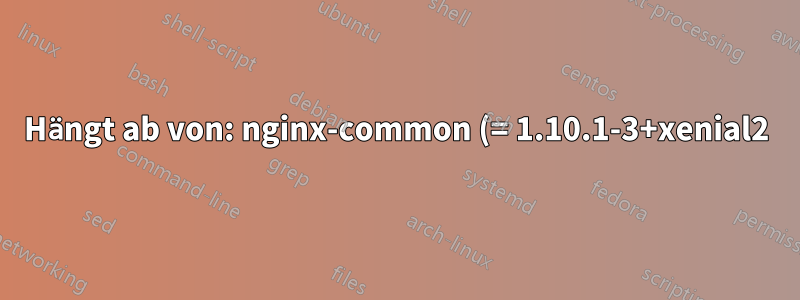%2C%20aber%201.10.1-0%2Bxenial0%20muss%20installiert%20werden%20.png)
Ich versuche, Dinge zu installieren/aktualisieren (z. B. php7.0-soap), aber diese Meldung erscheint immer wieder.
The following packages have unmet dependencies:
libnginx-mod-http-auth-pam : Depends: nginx-common (= 1.10.1-3+xenial2) but 1.10.1-0+xenial0 is to be installed
libnginx-mod-http-echo : Depends: nginx-common (= 1.10.1-3+xenial2) but 1.10.1-0+xenial0 is to be installed
libnginx-mod-http-geoip : Depends: nginx-common (= 1.10.1-3+xenial2) but 1.10.1-0+xenial0 is to be installed
libnginx-mod-http-image-filter : Depends: nginx-common (= 1.10.1-3+xenial2) but 1.10.1-0+xenial0 is to be installed
libnginx-mod-http-subs-filter : Depends: nginx-common (= 1.10.1-3+xenial2) but 1.10.1-0+xenial0 is to be installed
libnginx-mod-http-upstream-fair : Depends: nginx-common (= 1.10.1-3+xenial2) but 1.10.1-0+xenial0 is to be installed
libnginx-mod-http-xslt-filter : Depends: nginx-common (= 1.10.1-3+xenial2) but 1.10.1-0+xenial0 is to be installed
libnginx-mod-mail : Depends: nginx-common (= 1.10.1-3+xenial2) but 1.10.1-0+xenial0 is to be installed
libnginx-mod-stream : Depends: nginx-common (= 1.10.1-3+xenial2) but 1.10.1-0+xenial0 is to be installed
apt-update wird auch hiervon blockiert. Im Moment brauche ich wirklich Soap, in Zukunft vielleicht noch mehr. Gibt es eine Möglichkeit, dies zu beheben, ohne (oder mit minimalen) Auswirkungen auf den laufenden Nginx-Server, der normalerweise 300-600 Benutzer gleichzeitig bedient?
Wir verwenden: Ubuntu 16.04.1 LTS
lsb_release -a
No LSB modules are available.
Distributor ID: Ubuntu
Description: Ubuntu 16.04.1 LTS
Release: 16.04
Codename: xenial
UPDATE 1. Januar 2017:
Verwenden Sie -f in „apt-get dist-upgrade“ oder „apt-get install“, wie vorgeschlagen von@Thomas Wardhabe einige Fortschritte gemacht. Aber ich stecke fest bei:
Unpacking nginx-common (1.10.1-3+xenial2) over (1.10.1-0+xenial0) ...
dpkg: error processing archive /var/cache/apt/archives/nginx-common_1.10.1-3+xen ial2_all.deb (--unpack):
trying to overwrite '/etc/logrotate.d/nginx', which is also in package nginx 1. 11.3-1~xenial
Preparing to unpack .../nginx-full_1.10.1-3+xenial2_amd64.deb ...
Unpacking nginx-full (1.10.1-3+xenial2) over (1.10.1-0+xenial0) ...
dpkg: error processing archive /var/cache/apt/archives/nginx-full_1.10.1-3+xenia l2_amd64.deb (--unpack):
trying to overwrite '/usr/sbin/nginx', which is also in package nginx 1.11.3-1~ xenial
dpkg-deb: error: subprocess paste was killed by signal (Broken pipe)
Preparing to unpack .../init-system-helpers_1.29ubuntu4_all.deb ...
Unpacking init-system-helpers (1.29ubuntu4) over (1.29ubuntu3) ...
Processing triggers for man-db (2.7.5-1) ...
Errors were encountered while processing:
/var/cache/apt/archives/nginx-common_1.10.1-3+xenial2_all.deb
/var/cache/apt/archives/nginx-full_1.10.1-3+xenial2_amd64.deb
E: Sub-process /usr/bin/dpkg returned an error code (1)
Ich verstehe, was da steht, habe aber keine Ahnung, was ich tun soll.
Antwort1
Ich habe am Ende diese libnginx-mod-... gelöscht und dann nginxfull und nginx-common gelöscht.
Führen Sie dann mit „dpkg -i --force-overwrite“ alle Dateien aus, die im Weg sind. Stellen Sie abschließend die Nginx-Konfigurationsdateien in /etc/nginx wieder her (die ich natürlich zuvor gesichert habe).
Der Server war für etwa 5-10 Minuten down... aber es ist alles erledigt. Danke Thomas für deine Hilfe


