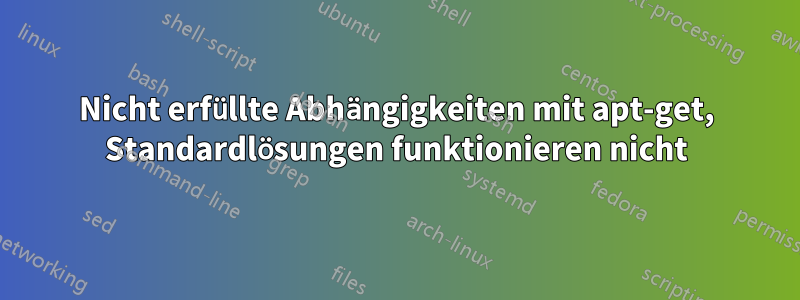
Ich verwende 14.04LTS. Apt-get hat angefangen, Fehler über nicht erfüllte Abhängigkeiten zu melden. Ich habe ziemlich viel nach Fehlern gesucht und alle gängigen Lösungen wie sudo apt-get install -fund sudo dpkg -a --configfunktionieren nicht.
Ich laufe wie immer, sudo apt-get updateund das scheint zu funktionieren.
Ich kann die Abhängigkeiten oder Aptitude nicht installieren, da jede Verwendung von apt-get die folgenden Fehler zurückgibt:
$ sudo apt-get install aptitude
Reading package lists... Done
Building dependency tree
Reading state information... Done
You might want to run 'apt-get -f install' to correct these:
The following packages have unmet dependencies:
aptitude : Depends: libboost-iostreams1.46.1 (>= 1.46.1-1) but it is not going to be installed
Depends: libcwidget3 but it is not going to be installed
Recommends: libparse-debianchangelog-perl but it is not going to be installed
libgl1-mesa-glx-lts-trusty : Depends: libglapi-mesa-lts-trusty (= 10.1.3-0ubuntu0.2~precise2) but it is not going to be installed
Recommends: libgl1-mesa-dri-lts-trusty (>= 7.2) but it is not going to be installed
xserver-xorg-video-vmware-lts-trusty : Depends: libxatracker2-lts-trusty but it is not going to be installed
E: Unmet dependencies. Try 'apt-get -f install' with no packages (or specify a solution).
Dann funktioniert der Fix nicht:
$ sudo apt-get -f install
Reading package lists... Done
Building dependency tree
Reading state information... Done
Correcting dependencies... Done
The following packages were automatically installed and are no longer required:
xserver-xorg-video-fbdev-lts-trusty libwayland-ltst-client0 xserver-xorg-video-neomagic-lts-trusty xserver-xorg-video-openchrome-lts-trusty xserver-xorg-video-sis-lts-trusty xserver-xorg-video-savage-lts-trusty
xserver-xorg-video-intel-lts-trusty xserver-xorg-video-siliconmotion-lts-trusty xserver-xorg-video-vmware-lts-trusty libmtdev1 xserver-xorg-video-modesetting-lts-trusty xserver-xorg-video-r128-lts-trusty
xserver-xorg-video-nouveau-lts-trusty libglamor-ltst0 libxrandr-ltst2 libwayland-ltst-server0 xserver-xorg-video-cirrus-lts-trusty xserver-xorg-video-mach64-lts-trusty xserver-xorg-video-s3-lts-trusty
xserver-xorg-video-vesa-lts-trusty libxcb-xfixes0 xserver-xorg-video-tdfx-lts-trusty xserver-xorg-video-sisusb-lts-trusty xserver-xorg-video-radeon-lts-trusty xserver-xorg-video-trident-lts-trusty xserver-xorg-video-mga-lts-trusty
libxatracker2-lts-trusty
Use 'apt-get autoremove' to remove them.
The following extra packages will be installed:
libgl1-mesa-dri-lts-trusty libglapi-mesa-lts-trusty libxatracker2-lts-trusty
Suggested packages:
libglide3
The following NEW packages will be installed:
libgl1-mesa-dri-lts-trusty libglapi-mesa-lts-trusty libxatracker2-lts-trusty
0 upgraded, 3 newly installed, 0 to remove and 28 not upgraded.
Need to get 0 B/5,192 kB of archives.
After this operation, 34.3 MB of additional disk space will be used.
Do you want to continue [Y/n]? y
(Reading database ... 945234 files and directories currently installed.)
Unpacking libgl1-mesa-dri-lts-trusty (from .../libgl1-mesa-dri-lts-trusty_10.1.3-0ubuntu0.2~precise2_amd64.deb) ...
xz: /usr/lib/x86_64-linux-gnu/liblzma.so.5: version `XZ_5.2' not found (required by xz)
dpkg-deb (subprocess): subprocess data returned error exit status 1
dpkg-deb: error: subprocess <decompress> returned error exit status 2
No apport report written because the error message indicates an issue on the local system
dpkg: error processing /var/cache/apt/archives/libgl1-mesa-dri-lts-trusty_10.1.3-0ubuntu0.2~precise2_amd64.deb (--unpack):
subprocess dpkg-deb --fsys-tarfile returned error exit status 2
Unpacking libglapi-mesa-lts-trusty (from .../libglapi-mesa-lts-trusty_10.1.3-0ubuntu0.2~precise2_amd64.deb) ...
xz: /usr/lib/x86_64-linux-gnu/liblzma.so.5: version `XZ_5.2' not found (required by xz)
dpkg-deb (subprocess): subprocess data returned error exit status 1
dpkg-deb: error: subprocess <decompress> returned error exit status 2
dpkg: error processing /var/cache/apt/archives/libglapi-mesa-lts-trusty_10.1.3-0ubuntu0.2~precise2_amd64.deb (--unpack):
subprocess dpkg-deb --fsys-tarfile returned error exit status 2
No apport report written because the error message indicates an issue on the local system
Unpacking libxatracker2-lts-trusty (from .../libxatracker2-lts-trusty_10.1.3-0ubuntu0.2~precise2_amd64.deb) ...
xz: /usr/lib/x86_64-linux-gnu/liblzma.so.5: version `XZ_5.2' not found (required by xz)
dpkg-deb (subprocess): subprocess data returned error exit status 1
dpkg-deb: error: subprocess <decompress> returned error exit status 2
No apport report written because the error message indicates an issue on the local system
dpkg: error processing /var/cache/apt/archives/libxatracker2-lts-trusty_10.1.3-0ubuntu0.2~precise2_amd64.deb (--unpack):
subprocess dpkg-deb --fsys-tarfile returned error exit status 2
Errors were encountered while processing:
/var/cache/apt/archives/libgl1-mesa-dri-lts-trusty_10.1.3-0ubuntu0.2~precise2_amd64.deb
/var/cache/apt/archives/libglapi-mesa-lts-trusty_10.1.3-0ubuntu0.2~precise2_amd64.deb
/var/cache/apt/archives/libxatracker2-lts-trusty_10.1.3-0ubuntu0.2~precise2_amd64.deb
E: Sub-process /usr/bin/dpkg returned an error code (1)
$ sudo dpkg -a --configure
$
Ich sehe, es liegt ein Fehler vor:
xz: /usr/lib/x86_64-linux-gnu/liblzma.so.5: version `XZ_5.2' not found (required by xz)
aber wenn ich danach suche:
$ sudo find / -name liblzma.so.5
/usr/lib/x86_64-linux-gnu/liblzma.so.5
/home/dacotah/anaconda2/lib/liblzma.so.5
/home/dacotah/anaconda2/pkgs/xz-5.2.2-0/lib/liblzma.so.5
/home/dacotah/.conda/envs/outrigger-env/lib/liblzma.so.5
Irgendein Rat?
Antwort1
Versuchen Sie, die Pakete manuell zu installieren.
- Aufmachenhttps://packages.ubuntu.com/in Ihrem Webbrowser.
- Scrollen Sie nach unten zum Bereich „Paketverzeichnisse durchsuchen“.
- Wählen Sie Ihre Ubuntu-Version aus der Dropdown-Liste „Distribution“ aus (in diesem Fall ist es
trusty). - Geben Sie den Paketnamen ein und klicken Sie auf „Suchen“ (in diesem Fall ist es libcwidget3).
- Klicken Sie auf den genauen Treffer (in diesem Fall ist es das Paket libcwidget3).
- Wählen Sie die Architektur Ihres Computers in der Tabelle unten auf der Seite aus. (
amd64für 64-Bit-Computer,i386gilt für 32-Bit-Computer - Wählen Sie einen der Links auf der Seite aus. Es ist wahrscheinlich eine gute Idee, den für Ihr Land auszuwählen, aber das spielt keine Rolle.
- Öffnen Sie ein Terminal und navigieren Sie zu dem Verzeichnis, in das Sie das Paket heruntergeladen haben.
- Führen Sie „sudo dpkg -i file.deb“ aus, wobei „file.deb“ die Datei ist, die Sie gerade heruntergeladen haben.
Wiederholen Sie die folgenden Schritte für libglapi-mesa-lts-trusty, aber wählen Sie statt trustyim Dropdown-Menü aus trusty-updates.


