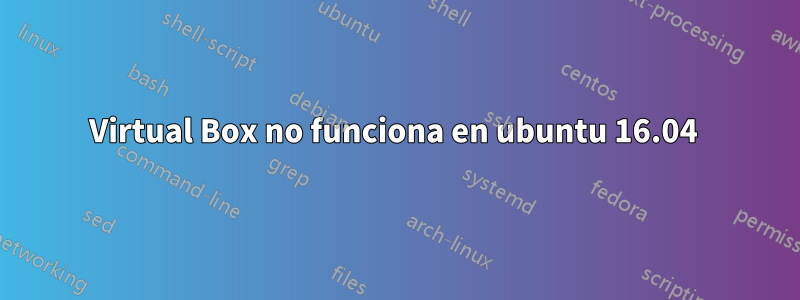
Aparece este código de error. Por favor, dame consejos sobre qué hacer. No sé cómo iniciar la máquina virtual sin encontrarme con un error. ¿Existe una línea de comando que pueda usar para solucionar este problema?
Failed to open a session for the virtual machine windows.
The virtual machine 'windows' has terminated unexpectedly during startup with exit code 1 (0x1).
Result Code: NS_ERROR_FAILURE (0x80004005)
Component: MachineWrap
Interface: IMachine {f30138d4-e5ea-4b3a-8858-a059de4c93fd}
Kernel driver not installed (rc=-1908)
The VirtualBox Linux kernel driver (vboxdrv) is either not loaded or there is a permission problem with /dev/vboxdrv. Please install virtualbox-dkms package and load the kernel module by executing
'modprobe vboxdrv'
as root. If it is available in your distribution, you should install the DKMS package first. This package keeps track of Linux kernel changes and recompiles the vboxdrv kernel module if necessary.
where: suplibOsInit what: 3 VERR_VM_DRIVER_NOT_INSTALLED (-1908) - The support driver is not installed. On linux, open returned ENOENT.
Respuesta1
Pruebe con
apt-get update && apt-get install virtualbox-dkms virtualbox-qt linux-headers-$(uname -r) -y
modprobe vboxdrv


