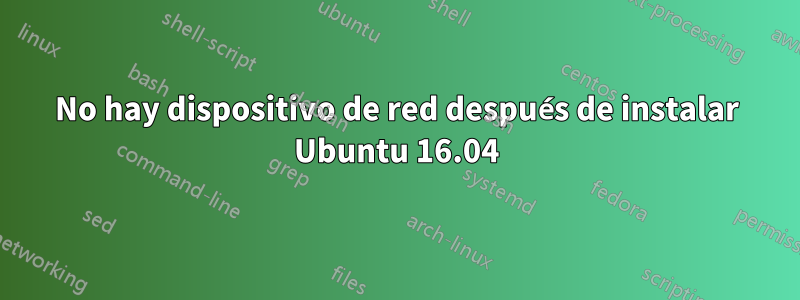
Recientemente, compré un Lenovo T470 con Windows 10 preinstalado. Instalo Ubuntu 16.04 en paralelo mediante arranque USB. Las conexiones wifi no se muestran como en muchas otras publicaciones.
Mi directorio personal está cifrado, en caso de que sea relevante.
Después de verificar, no hay ningún dispositivo de red/Wifi disponible.
lspci -n -d 14e4
( ninguna respuesta )
iwconfig
enp0s31f6 no wireless extensions.
lo no wireless extensions.
Tampoco se muestra ningún controlador inalámbrico en la configuración.
Sospecho que Ubuntu no puede reconocer mi dispositivo inalámbrico. ¿Se necesita alguna sugerencia/más información para resolver el problema?
Actualización 1:
Después del comentario de Pilot6, revisé nuevamente y todavía no hay respuesta.
lspci -knn | grep Net -A2
Actualización 2:
lspci
00:00.0 Host bridge: Intel Corporation Device 5904 (rev 02)
00:02.0 VGA compatible controller: Intel Corporation Device 5916 (rev 02)
00:14.0 USB controller: Intel Corporation Sunrise Point-LP USB 3.0 xHCI Controller (rev 21)
00:14.2 Signal processing controller: Intel Corporation Sunrise Point-LP Thermal subsystem (rev 21)
00:16.0 Communication controller: Intel Corporation Sunrise Point-LP CSME HECI (rev 21)
00:1c.0 PCI bridge: Intel Corporation Device 9d10 (rev f1)
00:1c.6 PCI bridge: Intel Corporation Device 9d16 (rev f1)
00:1d.0 PCI bridge: Intel Corporation Device 9d18 (rev f1)
00:1d.2 PCI bridge: Intel Corporation Device 9d1a (rev f1)
00:1f.0 ISA bridge: Intel Corporation Device 9d58 (rev 21)
00:1f.2 Memory controller: Intel Corporation Sunrise Point-LP PMC (rev 21)
00:1f.3 Audio device: Intel Corporation Device 9d71 (rev 21)
00:1f.4 SMBus: Intel Corporation Sunrise Point-LP SMBus (rev 21)
00:1f.6 Ethernet controller: Intel Corporation Ethernet Connection (4) I219-V (rev 21)
04:00.0 Unassigned class [ff00]: Realtek Semiconductor Co., Ltd. Device b822
3e:00.0 Non-Volatile memory controller: Toshiba America Info Systems Device 0115 (rev 01)
lsusb
Bus 002 Device 002: ID 0bda:0316 Realtek Semiconductor Corp.
Bus 002 Device 001: ID 1d6b:0003 Linux Foundation 3.0 root hub
Bus 001 Device 004: ID 04f2:b5ab Chicony Electronics Co., Ltd
Bus 001 Device 003: ID 0bda:b023 Realtek Semiconductor Corp.
Bus 001 Device 002: ID 058f:9540 Alcor Micro Corp. AU9540 Smartcard Reader
Bus 001 Device 001: ID 1d6b:0002 Linux Foundation 2.0 root hub
Actualización 3: se proporciona más información después de preguntar en LaunchPad
sudo lshw -C network
*-network
description: Ethernet interface
product: Ethernet Connection (4) I219-V
vendor: Intel Corporation
physical id: 1f.6
bus info: pci@0000:00:1f.6
logical name: enp0s31f6
version: 21
serial: 54:e1:ad:1f:de:57
capacity: 1Gbit/s
width: 32 bits
clock: 33MHz
capabilities: pm msi bus_master cap_list ethernet physical tp 10bt 10bt-fd 100bt 100bt-fd 1000bt-fd autonegotiation
configuration: autonegotiation=on broadcast=yes driver=e1000e driverversion=3.2.6-k firmware=0.1-4 latency=0 link=no multicast=yes port=twisted pair
resources: irq:122 memory:ec200000-ec21ffff
lsb_release -a
No LSB modules are available.
Distributor ID: Ubuntu
Description: Ubuntu 16.04.2 LTS
Release: 16.04
Codename: xenial
uname -a
Linux simon-ThinkPad-T470 4.8.0-36-generic #36~16.04.1-Ubuntu SMP Sun Feb 5 09:39:57 UTC 2017 x86_64 x86_64 x86_64 GNU/Linux
rfkill list
0: hci0: Bluetooth
Soft blocked: no
Hard blocked: no
1: tpacpi_bluetooth_sw: Bluetooth
Soft blocked: no
Hard blocked: no
Respuesta1
Como tienes el kernel 4.8, prueba
sudo apt-get install git build-essential
git clone https://github.com/rtlwifi-linux/rtlwifi-next.git
cd rtlwifi-next
make
sudo make installReiniciar
Debería compilarse con algunas advertencias con el kernel 4.8.
Deshabilitemos el ahorro de energía en el módulo.
echo "options rtl8822be ips=N" | sudo tee /etc/modprobe.d/rtl8822be.conf
Y usaremos el siguiente comando para evitar que Network Manager intente habilitar la administración de energía.
sudo sed -i 's/wifi.powersave = 3/wifi.powersave = 2/' /etc/NetworkManager/conf.d/default-wifi-powersave-on.conf
Reiniciar
Respuesta2
Recientemente me encontré con el mismo problema con una computadora portátil HP (14-cf0xxx) donde intentaba instalar Fedora 28. Fedora 28 viene con este kernel:
kernel-4.16.3-301.fc28.x86_64
Con esta versión, el hardware WiFi rtl* no funcionaría. Sin embargo, cuando actualicé el sistema usando Ethernet solo para poder acceder a Internet, esta versión más nueva del kernel de Linux funcionó sin problemas:
núcleo-4.18.5-200.fc28.x86_64
Una simple actualización de los paquetes resuelve este problema, ahorrando esfuerzo al tener que construir el módulo a mano.
NOTA:Este es el hardware WiFi con el que estaba tratando:
$ lspci | grep Realtek
01:00.0 Ethernet controller: Realtek Semiconductor Co., Ltd. RTL8111/8168/8411 PCI Express Gigabit Ethernet Controller (rev 15)
02:00.0 Network controller: Realtek Semiconductor Co., Ltd. RTL8821CE 802.11ac PCIe Wireless Network Adapter


