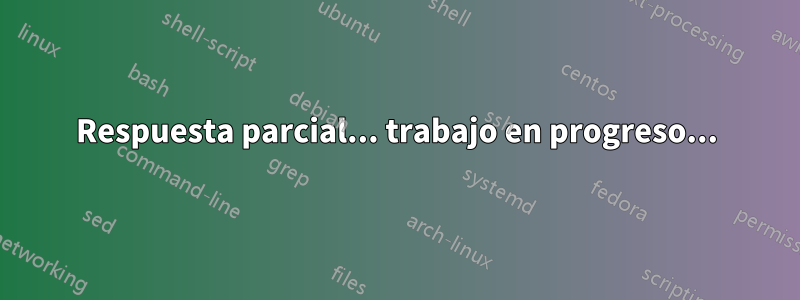
Tengo el siguiente resultado y mi ubuntu arranca muy lentamente. Se necesitan entre 2 y 3 minutos para iniciar donde estaba Windows, solo toma unos 15 segundos. Aquí el resultado de journalctl: http://paste.ubuntu.com/24706296/
Sería bueno si alguien pudiera ayudarme ya que realmente me gustaría iniciar rápidamente Ubuntu.
Tengo todo en SSD (/) pero solo /var y /home en hdd.
Editar:
sudo blkid:
/dev/sda1: LABEL="Wiederherstellung" UUID="1E5EB9035EB8D4AD" TYPE="ntfs" PARTLABEL="Basic data partition" PARTUUID="daad9650-8cde-491d-80db-7dda8e1874c0"
/dev/sda2: UUID="56B9-5488" TYPE="vfat" PARTLABEL="EFI system partition" PARTUUID="419f5006-cb88-4fcc-9b5e-39ca6d657edb"
/dev/sda3: PARTLABEL="Microsoft reserved partition" PARTUUID="e924079c-0c0c-4157-b82d-85f0a8ef5e8c"
/dev/sda4: UUID="6862CAA762CA78F8" TYPE="ntfs" PARTLABEL="Basic data partition" PARTUUID="4c2eb33b-8ea1-4c7e-9c72-25c490d407ce"
/dev/sda5: UUID="76A07C5BA07C2431" TYPE="ntfs" PARTUUID="887bbacf-c0e9-44b0-bf46-1385b114068b"
/dev/sda6: UUID="c89b4926-af5a-416a-b61a-006aaa34a3cc" TYPE="ext4" PARTUUID="abab0c8d-8d6e-4529-8d94-1a88d0900861"
/dev/sda7: UUID="69152b87-29d1-410d-a49b-b31e1e9885f4" TYPE="swap" PARTUUID="7d94acf0-a66c-44d4-ba94-d3cd4ca6a31b"
/dev/sdb1: PARTLABEL="Microsoft reserved partition" PARTUUID="bdc2d24e-e974-441f-b190-b8b285579f87"
/dev/sdb2: LABEL="Volume" UUID="1A4A64574A643225" TYPE="ntfs" PARTLABEL="Basic data partition" PARTUUID="ec522179-fc5b-4406-a029-1036e2e1df7c"
/dev/sdb3: UUID="da267417-9a48-45a2-a3e2-2bc62163003a" TYPE="ext4" PARTUUID="8c1e23df-5f97-44f8-a344-3fb713b13bf6"
/dev/sdb4: UUID="f2362bd0-5a3d-4e0f-b915-d7ab299d0be9" TYPE="ext4" PARTUUID="c85406d4-71fc-46f6-a9c4-a4f76b2cc185"
gato /etc/fstab:
# /etc/fstab: static file system information.
#
# Use 'blkid' to print the universally unique identifier for a
# device; this may be used with UUID= as a more robust way to name devices
# that works even if disks are added and removed. See fstab(5).
#
# <file system> <mount point> <type> <options> <dump> <pass>
# / was on /dev/sda6 during installation
UUID=c89b4926-af5a-416a-b61a-006aaa34a3cc / ext4 errors=remount-ro 0 1
# /boot/efi was on /dev/sda2 during installation
UUID=56B9-5488 /boot/efi vfat umask=0077 0 1
# /home was on /dev/sdb4 during installation
UUID=f2362bd0-5a3d-4e0f-b915-d7ab299d0be9 /home ext4 defaults 0 2
# /var was on /dev/sdb3 during installation
UUID=da267417-9a48-45a2-a3e2-2bc62163003a /var ext4 defaults 0 2
/swapfile none swap sw 0 0
/dev/mapper/cryptswap1 none swap sw 0 0
libre -h:
total used free shared buff/cache available
Mem: 7,7G 2,8G 121M 92M 4,8G 4,5G
Swap: 7,8G 0B 7,8G
uwe@loopy-ubuntu:~$ intercambio
NAME TYPE SIZE USED PRIO
/dev/sda7 partition 7,8G 0B -1
uwe@loopy-ubuntu:~$ ls -al /
total 1541232
drwxr-xr-x 24 root root 4096 Mai 29 08:00 .
drwxr-xr-x 24 root root 4096 Mai 29 08:00 ..
drwxr-xr-x 2 root root 4096 Mai 29 08:00 bin
drwxr-xr-x 4 root root 4096 Mai 29 00:07 boot
drwxr-xr-x 2 root root 4096 Mai 28 23:02 cdrom
drwxr-xr-x 20 root root 4480 Mai 30 11:52 dev
drwxr-xr-x 139 root root 12288 Mai 29 21:38 etc
drwxr-xr-x 5 root root 4096 Mai 28 23:02 home
lrwxrwxrwx 1 root root 33 Mai 29 00:04 initrd.img -> boot/initrd.img-4.10.0-22-generic
drwxr-xr-x 25 root root 4096 Mai 29 00:24 lib
drwxr-xr-x 2 root root 4096 Mai 29 00:06 lib32
drwxr-xr-x 2 root root 4096 Apr 12 05:06 lib64
drwx------ 2 root root 16384 Mai 28 22:51 lost+found
drwxr-xr-x 3 root root 4096 Mai 29 08:00 media
drwxr-xr-x 2 root root 4096 Apr 12 05:06 mnt
dr-xr-xr-x 325 root root 0 Mai 30 11:50 proc
drwx------ 3 root root 4096 Apr 12 05:17 root
drwxr-xr-x 30 root root 940 Mai 30 11:56 run
drwxr-xr-x 2 root root 12288 Mai 29 00:06 sbin
drwxr-xr-x 2 root root 4096 Apr 6 10:32 snap
drwxr-xr-x 2 root root 4096 Apr 12 05:06 srv
-rw------- 1 root root 1578106880 Mai 28 23:01 swapfile
dr-xr-xr-x 13 root root 0 Mai 30 11:58 sys
drwxrwxrwt 19 root root 4096 Mai 30 11:56 tmp
drwxr-xr-x 11 root root 4096 Mai 29 00:06 usr
drwxr-xr-x 15 root root 4096 Apr 12 05:18 var
lrwxrwxrwx 1 root root 30 Mai 29 00:04 vmlinuz -> boot/vmlinuz-4.10.0-22-generic
Nuevo ls -alh /swapfile:
-rw------- 1 raíz raíz 4,0G 30 de mayo 22:40 /swapfile
uwe@loopy-ubuntu:~$ free -h total usado buff/caché compartido gratuito disponible Mem: 7,7G 3,7G 1,3G 129M 2,8G 3,7G Swap: 4,0G 0B 4,0G
diarioctl: uwe@loopy-ubuntu:~$ diarioctl --boot | pegarbinita http://paste.ubuntu.com/24737809/
Yo mismo creé el archivo de intercambio. http://paste.ubuntu.com/24737883/
Respuesta1
Respuesta parcial... trabajo en progreso...
Paso 1:
Es posible que tenga algunos daños en el disco de su SSD.
Primero revisemos su sistema de archivos en busca de errores.
Para verificar el sistema de archivos en su partición de Ubuntu...
- iniciar en el menú de GRUB
- elija Opciones avanzadas
- elegir el modo de recuperación
- elija acceso root
- en el símbolo #, escriba
sudo fsck -f / - repita el comando fsck si hubo errores
- tipo
reboot
Paso #2: NO HAGAS ESTO HASTA QUE YO TE LO DIGA
Ahora nosotroscomenzarpara solucionar su problema con /swapfile.
Edita tu /etc/fstab...
gksudo gedit /etc/fstab
Cambie esta línea:
/swapfile none swap sw 0 0
A esto:
#/swapfile none swap sw 0 0
Guarde el archivo y salga de gedit.
Reinicie y observe si hay una mejora en el tiempo de arranque.
Más pendientes...
Si los tiempos de arranque mejoraron... elimine /swapfile...
Cree una partición de intercambio o un archivo de intercambio en /dev/sdb...
Editar /etc/fstab...
Eliminar la partición de intercambio /dev/sda7...
Paso 3:
Parece haber problemas con 17.04 y los archivos de intercambio cifrados... y existen algunas soluciones...
Edita tu me /etc/crypttabgusta así:
gksudo gedit /etc/crypttab
Cambie esta línea:
cryptswap1 UUID=xxxx-xxxx-xxxx-xxxx /dev/urandom swap,offset=1024,cipher=aes-xts-plain64
A esto:
cryptswap1 /swapfile /dev/urandom swap,offset=1024,cipher=aes-xts-plain64
También asegúrese de que /etc/fstabcontenga esto:
/swapfile none swap sw 0 0
/dev/mapper/cryptswap1 none swap sw 0 0
Referencias:
Ubuntu Desktop 17.04 arranque lento de 64 bits
https://bugs.launchpad.net/ubuntu/+source/systemd/+bug/1668535
https://bugs.launchpad.net/ubuntu/+source/ecryptfs-utils/+bug/1670336


