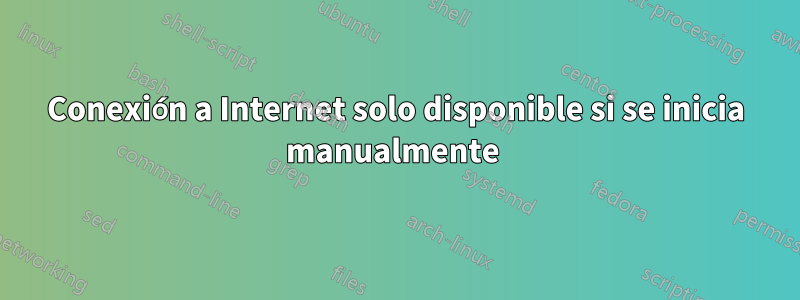
Cada vez que arranca Linux, tengo que usar manualmente los dos comandos siguientes para tener una conexión a Internet que funcione.
ethtool -s eth0 autoneg off speed 100 duplex full
dhclient eth0
Estoy buscando un método para que la conexión a Internet se inicie automáticamente cuando se inicie Lubuntu.
/etc/network/interfaces:
# This file describes the network interfaces available on your system
# and how to activate them. For more information, see interfaces(5).
source /etc/network/interfaces.d/*
# The loopback network interface
auto lo
iface lo inet loopback
# The primary network interface
#auto eth0
iface eth0 inet dhcp
ethtool -s eth0 autoneg off speed 100 duplex full
allow-hotplug eth0
#iface wlan0 inet manual
#wpa-roam /etc/wpa_supplicant/wpa_supplicant.conf
/etc/rc.local:
#!/bin/sh -e
#
# rc.local
#
# This script is executed at the end of each multiuser runlevel.
# Make sure that the script will "exit 0" on success or any other
# value on error.
#
# In order to enable or disable this script just change the execution
# bits.
#
# By default this script does nothing.
echo 500 > /sys/class/backlight/intel_backlight/brightness
xrandr -s 960x540
rfkill block bluetooth
rfkill block wifi
ethtool -s eth0 autoneg off speed 100 duplex full
ip link set eth0 up
ifup eth0
dhcpcd eth0
exit 0
systemctl status rc-local:
globalisation@WindowsXP:~$ systemctl status rc-local
● rc-local.service - /etc/rc.local Compatibility
Loaded: loaded (/lib/systemd/system/rc-local.service; static; vendor preset:
Drop-In: /lib/systemd/system/rc-local.service.d
└─debian.conf
Active: failed (Result: exit-code) since Sun 2017-06-04 00:31:28 CEST; 15min
Process: 636 ExecStart=/etc/rc.local start (code=exited, status=1/FAILURE)
Jun 04 00:31:27 WindowsXP systemd[1]: Starting /etc/rc.local Compatibility...
Jun 04 00:31:28 WindowsXP rc.local[636]: Can't open display
Jun 04 00:31:28 WindowsXP systemd[1]: rc-local.service: Control process exited,
Jun 04 00:31:28 WindowsXP systemd[1]: Failed to start /etc/rc.local Compatibilit
Jun 04 00:31:28 WindowsXP systemd[1]: rc-local.service: Unit entered failed stat
Jun 04 00:31:28 WindowsXP systemd[1]: rc-local.service: Failed with result 'exit
globalisation@WindowsXP:~$
Cuando Lubuntu arranca aparecen estos errores:
Failed to start LSB: IPV4 DHCP client with IPV4ALL support.
See 'systemctl status dhcpcd.service' for details
16.780656 usb 1-1.4.3: device descriptor read/64, error -110
/etc/sysctl.conf:
#
# /etc/sysctl.conf - Configuration file for setting system variables
# See /etc/sysctl.d/ for additional system variables.
# See sysctl.conf (5) for information.
#
#kernel.domainname = example.com
# Uncomment the following to stop low-level messages on console
#kernel.printk = 3 4 1 3
##############################################################3
# Functions previously found in netbase
#
# Uncomment the next two lines to enable Spoof protection (reverse-path filter)
# Turn on Source Address Verification in all interfaces to
# prevent some spoofing attacks
#net.ipv4.conf.default.rp_filter=1
#net.ipv4.conf.all.rp_filter=1
# Uncomment the next line to enable TCP/IP SYN cookies
# See http://lwn.net/Articles/277146/
# Note: This may impact IPv6 TCP sessions too
#net.ipv4.tcp_syncookies=1
# Uncomment the next line to enable packet forwarding for IPv4
#net.ipv4.ip_forward=1
# Uncomment the next line to enable packet forwarding for IPv6
# Enabling this option disables Stateless Address Autoconfiguration
# based on Router Advertisements for this host
#net.ipv6.conf.all.forwarding=1
###################################################################
# Additional settings - these settings can improve the network
# security of the host and prevent against some network attacks
# including spoofing attacks and man in the middle attacks through
# redirection. Some network environments, however, require that these
# settings are disabled so review and enable them as needed.
#
# Do not accept ICMP redirects (prevent MITM attacks)
#net.ipv4.conf.all.accept_redirects = 0
#net.ipv6.conf.all.accept_redirects = 0
# _or_
# Accept ICMP redirects only for gateways listed in our default
# gateway list (enabled by default)
# net.ipv4.conf.all.secure_redirects = 1
#
# Do not send ICMP redirects (we are not a router)
#net.ipv4.conf.all.send_redirects = 0
#
# Do not accept IP source route packets (we are not a router)
#net.ipv4.conf.all.accept_source_route = 0
#net.ipv6.conf.all.accept_source_route = 0
#
# Log Martian Packets
#net.ipv4.conf.all.log_martians = 1
#
net.ipv6.conf.all.disable_ipv6 = 1
net.ipv6.conf.default.disable_ipv6 = 1
net.ipv6.conf.lo.disable_ipv6 = 1
También parece que el segundo comando dhclient eth0después de usar MANDATORY ONE ethtool -s eth0 autoneg off speed 100 duplex full(todavía todos los comandos surten efecto solo manualmente) podría reemplazarse ifup eth0para que Internet funcione.
Quizás una parte importante del siguiente registro sea Link detected: noDespués del arranque, si inmediatamente el primer comando es ethtool eth0el resultado:
:~$ sudo ethtool eth0
[sudo] password for globalisation:
Settings for eth0:
Supported ports: [ TP MII ]
Supported link modes: 10baseT/Half 10baseT/Full
100baseT/Half 100baseT/Full
1000baseT/Half 1000baseT/Full
Supported pause frame use: No
Supports auto-negotiation: Yes
Advertised link modes: 10baseT/Half 10baseT/Full
100baseT/Half 100baseT/Full
1000baseT/Full
Advertised pause frame use: Symmetric Receive-only
Advertised auto-negotiation: Yes
Speed: 10Mb/s
Duplex: Half
Port: MII
PHYAD: 0
Transceiver: internal
Auto-negotiation: on
Supports Wake-on: pumbg
Wake-on: g
Current message level: 0x00000033 (51)
drv probe ifdown ifup
Link detected: no
Me gustaría agregar que la misma máquina Linux en discusión siempre recibe conexión a Internet instantánea/directamente, incluso después de reiniciar, apagar, sin otros comandos manuales complementarios ni ninguna otra acción, si solo cambio el cable del "problemático en discusión". conexión a Internet" a la conexión del enrutador DSL "no problemática" y completamente diferente (otro ISP, PERO AÚN EL MISMO CABLE ETHERNET)
La conexión problemática que depende de los comandos manuales "en discusión", que tiene Internet solo después de los comandos manuales, es de otro ISP y es un módem de cable coaxial/de TV.
¿Podrían ser problemas con la NIC integrada?
Esta exactamente la misma máquina con este exactamente sistema con "en discusión", EL MISMO CABLE ETHERNET, toma/mantiene Internet directamente/inmediatamente incluso después de reiniciar/apagar o lo que sea que yo haría, sin ningún comando manual, SÓLO MOVER EL CABLE ETHERNET desde esto " en discusión" enrutador problemático a otro enrutador conectado a una conexión a Internet completamente diferente en otro ISP.
El mismo puerto en el enrutador, el mismo cable, incluso en la discusión ENRUTADOR PROBLEMÁTICO, también Windows 7 y Windows 10 se conectan a Internet instantáneamente/directamente sin ningún clic adicional, solo cambiando el cable de la máquina Linux a la máquina Windows.
Si tiene alguna idea de cómo podría suceder esto, acabo de recordar que en la discusión, la misma máquina + el mismo sistema operativo (Linux sin configuraciones modificadas) + el mismo cable Ethernet siempre "recibió y mantuvo" Internet automáticamente (sin comandos manuales adicionales) de Los 3 modelos diferentes de enrutadores.
Las 3 conexiones y enrutadores eran del mismo ISP, aparte de esta cuarta conexión y enrutador problemáticos.
Los mejores deseos.
Respuesta1
Parece que el resultado final, para tener acceso a Internet automáticamente después de reiniciar/apagar/dormir sin más comandos manuales:
/etc/red/interfaces
# This file describes the network interfaces available on your system
# and how to activate them. For more information, see interfaces(5).
source /etc/network/interfaces.d/*
# The loopback network interface
auto lo
iface lo inet loopback
# The primary network interface
iface eth0 inet dhcp
pre-up ethtool -s eth0 autoneg off speed 100 duplex full
allow-hotplug eth0
/etc/rc.local
#!/bin/sh -e
#
# rc.local
#
# This script is executed at the end of each multiuser runlevel.
# Make sure that the script will "exit 0" on success or any other
# value on error.
#
# In order to enable or disable this script just change the execution
# bits.
#
# By default this script does nothing.
echo 70 > /sys/class/backlight/intel_backlight/brightness
rfkill block bluetooth
rfkill block wifi
ethtool -s eth0 autoneg off speed 100 duplex full
ip link set eth0 up
exit 0


