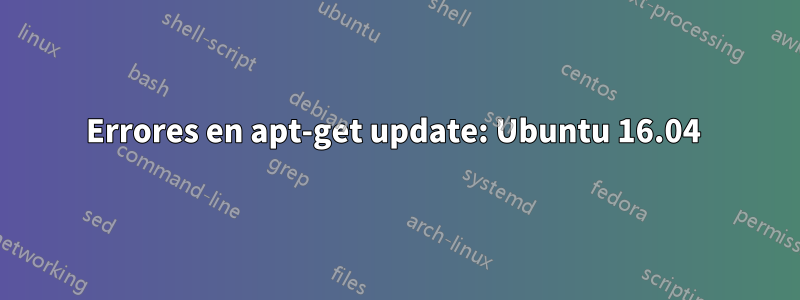
He estado intentando descubrir qué sucede cuando ejecuto apt-get update. Intenté revisar el archivo de fuentes y también usar Ubuntu Tweak para limpiar la lista de fuentes, pero nada funciona.
Cuando ejecuto apt-get update me sale esto:
Reading package lists... Done
N: Skipping acquire of configured file 'main/binary-i386/Packages' as repository 'https://packages.microsoft.com/repos/vscode stable InRelease' doesn't support architecture 'i386'
W: An error occurred during the signature verification. The repository is not updated and the previous index files will be used. GPG error: http://download.opensuse.org/repositories/home:/Horst3180/xUbuntu_16.04 Release: The following signatures were invalid: KEYEXPIRED 1496576244
W: The repository 'http://ppa.launchpad.net/tualatrix/ppa/ubuntu xenial Release' does not have a Release file.
N: Data from such a repository can't be authenticated and is therefore potentially dangerous to use.
N: See apt-secure(8) manpage for repository creation and user configuration details.
W: Failed to fetch http://download.opensuse.org/repositories/home:/Horst3180/xUbuntu_16.04/Release.gpg The following signatures were invalid: KEYEXPIRED 1496576244
E: Failed to fetch http://ppa.launchpad.net/tualatrix/ppa/ubuntu/dists/xenial/main/binary-amd64/Packages 404 Not Found
W: Some index files failed to download. They have been ignored, or old ones used instead.
W: Duplicate sources.list entry http://packages.microsoft.com/repos/vscode stable Release
Respuesta1
Está intentando instalar (o actualizar) el paquete llamado Ubuntu Tweakdesde el PPA llamado tualatrix/ppaque se describe en esta página:https://launchpad.net/~tualatrix/+archive/ubuntu/ppa. Sin embargo, este PPA no contiene ningún paquete que sea compatible con su versión de Ubuntu ( xenial), ya que dejó de ser compatible después de trusty.
Puede intentar descargar el debarchivo trustye instalarlo, pero es probable que no se puedan cumplir las dependencias.
Este artículoexplica con más detalle lo sucedido y le recomienda instalarlo Unity tweaken su lugar.
Para limpiar esto, elimine las líneas que contienen tualatrixde su sources.listarchivo y/o elimine cualquier archivo que tualatrixcontenga sources.list.d. Alternativamente, instale ppa-purgey haga sudo ppa-purge tualatrix/ppa.
Finalmente, corre sudo apt update && sudo apt upgradede nuevo.


