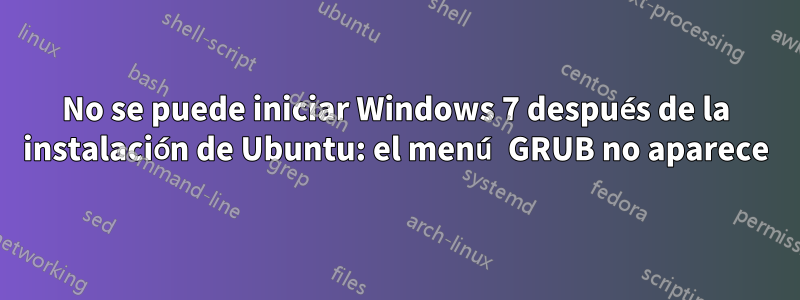
He agotado todas las soluciones en línea, incluidas boot-repairy sudo update-grub, pero nada funciona. El propio Ubuntu está funcionando bien. Detalles:
yo-LenovoIdeapad V470
ii - Usando Kingston SSD
iii - Windows 7 ya estaba instalado
iv - Al instalar Ubuntu 18.04.3 usando USB, no detectó Windows 7, así que seguí con la partición manual.
v - Dediqué alrededor de 150 MB de espacio para EFI en la partición manual.
Ahora GRUB no solicita la selección del sistema operativo. Al presionar Escme lleva a GRUB, pero aún así, no hay ninguna opción de Windows. En el menú sólo aparecen Ubuntu y las opciones avanzadas de Ubuntu.
Windows no está configurado en modo UEFI. De hecho, ni siquiera puedo cambiar del modo UEFI al modo Legacy.
EDITAR: También adjunto una captura de pantalla de la configuración. No hay ninguna opción para cambiar entre los modos UEFI y Legacy.imagen de configuración
Puede encontrar más información sobre mi problema aquí en Pastebin (siempre que la página no caduque).
http://paste.ubuntu.com/p/TMR6zZ5nSP/
Además, pego un breve resumen de Pastebin:
============================= Boot Info Summary: ===============================
=> Syslinux MBR (5.00 and higher) is installed in the MBR of /dev/sda.
=> Grub2 (v2.00) is installed in the MBR of /dev/sdb and looks at sector 1 of
the same hard drive for core.img. core.img is at this location and looks
for /boot/grub. It also embeds following components:
modules
---------------------------------------------------------------------------
fshelp ext2 part_msdos biosdisk search_fs_uuid
---------------------------------------------------------------------------
config script
---------------------------------------------------------------------------
search.fs_uuid 921378fa-e853-452f-a14a-0d06cd424be0 root hd0,msdos3
set prefix=($root)'/boot/grub'
---------------------------------------------------------------------------
sda1: __________________________________________________________________________
File system: ntfs
Boot sector type: Windows 7/2008: NTFS
Boot sector info: No errors found in the Boot Parameter Block.
Operating System:
Boot files: /bootmgr /Boot/BCD
sda2: __________________________________________________________________________
File system: ntfs
Boot sector type: Windows 7/2008: NTFS
Boot sector info: No errors found in the Boot Parameter Block.
Operating System:
Boot files: /Windows/System32/winload.exe
sda3: __________________________________________________________________________
File system: ext4
Boot sector type: Grub2 (v1.99-2.00)
Boot sector info: Grub2 (v1.99-2.00) is installed in the boot sector of
sda3 and looks at sector 218305592 of the same hard
drive for core.img, but core.img can not be found at
this location.
Operating System: Ubuntu 18.04.3 LTS
Boot files: /boot/grub/grub.cfg /etc/fstab
/boot/grub/i386-pc/core.img
sda4: __________________________________________________________________________
File system: Extended Partition
Boot sector type: -
Boot sector info:
sda5: __________________________________________________________________________
File system: swap
Boot sector type: -
Boot sector info:
sda6: __________________________________________________________________________
File system: vfat
Boot sector type: FAT32
Boot sector info: No errors found in the Boot Parameter Block.
Operating System:
Boot files: /EFI/ubuntu/grub.cfg /EFI/BOOT/bootx64.efi
/EFI/BOOT/fbx64.efi /EFI/ubuntu/fwupx64.efi
/EFI/ubuntu/grubx64.efi /EFI/ubuntu/mmx64.efi


