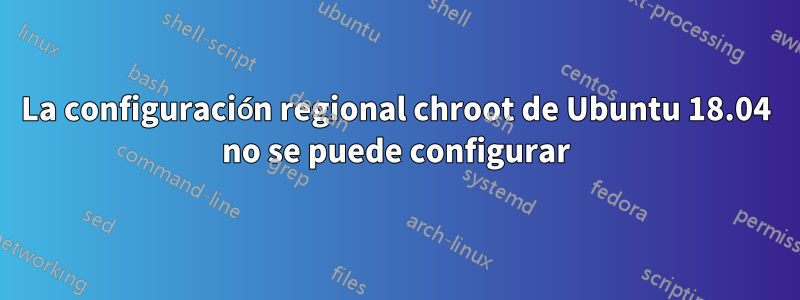
Estoy instalando un chroot Ubuntu 18.04 en un sistema Debian 8, usándolo ubuntu-base-18.04.3-base-i386.tar.gzcomo base (que se encuentra en el sitio web de Ubuntu).
Monto los directorios /sysy /procen el chroot y los monto recursivamente /deven el chroot, y copio el resolve.conf de la manguera al chroot.
Cuando instalo nano en el chroot, aparece errores acerca de que la configuración regional no está configurada:
$ apt-get -qq install --no-install-recommends nano
perl: warning: Setting locale failed.
perl: warning: Please check that your locale settings:
LANGUAGE = (unset),
LC_ALL = (unset),
LANG = "en_DK.UTF-8"
are supported and installed on your system.
perl: warning: Falling back to the standard locale ("C").
debconf: delaying package configuration, since apt-utils is not installed
Selecting previously unselected package nano.
El localescomando muestra:
locale: Cannot set LC_CTYPE to default locale: No such file or directory
locale: Cannot set LC_MESSAGES to default locale: No such file or directory
locale: Cannot set LC_ALL to default locale: No such file or directory
LANG=en_DK.UTF-8
LANGUAGE=
LC_CTYPE="en_DK.UTF-8"
LC_NUMERIC="en_DK.UTF-8"
LC_TIME="en_DK.UTF-8"
LC_COLLATE="en_DK.UTF-8"
LC_MONETARY="en_DK.UTF-8"
LC_MESSAGES="en_DK.UTF-8"
LC_PAPER="en_DK.UTF-8"
LC_NAME="en_DK.UTF-8"
LC_ADDRESS="en_DK.UTF-8"
LC_TELEPHONE="en_DK.UTF-8"
LC_MEASUREMENT="en_DK.UTF-8"
LC_IDENTIFICATION="en_DK.UTF-8"
LC_ALL=
$ locale -a
locale: Cannot set LC_CTYPE to default locale: No such file or directory
locale: Cannot set LC_MESSAGES to default locale: No such file or directory
locale: Cannot set LC_COLLATE to default locale: No such file or directory
C
C.UTF-8
POSIX
Cuando intento utilizar los comandos típicos de configuración regional:
$ locale-gen
bash: locale-gen: command not found
$ localectl
bash: localectl: command not found
$ update-locale
bash: update-locale: command not found
$ dpkg-reconfigure locales
perl: warning: Setting locale failed.
perl: warning: Please check that your locale settings:
LANGUAGE = (unset),
LC_ALL = (unset),
LANG = "en_DK.UTF-8"
are supported and installed on your system.
perl: warning: Falling back to the standard locale ("C").
debconf: unable to initialize frontend: Dialog
debconf: (No usable dialog-like program is installed, so the dialog based frontend cannot be used. at /usr/share/perl5/Debconf/FrontEnd/Dialog.pm line 76.)
debconf: falling back to frontend: Readline
debconf: unable to initialize frontend: Readline
debconf: (Can't locate Term/ReadLine.pm in @INC (you may need to install the Term::ReadLine module) (@INC contains: /etc/perl /usr/local/lib/i386-linux-gnu/perl/5.26.1 /usr/local/share/perl/5.26.1 /usr/lib/i386-linux-gnu/perl5/5.26 /usr/share/perl5 /usr/lib/i386-linux-gnu/perl/5.26 /usr/share/perl/5.26 /usr/local/lib/site_perl /usr/lib/i386-linux-gnu/perl-base) at /usr/share/perl5/Debconf/FrontEnd/Readline.pm line 7.)
debconf: falling back to frontend: Teletype
dpkg-query: package 'locales' is not installed and no information is available
Use dpkg --info (= dpkg-deb --info) to examine archive files,
and dpkg --contents (= dpkg-deb --contents) to list their contents.
/usr/sbin/dpkg-reconfigure: locales is not installed
El /etc/environmentarchivo muestra
PATH="/usr/local/sbin:/usr/local/bin:/usr/sbin:/usr/bin:/sbin:/bin:/usr/games:/usr/local/games"
Otros archivos:
/etc/default/locale
cat: /etc/default/locale: No such file or directory
~/.profile
# ~/.profile: executed by Bourne-compatible login shells.
if [ "$BASH" ]; then
if [ -f ~/.bashrc ]; then
. ~/.bashrc
fi
fi
mesg n || true
~/.bashrc
# ~/.bashrc: executed by bash(1) for non-login shells.
# see /usr/share/doc/bash/examples/startup-files (in the package bash-doc)
# for examples
# If not running interactively, don't do anything
[ -z "$PS1" ] && return
# don't put duplicate lines in the history. See bash(1) for more options
# ... or force ignoredups and ignorespace
HISTCONTROL=ignoredups:ignorespace
# append to the history file, don't overwrite it
shopt -s histappend
# for setting history length see HISTSIZE and HISTFILESIZE in bash(1)
HISTSIZE=1000
HISTFILESIZE=2000
# check the window size after each command and, if necessary,
# update the values of LINES and COLUMNS.
shopt -s checkwinsize
# make less more friendly for non-text input files, see lesspipe(1)
[ -x /usr/bin/lesspipe ] && eval "$(SHELL=/bin/sh lesspipe)"
# set variable identifying the chroot you work in (used in the prompt below)
if [ -z "$debian_chroot" ] && [ -r /etc/debian_chroot ]; then
debian_chroot=$(cat /etc/debian_chroot)
fi
# set a fancy prompt (non-color, unless we know we "want" color)
case "$TERM" in
xterm-color) color_prompt=yes;;
esac
# uncomment for a colored prompt, if the terminal has the capability; turned
# off by default to not distract the user: the focus in a terminal window
# should be on the output of commands, not on the prompt
#force_color_prompt=yes
if [ -n "$force_color_prompt" ]; then
if [ -x /usr/bin/tput ] && tput setaf 1 >&/dev/null; then
# We have color support; assume it's compliant with Ecma-48
# (ISO/IEC-6429). (Lack of such support is extremely rare, and such
# a case would tend to support setf rather than setaf.)
color_prompt=yes
else
color_prompt=
fi
fi
if [ "$color_prompt" = yes ]; then
PS1='${debian_chroot:+($debian_chroot)}\[\033[01;32m\]\u@\h\[\033[00m\]:\[\033[01;34m\]\w\[\033[00m\]\$ '
else
PS1='${debian_chroot:+($debian_chroot)}\u@\h:\w\$ '
fi
unset color_prompt force_color_prompt
# If this is an xterm set the title to user@host:dir
case "$TERM" in
xterm*|rxvt*)
PS1="\[\e]0;${debian_chroot:+($debian_chroot)}\u@\h: \w\a\]$PS1"
;;
*)
;;
esac
# enable color support of ls and also add handy aliases
if [ -x /usr/bin/dircolors ]; then
test -r ~/.dircolors && eval "$(dircolors -b ~/.dircolors)" || eval "$(dircolors -b)"
alias ls='ls --color=auto'
#alias dir='dir --color=auto'
#alias vdir='vdir --color=auto'
alias grep='grep --color=auto'
alias fgrep='fgrep --color=auto'
alias egrep='egrep --color=auto'
fi
# some more ls aliases
alias ll='ls -alF'
alias la='ls -A'
alias l='ls -CF'
# Alias definitions.
# You may want to put all your additions into a separate file like
# ~/.bash_aliases, instead of adding them here directly.
# See /usr/share/doc/bash-doc/examples in the bash-doc package.
if [ -f ~/.bash_aliases ]; then
. ~/.bash_aliases
fi
# enable programmable completion features (you don't need to enable
# this, if it's already enabled in /etc/bash.bashrc and /etc/profile
# sources /etc/bash.bashrc).
#if [ -f /etc/bash_completion ] && ! shopt -oq posix; then
# . /etc/bash_completion
#fi
/usr/lib/locale
$ ls /usr/lib/locale
C.UTF-8
$ ls /usr/lib/locale/C.UTF-8
LC_ADDRESS LC_COLLATE LC_CTYPE LC_IDENTIFICATION LC_MEASUREMENT LC_MESSAGES LC_MONETARY LC_NAME LC_NUMERIC LC_PAPER LC_TELEPHONE LC_TIME
$ ls /usr/lib/locale/C.UTF-8/LC_MESSAGES/
SYS_LC_MESSAGES
Copiar /usr/lib/localedesde el host al chroot tampoco funcionó.
Me gustaría una forma no interactiva de resolver este problema que ocupe el menor espacio posible, ya que estoy programando la creación de este chroot.
¿Qué comandos o paquetes necesito instalar para poder resolver esto en un script de shell?
¿Hay paquetes que pueda instalar, ejecutar en la configuración regional y luego desinstalar para ahorrar espacio?


