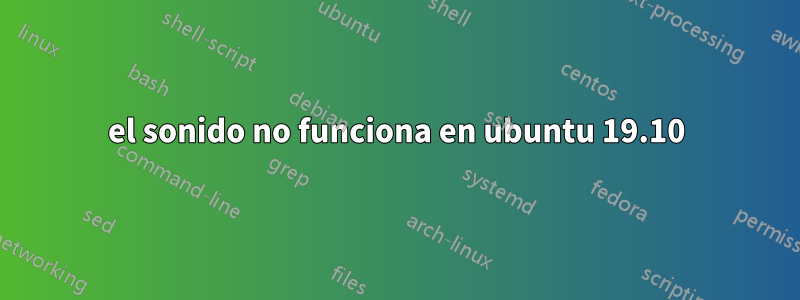
Actualicé mi máquina un par de veces, de ubuntu 16 a kubuntu 16, luego 18 y ahora 19.04 y finalmente 19.10. ¿Qué debo hacer desde aquí?
Sin embargo, el sonido no funciona en mi máquina.
lspci
00:00.0 Host bridge: Intel Corporation Core Processor DRAM Controller (rev 18)
00:01.0 PCI bridge: Intel Corporation Core Processor PCI Express x16 Root Port (rev 18)
00:16.0 Communication controller: Intel Corporation 5 Series/3400 Series Chipset HECI Controller (rev 06)
00:1a.0 USB controller: Intel Corporation 5 Series/3400 Series Chipset USB2 Enhanced Host Controller (rev 06)
00:1b.0 Audio device: Intel Corporation 5 Series/3400 Series Chipset High Definition Audio (rev 06)
00:1c.0 PCI bridge: Intel Corporation 5 Series/3400 Series Chipset PCI Express Root Port 1 (rev 06)
00:1c.2 PCI bridge: Intel Corporation 5 Series/3400 Series Chipset PCI Express Root Port 3 (rev 06)
00:1d.0 USB controller: Intel Corporation 5 Series/3400 Series Chipset USB2 Enhanced Host Controller (rev 06)
00:1e.0 PCI bridge: Intel Corporation 82801 PCI Bridge (rev a6)
00:1f.0 ISA bridge: Intel Corporation H57 Chipset LPC Interface Controller (rev 06)
00:1f.2 RAID bus controller: Intel Corporation SATA Controller [RAID mode] (rev 06)
00:1f.3 SMBus: Intel Corporation 5 Series/3400 Series Chipset SMBus Controller (rev 06)
01:00.0 VGA compatible controller: NVIDIA Corporation GP107 [GeForce GTX 1050] (rev a1)
01:00.1 Audio device: NVIDIA Corporation GP107GL High Definition Audio Controller (rev a1)
02:00.0 Ethernet controller: Realtek Semiconductor Co., Ltd. RTL8111/8168/8411 PCI Express Gigabit Ethernet Controller (rev 03)
03:00.0 FireWire (IEEE 1394): VIA Technologies, Inc. VT6315 Series Firewire Controller (rev 01)
ff:00.0 Host bridge: Intel Corporation Core Processor QuickPath Architecture Generic Non-core Registers (rev 05)
ff:00.1 Host bridge: Intel Corporation Core Processor QuickPath Architecture System Address Decoder (rev 05)
ff:02.0 Host bridge: Intel Corporation Core Processor QPI Link 0 (rev 05)
ff:02.1 Host bridge: Intel Corporation 1st Generation Core i3/5/7 Processor QPI Physical 0 (rev 05)
ff:02.2 Host bridge: Intel Corporation 1st Generation Core i3/5/7 Processor Reserved (rev 05)
ff:02.3 Host bridge: Intel Corporation 1st Generation Core i3/5/7 Processor Reserved (rev 05)
Respuesta1
Tengo los mismos problemas. El sonido funcionó bien hasta Ubuntu 19.10, entonces el dispositivo de sonido seleccionado es falso y no hay sonidos de pulsaudio.
Probé este comando, que me ayuda cada vez que inicio sesión, pero es solo una solución temporal. Yo también quiero una solución permanente.
El comando essudo alsa force-reload
Pero sí, también interesados en una solución permanente.


