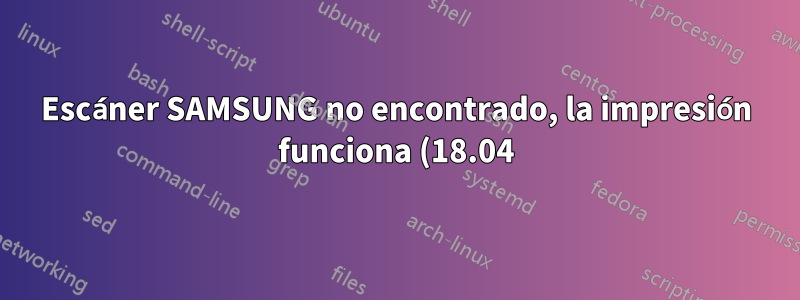.png)
Impresora WiFi Samsung Xpress M2027. Drivers oficiales de Samsung instalados y trabajos de impresión. Impresora conectada a través de WiFi y Google Cloud también. El escaneo no funciona, Ubuntu no ve el escáner:
sudo sane-find-scanner no encuentra la impresora:
# sane-find-scanner will now attempt to detect your scanner. If the
# result is different from what you expected, first make sure your
# scanner is powered up and properly connected to your computer.
# No SCSI scanners found. If you expected something different, make sure that
# you have loaded a kernel SCSI driver for your SCSI adapter.
# No USB scanners found. If you expected something different, make sure that
# you have loaded a kernel driver for your USB host controller and have setup
# the USB system correctly. See man sane-usb for details.
# Not checking for parallel port scanners.
# Most Scanners connected to the parallel port or other proprietary ports
# can't be detected by this program.
Respuesta1
Necesita los controladores Samsung de HP (creo que HP compró la línea de impresoras Samsung). Otra alternativa es instalar los drivers originales de Samsung o utilizar el repositorio SULDR:https://www.bchemnet.com/suldr/


