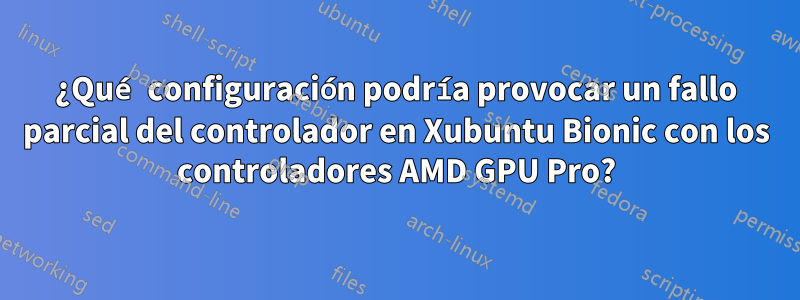
Tengo un problema con Xubuntu Bionic (18.04.3) ejecutándose en una Dell Precision 7530 con un dispositivo de video AMD Radeon Pro WX 4150. Recientemente instalé el controlador AMD GPU Pro desdeeste lugar, específicamente el archivo amdgpu-pro-19.30-934563-ubuntu-18.04.tar.xz.
¿Qué está funcionando?
- La pantalla de inicio de sesión cifrada funciona
- X funciona bien en la pantalla del portátil
- Pantallas conectadas a una base (usando la base WD19DC)
Lo que NO funciona
- Salida HDMI en la computadora portátil
- Salida mini-DP en el portátil
- OpenGL
- Muchas aplicaciones Qt (probablemente porque OpenGL no funciona)
Específicamente, xrandrinforma que conoce las conexiones HDMI y DisplayPort en la computadora portátil, pero no reconoce nada cuando está conectado a esos puertos.
Además, nada parece funcionar dentro del marco OpenGL. Salida de glxinfo:
name of display: :0.0
Error: couldn't find RGB GLX visual or fbconfig
Salida de glxgears:
Error: couldn't get an RGB, Double-buffered visual
Detalles de depuración
Líneas relevantes para lspci -vvmostrar los gráficos integrados de Intel y los gráficos de AMD:
00:02.0 VGA compatible controller: Intel Corporation Device 3e9b (prog-if 00 [VGA controller])
Subsystem: Dell Device 0831
Control: I/O+ Mem+ BusMaster+ SpecCycle- MemWINV- VGASnoop- ParErr- Stepping- SERR- FastB2B- DisINTx+
Status: Cap+ 66MHz- UDF- FastB2B- ParErr- DEVSEL=fast >TAbort- <TAbort- <MAbort- >SERR- <PERR- INTx-
Latency: 0, Cache Line Size: 64 bytes
Interrupt: pin A routed to IRQ 130
Region 0: Memory at b3000000 (64-bit, non-prefetchable) [size=16M]
Region 2: Memory at 60000000 (64-bit, prefetchable) [size=256M]
Region 4: I/O ports at 4000 [size=64]
[virtual] Expansion ROM at 000c0000 [disabled] [size=128K]
Capabilities: <access denied>
Kernel driver in use: i915
Kernel modules: i915
01:00.0 VGA compatible controller: Advanced Micro Devices, Inc. [AMD/ATI] Baffin [Radeon Pro WX 4130/4150] (prog-if 00 [VGA controller])
Subsystem: Dell Baffin [Polaris11]
Control: I/O+ Mem+ BusMaster+ SpecCycle- MemWINV- VGASnoop- ParErr- Stepping- SERR- FastB2B- DisINTx+
Status: Cap+ 66MHz- UDF- FastB2B- ParErr- DEVSEL=fast >TAbort- <TAbort- <MAbort- >SERR- <PERR- INTx-
Latency: 0, Cache Line Size: 64 bytes
Interrupt: pin A routed to IRQ 143
Region 0: Memory at 4100000000 (64-bit, prefetchable) [size=4G]
Region 2: Memory at 4080000000 (64-bit, prefetchable) [size=2M]
Region 4: I/O ports at 3000 [size=256]
Region 5: Memory at b4200000 (32-bit, non-prefetchable) [size=256K]
Expansion ROM at b4240000 [disabled] [size=128K]
Capabilities: <access denied>
Kernel driver in use: amdgpu
Kernel modules: amdgpu
Salida de dmesg | grep -i amdgpu:
[ 2.094881] [drm] amdgpu kernel modesetting enabled.
[ 2.094883] [drm] amdgpu version: 5.0.73.19.30
[ 2.097461] amdgpu 0000:01:00.0: enabling device (0000 -> 0003)
[ 2.475623] amdgpu 0000:01:00.0: BAR 2: releasing [mem 0x80000000-0x801fffff 64bit pref]
[ 2.475624] amdgpu 0000:01:00.0: BAR 0: releasing [mem 0x70000000-0x7fffffff 64bit pref]
[ 2.475646] amdgpu 0000:01:00.0: BAR 0: assigned [mem 0x4100000000-0x41ffffffff 64bit pref]
[ 2.475651] amdgpu 0000:01:00.0: BAR 2: assigned [mem 0x4080000000-0x40801fffff 64bit pref]
[ 2.475674] amdgpu 0000:01:00.0: VRAM: 4096M 0x000000F400000000 - 0x000000F4FFFFFFFF (4096M used)
[ 2.475675] amdgpu 0000:01:00.0: GART: 256M 0x000000FF00000000 - 0x000000FF0FFFFFFF
[ 2.475868] [drm] amdgpu: 4096M of VRAM memory ready
[ 2.475869] [drm] amdgpu: 15796M of GTT memory ready.
[ 2.477995] amdgpu: [powerplay] hwmgr_sw_init smu backed is polaris10_smu
[ 3.151808] [drm:hwss_edp_wait_for_hpd_ready [amdgpu]] *ERROR* hwss_edp_wait_for_hpd_ready: wait timed out!
[ 3.755912] [drm:hwss_edp_wait_for_hpd_ready [amdgpu]] *ERROR* hwss_edp_wait_for_hpd_ready: wait timed out!
[ 4.177658] [drm] Initialized amdgpu 3.33.0 20150101 for 0000:01:00.0 on minor 1
[ 14.269498] amdgpu 0000:01:00.0: GPU pci config reset
[ 68.615509] [drm:hwss_edp_wait_for_hpd_ready [amdgpu]] *ERROR* hwss_edp_wait_for_hpd_ready: wait timed out!
[ 69.223488] [drm:hwss_edp_wait_for_hpd_ready [amdgpu]] *ERROR* hwss_edp_wait_for_hpd_ready: wait timed out!
Aquí está el resultado de grep -i "glx\|amdgpu" Xorg.0.log:
[ 70.624] (**) ModulePath set to "/opt/amdgpu-pro/lib/xorg/modules,/opt/amdgpu/lib/xorg/modules,/usr/lib/xorg/modules"
[ 70.643] (II) LoadModule: "glx"
[ 70.644] (II) Loading /opt/amdgpu-pro/lib/xorg/modules/extensions/libglx.so
[ 70.651] (II) Module glx: vendor="X.Org Foundation"
[ 70.651] (II) Applying OutputClass "AMDgpu" to /dev/dri/card1
[ 70.651] loading driver: amdgpu
[ 70.651] (==) Matched amdgpu as autoconfigured driver 0
[ 70.651] (II) LoadModule: "amdgpu"
[ 70.652] (II) Loading /opt/amdgpu/lib/xorg/modules/drivers/amdgpu_drv.so
[ 70.653] (II) Module amdgpu: vendor="X.Org Foundation"
[ 70.656] (II) Applying OutputClass "AMDgpu" to /dev/dri/card1
[ 70.656] loading driver: amdgpu
[ 70.656] (==) Matched amdgpu as autoconfigured driver 0
[ 70.656] (II) LoadModule: "amdgpu"
[ 70.656] (II) Loading /opt/amdgpu/lib/xorg/modules/drivers/amdgpu_drv.so
[ 70.656] (II) Module amdgpu: vendor="X.Org Foundation"
[ 70.656] (II) AMDGPU: Driver for AMD Radeon:
All GPUs supported by the amdgpu kernel driver
[ 70.675] (II) AMDGPU(G0): [KMS] Kernel modesetting enabled.
[ 71.254] (==) AMDGPU(G0): Depth 24, (--) framebuffer bpp 32
[ 71.254] (II) AMDGPU(G0): Pixel depth = 24 bits stored in 4 bytes (32 bpp pixmaps)
[ 71.254] (==) AMDGPU(G0): Default visual is TrueColor
[ 71.254] (==) AMDGPU(G0): RGB weight 888
[ 71.254] (II) AMDGPU(G0): Using 8 bits per RGB (8 bit DAC)
[ 71.254] (--) AMDGPU(G0): Chipset: "AMD Radeon (TM) Pro WX Series" (ChipID = 0x67e8)
[ 71.400] (II) AMDGPU(G0): glamor X acceleration enabled on AMD Radeon (TM) Pro WX Series
[ 71.400] (II) AMDGPU(G0): glamor detected, initialising EGL layer.
[ 71.400] (==) AMDGPU(G0): TearFree property default: auto
[ 71.400] (II) AMDGPU(G0): Output eDP-1-1 has no monitor section
[ 71.400] (II) AMDGPU(G0): Output DisplayPort-1-3 has no monitor section
[ 71.400] (II) AMDGPU(G0): Output DisplayPort-1-4 has no monitor section
[ 71.400] (II) AMDGPU(G0): Output DisplayPort-1-5 has no monitor section
[ 71.400] (II) AMDGPU(G0): Output HDMI-A-1-1 has no monitor section
[ 71.401] (II) AMDGPU(G0): EDID for output eDP-1-1
[ 71.401] (II) AMDGPU(G0): EDID for output DisplayPort-1-3
[ 71.401] (II) AMDGPU(G0): EDID for output DisplayPort-1-4
[ 71.401] (II) AMDGPU(G0): EDID for output DisplayPort-1-5
[ 71.401] (II) AMDGPU(G0): EDID for output HDMI-A-1-1
[ 71.401] (II) AMDGPU(G0): mem size init: gart size :3dadf1000 vram size: s:ffad1000 visible:bfc1cc00
[ 71.401] (II) AMDGPU(G0): Video RAM: 4188996 kByte
[ 71.401] (==) AMDGPU(G0): DPI set to (96, 96)
[ 71.401] (==) AMDGPU(G0): Using gamma correction (1.0, 1.0, 1.0)
[ 71.401] (II) AMDGPU(G0): [DRI2] Setup complete
[ 71.401] (II) AMDGPU(G0): [DRI2] DRI driver: radeonsi
[ 71.401] (II) AMDGPU(G0): [DRI2] VDPAU driver: radeonsi
[ 71.401] (II) AMDGPU(G0): Front buffer pitch: 4096 bytes
[ 71.402] (==) AMDGPU(G0): Backing store enabled
[ 71.402] (II) AMDGPU(G0): Direct rendering enabled
[ 71.451] (II) AMDGPU(G0): Use GLAMOR acceleration.
[ 71.451] (II) AMDGPU(G0): Acceleration enabled
[ 71.451] (==) AMDGPU(G0): DPMS enabled
[ 71.451] (==) AMDGPU(G0): Silken mouse enabled
[ 71.510] (II) Initializing extension GLX
[ 71.510] (II) AIGLX: Screen 0 is not DRI2 capable
[ 71.510] (EE) AIGLX: reverting to software rendering
[ 71.510] (II) GLX: no usable GL providers found for screen 0
Las últimas tres líneas de esto indican un problema potencial.
Cuando muchas aplicaciones Qt intentan iniciarse, aparece undefecto de segmentaciónaparece en dmesg, presumiblemente porque esperan que OpenGL funcione. Ejemplos de aplicaciones rotas: Wireshark, QDirStat, etc. A continuación se muestra un ejemplo de cuando Wireshark intenta iniciarse:
[ 4574.568730] wireshark[12453]: segfault at 10 ip 00007f2ebfde6530 sp 00007ffdfeb2ea70 error 4 in libdrm_amdgpu.so.1.0.0[7f2ebfdde000+c000]
La salida de la consola de wireshark:
screen 0 does not appear to be DRI2 capable
screen 0 does not appear to be DRI2 capable
amdgpu_device_initialize: amdgpu_get_auth (1) failed (-1)
Segmentation fault
Aquí está el rastreo producido gdb wiresharkdespués del error de segmentación:
(gdb) r
Starting program: /usr/bin/wireshark
[Thread debugging using libthread_db enabled]
Using host libthread_db library "/lib/x86_64-linux-gnu/libthread_db.so.1".
[New Thread 0x7fffde8ad700 (LWP 14468)]
screen 0 does not appear to be DRI2 capable
screen 0 does not appear to be DRI2 capable
amdgpu_device_initialize: amdgpu_get_auth (1) failed (-1)
Thread 1 "wireshark" received signal SIGSEGV, Segmentation fault.
0x00007fffdcde6530 in amdgpu_query_info () from /opt/amdgpu/lib/x86_64-linux-gnu/libdrm_amdgpu.so.1
(gdb) bt
#0 0x00007fffdcde6530 in amdgpu_query_info () from /opt/amdgpu/lib/x86_64-linux-gnu/libdrm_amdgpu.so.1
#1 0x00007fffd607654c in ?? () from /usr/lib/x86_64-linux-gnu/dri/amdgpu_dri.so
#2 0x00007fffd6081248 in ?? () from /usr/lib/x86_64-linux-gnu/dri/amdgpu_dri.so
#3 0x00007fffd5e88678 in ?? () from /usr/lib/x86_64-linux-gnu/dri/amdgpu_dri.so
#4 0x00007fffd5eb388f in ?? () from /usr/lib/x86_64-linux-gnu/dri/amdgpu_dri.so
#5 0x00007fffd51782c5 in ?? () from /usr/lib/x86_64-linux-gnu/dri/amdgpu_dri.so
#6 0x00007fffd5cd354c in ?? () from /usr/lib/x86_64-linux-gnu/dri/amdgpu_dri.so
#7 0x00007fffd6073c7b in ?? () from /usr/lib/x86_64-linux-gnu/dri/amdgpu_dri.so
#8 0x00007fffd5d9106e in ?? () from /usr/lib/x86_64-linux-gnu/dri/amdgpu_dri.so
#9 0x00007fffd5d91576 in ?? () from /usr/lib/x86_64-linux-gnu/dri/amdgpu_dri.so
#10 0x00007fffd5d94709 in eglInitialize () from /usr/lib/x86_64-linux-gnu/dri/amdgpu_dri.so
#11 0x00007fffdd87f3c4 in ?? () from /usr/lib/x86_64-linux-gnu/qt5/plugins/xcbglintegrations/libqxcb-egl-integration.so
#12 0x00007fffe2e5b369 in QXcbConnection::QXcbConnection(QXcbNativeInterface*, bool, unsigned int, char const*) () from /usr/lib/x86_64-linux-gnu/libQt5XcbQpa.so.5
#13 0x00007fffe2e5e7fe in QXcbIntegration::QXcbIntegration(QStringList const&, int&, char**) () from /usr/lib/x86_64-linux-gnu/libQt5XcbQpa.so.5
#14 0x00007fffe31242ab in ?? () from /usr/lib/x86_64-linux-gnu/qt5/plugins/platforms/libqxcb.so
#15 0x00007ffff04c3add in QPlatformIntegrationFactory::create(QString const&, QStringList const&, int&, char**, QString const&) () from /usr/lib/x86_64-linux-gnu/libQt5Gui.so.5
#16 0x00007ffff04d4922 in QGuiApplicationPrivate::createPlatformIntegration() () from /usr/lib/x86_64-linux-gnu/libQt5Gui.so.5
#17 0x00007ffff04d545d in QGuiApplicationPrivate::createEventDispatcher() () from /usr/lib/x86_64-linux-gnu/libQt5Gui.so.5
#18 0x00007fffeff20885 in QCoreApplicationPrivate::init() () from /usr/lib/x86_64-linux-gnu/libQt5Core.so.5
#19 0x00007ffff04d6eef in QGuiApplicationPrivate::init() () from /usr/lib/x86_64-linux-gnu/libQt5Gui.so.5
#20 0x00007ffff0c9c659 in QApplicationPrivate::init() () from /usr/lib/x86_64-linux-gnu/libQt5Widgets.so.5
#21 0x00005555557f3ce1 in WiresharkApplication::WiresharkApplication(int&, char**) ()
#22 0x00005555556e7574 in main ()
Posibles explicaciones que he explorado, pero aún podría serlo.
- Tengo archivos o paquetes de controladores de gráficos de la competencia
- Tengo un archivo de configuración configurado incorrectamente, en alguna parte
- Otra biblioteca instalada/opcional está afectando la funcionalidad de
amdgpu - Algo más
yo no lo instaléla versión Enterprise de los controladoresporque solo admiten Ubuntu 18.04.2 y dkmsno se compilarán con el kernel de Linux 5 (ni siquiera el controlador lanzado la semana pasada).
He probado dos configuraciones a nivel de firmware: con bypass sin gráficos integrados. Si la derivación está desactivada (modo normal), tanto la GPU Intel como la GPU AMD pueden funcionar. Si se habilita la omisión de gráficos discretos, se omite la GPU Intel y solo se habilita la GPU AMD. Si bien tengo un conjunto diferente de problemas relacionados con el cambio, los problemas en esta página afectan ambas configuraciones.
Todo funciona bien en Windows 10, así que no creo que sea un problema de hardware.
Respuesta1
Después de muchos experimentos (e instalaciones completamente nuevas de Ubuntu y Xubuntu), encontré una solución alternativa: deshabilitar completamente los gráficos intercambiables. En la configuración del firmware de Precision 7530, puedo desactivar los gráficos intercambiables y usar solo la tarjeta discreta. Cuando hago eso, los fallos relacionados con OpenGL desaparecen, así como el bloqueo de las aplicaciones Qt.
El modo Direct Discrete (que habilita el chip Intel pero lo omite) fue insuficiente. Tuve que desactivar la conmutación por completo, momento en el que el dispositivo Intel VGA ya no aparece en Linux.
Esto no es exactamente una solución, pero es una solución alternativa y es mejor que la alternativa.
Editar: El uso de energía es mucho peor en esta configuración. Obtengo aproximadamente la mitad de la duración de la batería. Sería fantástico que esto funcionara correctamente con el chip Intel aún habilitado.


