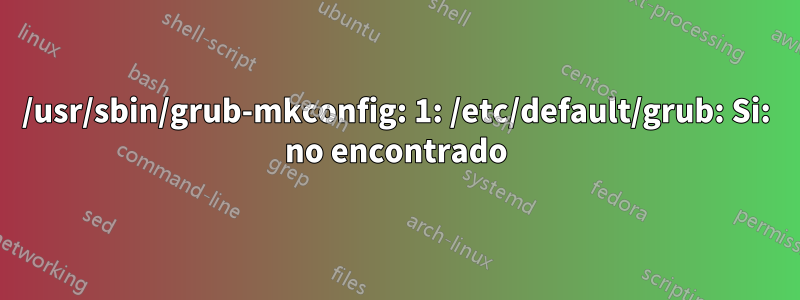
Cuando corro sudo update-grub2osudo update-grub
Recibo la respuesta
Archivo de abastecimiento `/etc/default/grub' /usr/sbin/grub-mkconfig: 1: /etc/default/grub: Si: no se encuentra
Sin embargo, mi /etc/default/grubexpediente definitivamente está ahí. Los contenidos son como tales:
If you change this file, run 'update-grub' afterwards to update
# /boot/grub/grub.cfg.
# For full documentation of the options in this file, see:
# info -f grub -n 'Simple configuration'
GRUB_DEFAULT=0
GRUB_TIMEOUT=10
GRUB_DISTRIBUTOR=`lsb_release -i -s 2> /dev/null || echo Debian`
#Originally...
#GRUB_CMDLINE_LINUX_DEFAULT="quiet splash"
GRUB_CMDLINE_LINUX_DEFAULT="splash radeon.si_support=0 amdgpu.si_support=1 radeon.cik_support=0 amdgpu.cik_support=1"
GRUB_CMDLINE_LINUX=""
# Uncomment to enable BadRAM filtering, modify to suit your needs
# This works with Linux (no patch required) and with any kernel that obtains
# the memory map information from GRUB (GNU Mach, kernel of FreeBSD ...)
#GRUB_BADRAM="0x01234567,0xfefefefe,0x89abcdef,0xefefefef"
# Uncomment to disable graphical terminal (grub-pc only)
#GRUB_TERMINAL=console
# The resolution used on graphical terminal
# note that you can use only modes which your graphic card supports via VBE
# you can see them in real GRUB with the command `vbeinfo'
#GRUB_GFXMODE=640x480
# Uncomment if you don't want GRUB to pass "root=UUID=xxx" parameter to Linux
#GRUB_DISABLE_LINUX_UUID=true
# Uncomment to disable generation of recovery mode menu entries
#GRUB_DISABLE_RECOVERY="true"
# Uncomment to get a beep at grub start
#GRUB_INIT_TUNE="480 440 1"
¿Alguna pista de cuál podría ser el error? ¡Gracias!
Respuesta1
El mensaje de error
/usr/sbin/grub-mkconfig: 1: /etc/default/grub: If: not found
no te está diciendo que elarchivo /etc/default/grubno se encuentra, indica que el comando Ifno se encuentra en la línea n.° 1 de ese archivo. Eso es porque Ifdebería ser parte del bloque de comentarios, es decir
If you change this file, run 'update-grub' afterwards to update
debiera ser
# If you change this file, run 'update-grub' afterwards to update
Deberá editar el archivo (con, sudoedit /etc/default/grubpor ejemplo) e insertar el archivo que falta#
Respuesta2
Recibí errores similares, no estoy seguro de lo que me pasó, pero a mi archivo /etc/default/grub se le agregó una línea adicional durante una actualización reciente:
"/etc/default/grub" 34L, 1279C
estaba al final de ese archivo, lo comenté y todo funcionó para mí nuevamente.


