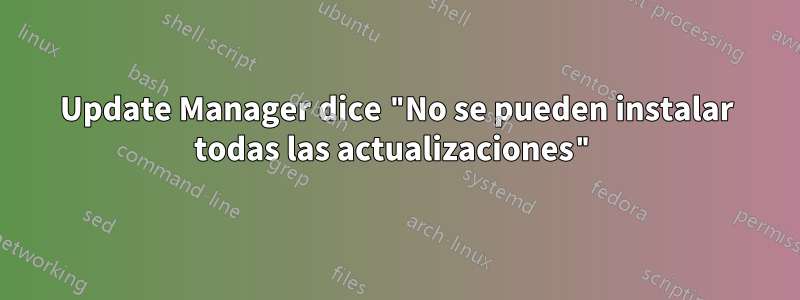
Tengo instalado 11.04 con Gnome 3 y todo funcionaba bien hasta que intenté ejecutar el administrador de actualizaciones. Ahora no puedo actualizar ninguno de mis paquetes. Un similarpreguntafue publicado hace un tiempo pero no se presentó ninguna solución
Editar
Salida desudo apt-get update && sudo apt-get upgrade
Ign http://extras.ubuntu.com natty InRelease
Ign http://ppa.launchpad.net natty InRelease
Ign http://us.archive.ubuntu.com natty InRelease
Ign http://us.archive.ubuntu.com natty-updates InRelease
Ign http://security.ubuntu.com natty-security InRelease
Hit http://extras.ubuntu.com natty Release.gpg
Hit http://ppa.launchpad.net natty Release.gpg
Hit http://us.archive.ubuntu.com natty Release.gpg
Hit http://security.ubuntu.com natty-security Release.gpg
Hit http://extras.ubuntu.com natty Release
Hit http://ppa.launchpad.net natty Release
Hit http://us.archive.ubuntu.com natty-updates Release.gpg
Hit http://security.ubuntu.com natty-security Release
Hit http://extras.ubuntu.com natty/main Sources
Hit http://us.archive.ubuntu.com natty Release
Hit http://ppa.launchpad.net natty/main Sources
Hit http://security.ubuntu.com natty-security/main Sources
Hit http://extras.ubuntu.com natty/main i386 Packages
Ign http://extras.ubuntu.com natty/main TranslationIndex
Hit http://us.archive.ubuntu.com natty-updates Release
Hit http://ppa.launchpad.net natty/main i386 Packages
Ign http://ppa.launchpad.net natty/main TranslationIndex
Hit http://security.ubuntu.com natty-security/restricted Sources
Hit http://security.ubuntu.com natty-security/universe Sources
Hit http://security.ubuntu.com natty-security/multiverse Sources
Hit http://security.ubuntu.com natty-security/main i386 Packages
Hit http://security.ubuntu.com natty-security/restricted i386 Packages
Hit http://us.archive.ubuntu.com natty/main Sources
Hit http://us.archive.ubuntu.com natty/restricted Sources
Hit http://us.archive.ubuntu.com natty/universe Sources
Hit http://us.archive.ubuntu.com natty/multiverse Sources
Hit http://us.archive.ubuntu.com natty/main i386 Packages
Hit http://security.ubuntu.com natty-security/universe i386 Packages
Hit http://security.ubuntu.com natty-security/multiverse i386 Packages
Ign http://security.ubuntu.com natty-security/main TranslationIndex
Ign http://security.ubuntu.com natty-security/multiverse TranslationIndex
Ign http://security.ubuntu.com natty-security/restricted TranslationIndex
Ign http://security.ubuntu.com natty-security/universe TranslationIndex
Hit http://us.archive.ubuntu.com natty/restricted i386 Packages
Hit http://us.archive.ubuntu.com natty/universe i386 Packages
Hit http://us.archive.ubuntu.com natty/multiverse i386 Packages
Ign http://us.archive.ubuntu.com natty/main TranslationIndex
Ign http://us.archive.ubuntu.com natty/multiverse TranslationIndex
Ign http://us.archive.ubuntu.com natty/restricted TranslationIndex
Ign http://us.archive.ubuntu.com natty/universe TranslationIndex
Hit http://us.archive.ubuntu.com natty-updates/main Sources
Hit http://us.archive.ubuntu.com natty-updates/restricted Sources
Hit http://us.archive.ubuntu.com natty-updates/universe Sources
Hit http://us.archive.ubuntu.com natty-updates/multiverse Sources
Hit http://us.archive.ubuntu.com natty-updates/main i386 Packages
Hit http://us.archive.ubuntu.com natty-updates/restricted i386 Packages
Hit http://us.archive.ubuntu.com natty-updates/universe i386 Packages
Hit http://us.archive.ubuntu.com natty-updates/multiverse i386 Packages
Ign http://us.archive.ubuntu.com natty-updates/main TranslationIndex
Ign http://us.archive.ubuntu.com natty-updates/multiverse TranslationIndex
Ign http://us.archive.ubuntu.com natty-updates/restricted TranslationIndex
Ign http://us.archive.ubuntu.com natty-updates/universe TranslationIndex
Ign http://extras.ubuntu.com natty/main Translation-en_US
Ign http://ppa.launchpad.net natty/main Translation-en_US
Ign http://extras.ubuntu.com natty/main Translation-en
Ign http://ppa.launchpad.net natty/main Translation-en
Ign http://security.ubuntu.com natty-security/main Translation-en_US
Ign http://security.ubuntu.com natty-security/main Translation-en
Ign http://security.ubuntu.com natty-security/multiverse Translation-en_US
Ign http://security.ubuntu.com natty-security/multiverse Translation-en
Ign http://security.ubuntu.com natty-security/restricted Translation-en_US
Ign http://security.ubuntu.com natty-security/restricted Translation-en
Ign http://security.ubuntu.com natty-security/universe Translation-en_US
Ign http://security.ubuntu.com natty-security/universe Translation-en
Ign http://us.archive.ubuntu.com natty/main Translation-en_US
Ign http://us.archive.ubuntu.com natty/main Translation-en
Ign http://us.archive.ubuntu.com natty/multiverse Translation-en_US
Ign http://us.archive.ubuntu.com natty/multiverse Translation-en
Ign http://us.archive.ubuntu.com natty/restricted Translation-en_US
Ign http://us.archive.ubuntu.com natty/restricted Translation-en
Ign http://us.archive.ubuntu.com natty/universe Translation-en_US
Ign http://us.archive.ubuntu.com natty/universe Translation-en
Ign http://us.archive.ubuntu.com natty-updates/main Translation-en_US
Ign http://us.archive.ubuntu.com natty-updates/main Translation-en
Ign http://us.archive.ubuntu.com natty-updates/multiverse Translation-en_US
Ign http://us.archive.ubuntu.com natty-updates/multiverse Translation-en
Ign http://us.archive.ubuntu.com natty-updates/restricted Translation-en_US
Ign http://us.archive.ubuntu.com natty-updates/restricted Translation-en
Ign http://us.archive.ubuntu.com natty-updates/universe Translation-en_US
Ign http://us.archive.ubuntu.com natty-updates/universe Translation-en
Reading package lists... Done
Reading package lists... Done
Building dependency tree
Reading state information... Done
The following packages have been kept back:
brasero brasero-cdrkit brasero-common empathy empathy-common eog evince
evince-common gedit gedit-common gnome-disk-utility gnome-keyring
gnome-media gnome-shell gnome-system-monitor gnome-terminal
gnome-terminal-data gnome-themes-selected gucharmap gvfs gvfs-backends
gvfs-fuse libcanberra-pulse libcanberra0 libgcr0 libgdu-gtk0
libgnome-keyring0 libgtk-vnc-1.0-0 libgucharmap7 light-themes
linux-generic-pae linux-headers-generic-pae linux-image-generic-pae
nautilus-sendto-empathy seahorse totem totem-common totem-mozilla
totem-plugins vinagre yelp zenity
0 upgraded, 0 newly installed, 0 to remove and 42 not upgraded.
Editar 3
Después de instalar cada uno de los paquetes (vía sudo apt-get install [package]) que estaban retenidos, todo parece normal. Entonces ¿por qué tuve que reinstalar todo? Supongo que tiene que ver con gnome3 ya que cada paquete se instaló a través de su repositorio.
Respuesta1
A veces he descubierto que el administrador de paquetes no puede hacer frente a la magnitud de los cambios que un PPA en particular solicita actualizar.
Por ejemplo, el administrador comienza a procesar un archivo, pero deja de reclamar dependencias incorrectas, sin analizar más a fondo si uno o varios paquetes posteriores en el PPA habrían cumplido esa dependencia.
En estos casos, debe hacer lo siguiente: ejecutar en una terminal
sudo apt-get update && sudo apt-get upgrade
Esto le dará una lista de paquetes que no puede instalar.
Revise la lista uno por uno intentando instalarlo, es decir
sudo apt-get install <package name>
Una vez que haya hecho esto, repita los comandos de actualización/actualización y repita el resto de los paquetes/paquetes nuevos que está solicitando. Es posible que tengas que hacer esto varias veces hasta que todos los paquetes estén instalados.


